
Everything posted by Don_Billy
-
Carolina Marconi
244823696_1036670137175333_7116416428848304839_n.mp4
- Candids
-
Sabrina Salerno
- Candids
Hell that dress suck, seems like a descarted vampire outfit for halloween.- Candids
- Candids
- Candids
Joder con la vida- Olivia Wilde
- Sabrina Salerno
- Candids
- Candids
- Motion
- Motion
- Carolina Marconi
- Carolina Marconi
- Carolina Marconi
- Carolina Marconi
- Sabrina Salerno
55090426_560195261943059_9190645261259280393_n.mp4- Sabrina Salerno
244827581_381117757018863_7889826352001073830_n.mp4- Miscellaneous
- Miscellaneous
- Miscellaneous
- Sabrina Salerno
Account
Navigation
Search
Configure browser push notifications
Chrome (Android)
- Tap the lock icon next to the address bar.
- Tap Permissions → Notifications.
- Adjust your preference.
Chrome (Desktop)
- Click the padlock icon in the address bar.
- Select Site settings.
- Find Notifications and adjust your preference.
Safari (iOS 16.4+)
- Ensure the site is installed via Add to Home Screen.
- Open Settings App → Notifications.
- Find your app name and adjust your preference.
Safari (macOS)
- Go to Safari → Preferences.
- Click the Websites tab.
- Select Notifications in the sidebar.
- Find this website and adjust your preference.
Edge (Android)
- Tap the lock icon next to the address bar.
- Tap Permissions.
- Find Notifications and adjust your preference.
Edge (Desktop)
- Click the padlock icon in the address bar.
- Click Permissions for this site.
- Find Notifications and adjust your preference.
Firefox (Android)
- Go to Settings → Site permissions.
- Tap Notifications.
- Find this site in the list and adjust your preference.
Firefox (Desktop)
- Open Firefox Settings.
- Search for Notifications.
- Find this site in the list and adjust your preference.
- Candids


































.thumb.jpg.cb42b889e6ad171a08d36b3fc5b0d322.jpg)

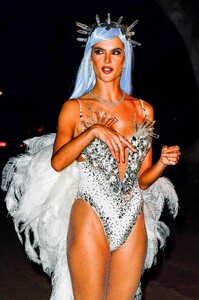
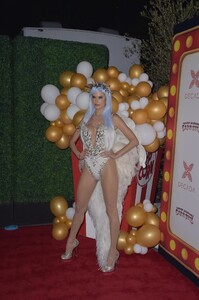





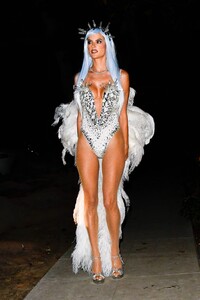
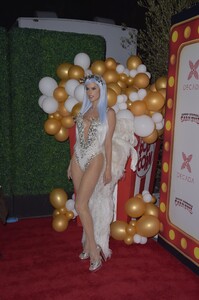

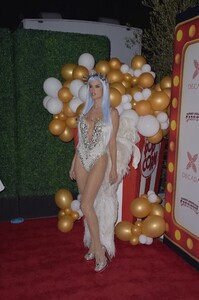

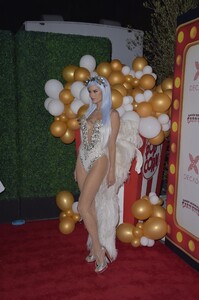

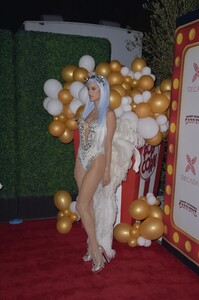










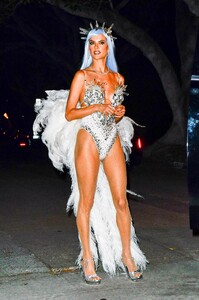


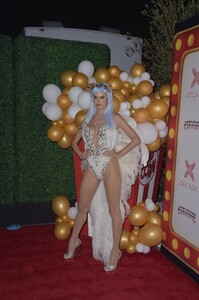







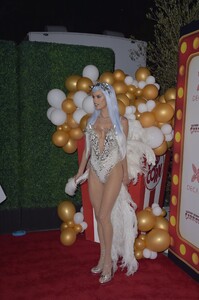
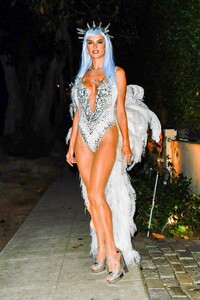

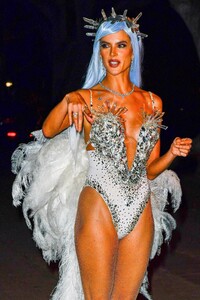


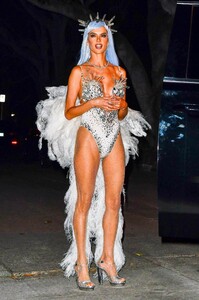
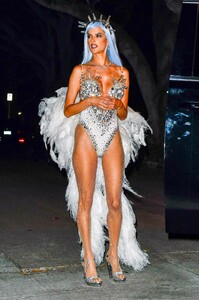



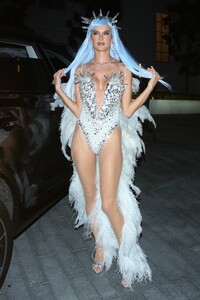

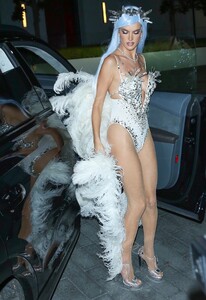


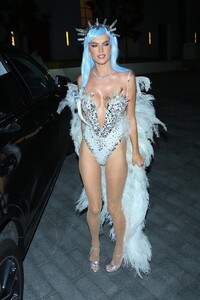











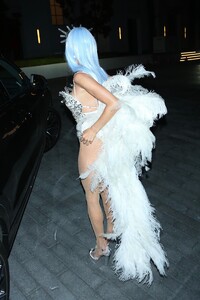

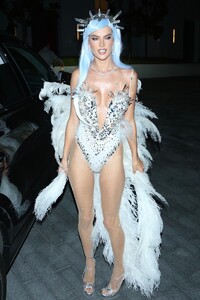


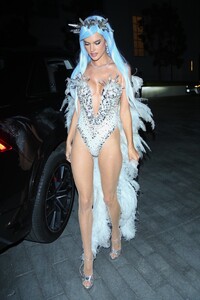

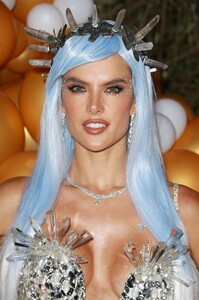










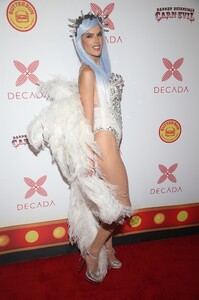




































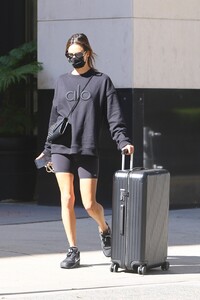




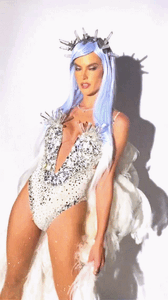
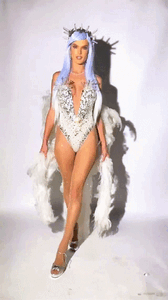
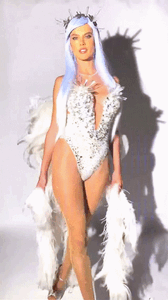

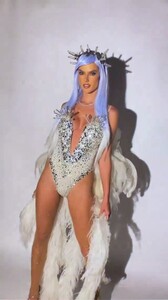











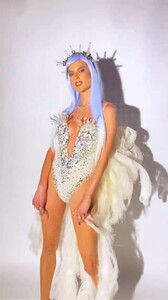


.thumb.jpg.2046aef84e8382709f987401b0780ae8.jpg)
.thumb.jpg.3ddec049040c772ea8d5ca2575d1938c.jpg)


.thumb.jpg.6e4e6e5219e5a5b4eeec99be2409f60d.jpg)
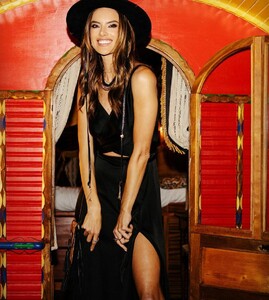


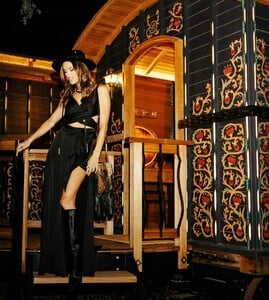


.thumb.jpg.26c5f0e282b5d1ff511d4e93102abc23.jpg)
.thumb.jpg.d636a1a1a403125a89b6e17d78d2d128.jpg)

_001(1)(1).thumb.jpg.641918bfc3a7ebde33635d0b4f50c7c4.jpg)

_001(1).thumb.jpg.2fe60f5a40a9dc2093177a33af3225b2.jpg)