
Everything posted by Don_Billy
-
Miscellaneous
- Miscellaneous
- Sabrina Salerno
- Carmen Electra
- Britney Spears
- Miscellaneous
- Sabrina Salerno
- Britney Spears
- Britney Spears
- Sabrina Salerno
- Sabrina Salerno
- Sabrina Salerno
- Miscellaneous
- Miscellaneous
- Miscellaneous
- Miscellaneous
- Miscellaneous
- Miscellaneous
- Carolina Marconi
- Carolina Marconi
9243C5D33906C0A429A31208C1FF28A1_transcode_output_dashinit.mp4- Carolina Marconi
- Carolina Marconi
- Sabrina Salerno
- Sabrina Salerno
267644699_620083782744725_4159064374267660484_n.mp4 268340400_4676245709120860_5177359169125882868_n.mp4 269582047_1024136791465908_8309587065010755174_n.mp4 269415573_216673203978532_705481872695486917_n.mp4- Sabrina Salerno
Account
Navigation
Search
Configure browser push notifications
Chrome (Android)
- Tap the lock icon next to the address bar.
- Tap Permissions → Notifications.
- Adjust your preference.
Chrome (Desktop)
- Click the padlock icon in the address bar.
- Select Site settings.
- Find Notifications and adjust your preference.
Safari (iOS 16.4+)
- Ensure the site is installed via Add to Home Screen.
- Open Settings App → Notifications.
- Find your app name and adjust your preference.
Safari (macOS)
- Go to Safari → Preferences.
- Click the Websites tab.
- Select Notifications in the sidebar.
- Find this website and adjust your preference.
Edge (Android)
- Tap the lock icon next to the address bar.
- Tap Permissions.
- Find Notifications and adjust your preference.
Edge (Desktop)
- Click the padlock icon in the address bar.
- Click Permissions for this site.
- Find Notifications and adjust your preference.
Firefox (Android)
- Go to Settings → Site permissions.
- Tap Notifications.
- Find this site in the list and adjust your preference.
Firefox (Desktop)
- Open Firefox Settings.
- Search for Notifications.
- Find this site in the list and adjust your preference.
- Miscellaneous


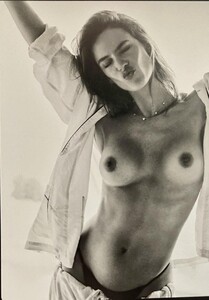









.thumb.jpg.271cc36b7fef76142ef639c208a09490.jpg)

























(1)(1)-0.thumb.jpg.0868870bf1101f9c7050c86577fefd88.jpg)





































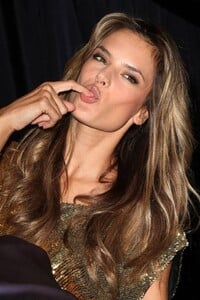


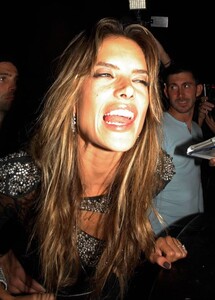






(1).thumb.jpg.f5b0f7b6d7e65c3d5a4d8bff876937e3.jpg)


