
Everything posted by Don_Billy
-
Carolina Marconi
- Sabrina Salerno
- Sabrina Salerno
- Sabrina Salerno
- Sabrina Salerno
70326358_450947245752891_6144942683827177021_n.mp4- Sabrina Salerno
- Sabrina Salerno
- Sabrina Salerno
- Sabrina Salerno
- Sabrina Salerno
- Sabrina Salerno
- Sabrina Salerno
- Sabrina Salerno
Sabrina Salerno Funky girl live 1988 Sabrina_Salerno_-_Funky_girl_36_Live_at_Sopot_Festival_1988__HD.mp4- Miscellaneous
Adriana Lima get ready for the Tom Ford show september 2018 Adriana Lima Gets Ready for the Tom Ford Show _ Vogue.mp4- Sabrina Salerno
Sabrina Salerno Boys another concert when she was young Sabrina Salerno - Boys (Summertime Love) (Presentación TV).mp4- Carolina Marconi
- Sabrina Salerno
- Sabrina Salerno
70192387_465934060653650_3360992368998886684_n.mp4 69517991_912319342459517_353610245656169557_n.mp4 69793261_117918509289887_6615816080758572083_n.mp4- Carolina Marconi
70246890_468998267282951_2987570639789673800_n.mp4 69627211_365759821010352_9054223720250261014_n.mp4 70016485_183053806052135_7697046458601165971_n.mp4- Carolina Marconi
69773290_384954542165453_869357344585940526_n.mp4- Carolina Marconi
Account
Navigation
Search
Configure browser push notifications
Chrome (Android)
- Tap the lock icon next to the address bar.
- Tap Permissions → Notifications.
- Adjust your preference.
Chrome (Desktop)
- Click the padlock icon in the address bar.
- Select Site settings.
- Find Notifications and adjust your preference.
Safari (iOS 16.4+)
- Ensure the site is installed via Add to Home Screen.
- Open Settings App → Notifications.
- Find your app name and adjust your preference.
Safari (macOS)
- Go to Safari → Preferences.
- Click the Websites tab.
- Select Notifications in the sidebar.
- Find this website and adjust your preference.
Edge (Android)
- Tap the lock icon next to the address bar.
- Tap Permissions.
- Find Notifications and adjust your preference.
Edge (Desktop)
- Click the padlock icon in the address bar.
- Click Permissions for this site.
- Find Notifications and adjust your preference.
Firefox (Android)
- Go to Settings → Site permissions.
- Tap Notifications.
- Find this site in the list and adjust your preference.
Firefox (Desktop)
- Open Firefox Settings.
- Search for Notifications.
- Find this site in the list and adjust your preference.
- Sabrina Salerno

.thumb.jpg.6be1524bf1fac3509fbc7b3dc65aff40.jpg)
.thumb.jpg.9b720e9e22968db49b3759fabbeea480.jpg)
.thumb.jpg.417ee5a528399741e48f6af5349ccd2f.jpg)




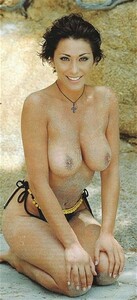




.thumb.gif.39915b4ce28b1d64eba5a018b219a1f9.gif)
.thumb.jpg.e7c82c6a249b201dc42cede208616dcb.jpg)
.thumb.jpg.7b0a554e18bd788db6c36aaa67c38da2.jpg)
.thumb.gif.b9b0ca888b90d7fa8f985085374681fb.gif)




