
Everything posted by Don_Billy
-
Sabrina Salerno
- Sabrina Salerno
- Sabrina Salerno
- Carolina Marconi
- Carolina Marconi
87909470_573685110025601_3260367745191175524_n.mp4 88076187_1094392710924160_8820434530001690975_n.mp4- Carolina Marconi
- Carolina Marconi
- Carolina Marconi
Deleted post- Sabrina Salerno
- Sabrina Salerno
87520949_2736739049775769_6264989883814385084_n.mp4- Sabrina Salerno
87298560_515439682703415_4220334918666422069_n.mp4- Sabrina Salerno
- Sabrina Salerno
- Sabrina Salerno
- Sabrina Salerno
- Sabrina Salerno
87739296_1193760564295432_5007092640283106203_n.mp4- Sabrina Salerno
88940239_497194287610484_761003306808882721_n.mp4- Sabrina Salerno
- Sabrina Salerno
- Carolina Marconi
- Sabrina Salerno
- Sabrina Salerno
Sabrina Salerno such vid in that movie boldi-e-sabrina-salerno-ai-grandi-magazzini-il-meglio-di-massimo-boldi-grandi-magazzini-film.mp4- Sabrina Salerno
- Sabrina Salerno
- Sabrina Salerno
Sabrina Salerno dirty boy look directo sabrina-dirty-boy-look.mp4Account
Navigation
Search
Configure browser push notifications
Chrome (Android)
- Tap the lock icon next to the address bar.
- Tap Permissions → Notifications.
- Adjust your preference.
Chrome (Desktop)
- Click the padlock icon in the address bar.
- Select Site settings.
- Find Notifications and adjust your preference.
Safari (iOS 16.4+)
- Ensure the site is installed via Add to Home Screen.
- Open Settings App → Notifications.
- Find your app name and adjust your preference.
Safari (macOS)
- Go to Safari → Preferences.
- Click the Websites tab.
- Select Notifications in the sidebar.
- Find this website and adjust your preference.
Edge (Android)
- Tap the lock icon next to the address bar.
- Tap Permissions.
- Find Notifications and adjust your preference.
Edge (Desktop)
- Click the padlock icon in the address bar.
- Click Permissions for this site.
- Find Notifications and adjust your preference.
Firefox (Android)
- Go to Settings → Site permissions.
- Tap Notifications.
- Find this site in the list and adjust your preference.
Firefox (Desktop)
- Open Firefox Settings.
- Search for Notifications.
- Find this site in the list and adjust your preference.
- Sabrina Salerno




.thumb.jpg.cc0ad9ee76218c45438505641d328f9a.jpg)
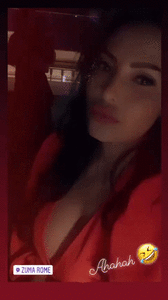
.thumb.gif.d357d99e0e0909c380a24f1f0328c03f.gif)
.thumb.gif.3be94fe931516161b53b63432ffbb706.gif)





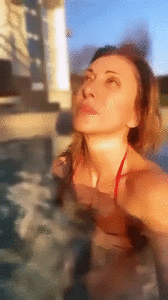
.thumb.gif.6b443b2ade413f21a084a4faa4263a31.gif)
.thumb.gif.aaa439dcc9909615b9fa8e6e2bf7237a.gif)

.thumb.gif.f79e6319c94dbae3e3c150b0f31e8573.gif)
.thumb.gif.c6d8a549bc13817b64cd46e96365cda5.gif)



.thumb.gif.536ccbd6e4b598731b5e732958c9deb9.gif)
.thumb.gif.9bcbd77d90797680e8c91d580bdb0f2d.gif)
.thumb.gif.23df96ae191d920d0d2a9ae51a32c86b.gif)
.thumb.gif.fb8512d87f92bcd15413091a038b5634.gif)