
Everything posted by Don_Billy
-
Sabrina Salerno
- Sabrina Salerno
77161775_1314876428900814_2792633979830415880_n.mp4- Sabrina Salerno
- Sabrina Salerno
90397463_162752788130498_1207043676480813216_n.mp4 90296898_169842784517363_4053574508121016629_n.mp4 90387371_3547081192033983_2246656705775461202_n.mp4 90562619_1070929409973291_7522320030245424857_n.mp4 90677117_659191368212991_5500231483049471904_n.mp4- Sabrina Salerno
- Sabrina Salerno
- Sabrina Salerno
- Sabrina Salerno
- Sabrina Salerno
90750820_1069642956752952_5056905966257833110_n.mp4- Sabrina Salerno
Duplicated-Fucked up post due website´s malfunctions.- Sabrina Salerno
89919239_236157174207385_4789298486593018049_n.mp4- Sabrina Salerno
89919239_236157174207385_4789298486593018049_n.mp4- Sabrina Salerno
- Sabrina Salerno
- Sabrina Salerno
- Sabrina Salerno
Sabrina Salerno Vola back then sabrina-vola.mp4- Sabrina Salerno
Sabrina Salerno promises in the dark back then sabrina-salerno-promises-in-the-dark.mp4- Sabrina Salerno
- Sabrina Salerno
76379672_145713383405130_5376190894587257175_n.mp4 75524626_1162276310830702_6734850322000314932_n.mp4- Sabrina Salerno
- Sabrina Salerno
Account
Navigation
Search
Configure browser push notifications
Chrome (Android)
- Tap the lock icon next to the address bar.
- Tap Permissions → Notifications.
- Adjust your preference.
Chrome (Desktop)
- Click the padlock icon in the address bar.
- Select Site settings.
- Find Notifications and adjust your preference.
Safari (iOS 16.4+)
- Ensure the site is installed via Add to Home Screen.
- Open Settings App → Notifications.
- Find your app name and adjust your preference.
Safari (macOS)
- Go to Safari → Preferences.
- Click the Websites tab.
- Select Notifications in the sidebar.
- Find this website and adjust your preference.
Edge (Android)
- Tap the lock icon next to the address bar.
- Tap Permissions.
- Find Notifications and adjust your preference.
Edge (Desktop)
- Click the padlock icon in the address bar.
- Click Permissions for this site.
- Find Notifications and adjust your preference.
Firefox (Android)
- Go to Settings → Site permissions.
- Tap Notifications.
- Find this site in the list and adjust your preference.
Firefox (Desktop)
- Open Firefox Settings.
- Search for Notifications.
- Find this site in the list and adjust your preference.
- Sabrina Salerno


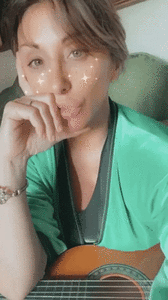
.thumb.gif.d057c5e8727936d990e4f344d9570676.gif)
.thumb.gif.8bd1c2005d265f6b78146aa4ebdb1b72.gif)
.thumb.gif.ae3eaf0eca2ce5879b009d5f35b50645.gif)
.thumb.gif.051009ef04ef4ee8d2103577d4089aa9.gif)

.thumb.jpg.e4fe4aaa697636c38980e8fb46c2628c.jpg)




.thumb.gif.a8363d31cdfb03d527a20e4bcbe46a74.gif)
.thumb.gif.0953d1baa36578654720831af51daa4c.gif)
.thumb.gif.7d21670124b77a3a6898f7c9a8ff99bd.gif)
.thumb.gif.1526a03978aa60ced3060377771ff074.gif)
.thumb.gif.efafd48659c0f8980210c3eb7f9ba2c9.gif)
.thumb.gif.5786511d2a0b2638b4889f2e8f2224c6.gif)
.thumb.gif.9d720aafdad28546b80bbcc54695c191.gif)
.thumb.gif.0e869048a51fc55c7cf942371af61ff5.gif)
.thumb.gif.6b38f9823fe8927dd7f3ccdb5e2a185a.gif)
.thumb.gif.85093c7d72abd7113605eeeea491e55b.gif)
.thumb.gif.f26346426ea1060c188d12fea712aacb.gif)
.thumb.gif.654239aaaac84a812e3e49b630ea93e7.gif)
.thumb.gif.3266152e13ce730fb332360c704758be.gif)
.thumb.gif.9f5b890ff513b2fb7476cab77ff7b1c5.gif)
.thumb.gif.21caf50ab3b36edcfd886dec536b209f.gif)
.thumb.gif.21ab510dfeb0bd082c785fd54797df1f.gif)
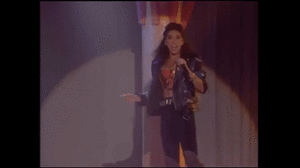
.thumb.gif.da718aa3e97639006007f3598d6f8658.gif)
.thumb.gif.36042f1bfb46c8e8aa01e5011ab07a23.gif)
.thumb.gif.5bce5340a435e27535a57c7b4391e6fa.gif)
.thumb.gif.2cb0f5e923bc77d950789bd0afbc22cb.gif)
.thumb.gif.a3029a1de2ff3d6847638d91624f1611.gif)




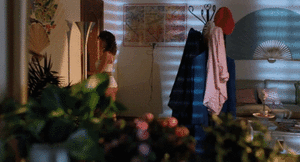
.thumb.gif.ca075df292df82000b9368ebdee25872.gif)
.thumb.gif.56e0f2fa334e0a8eaa7c5390f00d45ba.gif)
.thumb.gif.769cda3adb92b2472e99e4468c44369d.gif)
.thumb.gif.357e4bc978c52c2f8680ee968e146c73.gif)
.thumb.gif.b46ce78be2ca4cbf53a048ed591cf89b.gif)
.thumb.gif.ec52eba0e8688b00bfe3a718cf025db6.gif)
.thumb.gif.731b98d45423a8e2ff4565dd29f6131a.gif)
.thumb.gif.048c20e5849add52eceab1e30cce1e0d.gif)
.thumb.gif.dfc304ef5821775c1272c5918d0445ed.gif)
.thumb.gif.eae5a75853d8c281f4c6e0fa9018569c.gif)