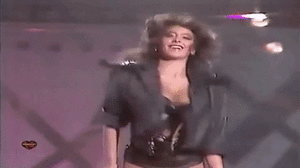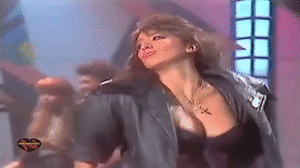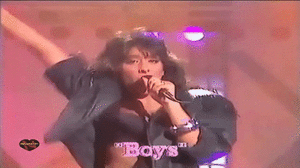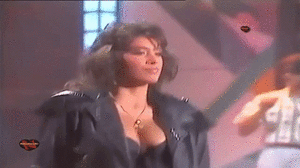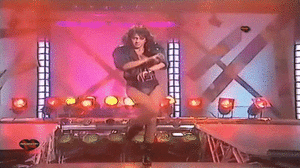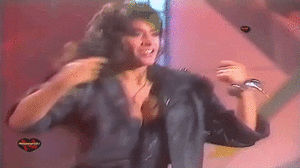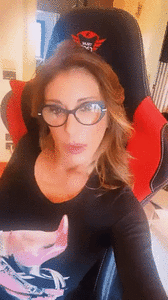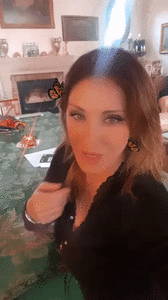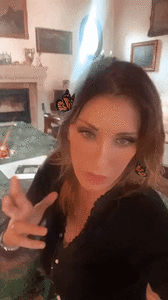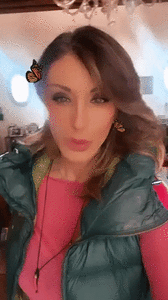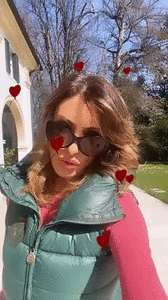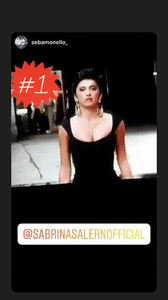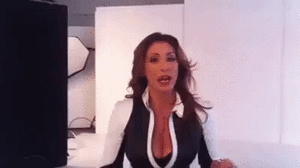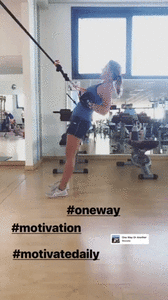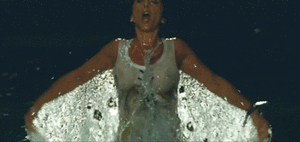Everything posted by Don_Billy
- Sabrina Salerno
-
Sabrina Salerno
- Sabrina Salerno
- Sabrina Salerno
- Sabrina Salerno
- Sabrina Salerno
- Sabrina Salerno
- Sabrina Salerno
- Sabrina Salerno
- Sabrina Salerno
- Sabrina Salerno
- Sabrina Salerno
- Sabrina Salerno
- Sabrina Salerno
- Sabrina Salerno
- Sabrina Salerno
- Sabrina Salerno
- Sabrina Salerno
89711254_236498174152911_4597904007928402708_n.mp4 90463294_212425296519764_3443252831076285181_n.mp4 88244762_141746643877598_6082248812371241951_n.mp4 89591320_144967696830709_2895160572038127599_n.mp4 88224358_215829676285345_8951802203332625030_n.mp4 89905428_912445889193892_1746382429424446701_n.mp4 88237954_844816409366402_4069357223955679370_n.mp4- Sabrina Salerno
- Sabrina Salerno
- Sabrina Salerno
- Sabrina Salerno
- Sabrina Salerno
- Sabrina Salerno
89552563_583125249280446_9188351502407287916_n.mp4 89070483_135454971218589_7392343605068290416_n.mp4 89770885_625105571386711_1633796828175542177_n.mp4 89121901_635729867246117_7672791808866475542_n.mp4 89428997_1047150038986063_8833147367094910204_n.mp4 89236293_631218387667668_1927073971268456436_n.mp4 88100178_1466533263549444_3423007937600518795_n.mp4 89389860_2628002127430569_7932069340373588360_n.mp4 57213584_190827945226558_3700698055077729075_n.mp4- Sabrina Salerno
Account
Navigation
Search
Configure browser push notifications
Chrome (Android)
- Tap the lock icon next to the address bar.
- Tap Permissions → Notifications.
- Adjust your preference.
Chrome (Desktop)
- Click the padlock icon in the address bar.
- Select Site settings.
- Find Notifications and adjust your preference.
Safari (iOS 16.4+)
- Ensure the site is installed via Add to Home Screen.
- Open Settings App → Notifications.
- Find your app name and adjust your preference.
Safari (macOS)
- Go to Safari → Preferences.
- Click the Websites tab.
- Select Notifications in the sidebar.
- Find this website and adjust your preference.
Edge (Android)
- Tap the lock icon next to the address bar.
- Tap Permissions.
- Find Notifications and adjust your preference.
Edge (Desktop)
- Click the padlock icon in the address bar.
- Click Permissions for this site.
- Find Notifications and adjust your preference.
Firefox (Android)
- Go to Settings → Site permissions.
- Tap Notifications.
- Find this site in the list and adjust your preference.
Firefox (Desktop)
- Open Firefox Settings.
- Search for Notifications.
- Find this site in the list and adjust your preference.
- Sabrina Salerno

.thumb.gif.436b62fae8ceb4b6213baf6115d27b70.gif)
.thumb.gif.c22f58bc077ffc0ddffe95cb5d06ad05.gif)
.thumb.gif.e3bf51c50dea994680c7f02e31c8213d.gif)
.thumb.gif.11fbc0e35968eb9d5b8ab3d7e9ba7229.gif)

.gif.a1bf9248fdae0d1f77411e617c006d83.thumb.gif.0041297836dc4967be2472dc13194666.gif)