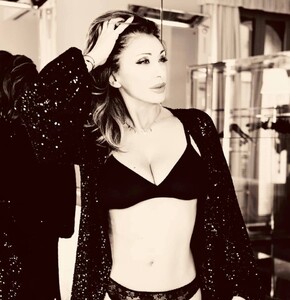Everything posted by Don_Billy
-
Sabrina Salerno
- Sabrina Salerno
Sabrina Directo all of me that direct from 1989 sabrina-salerno-all-of-me-live-1989-video-hd.mp4- Sabrina Salerno
- Sabrina Salerno
- Sabrina Salerno
88205968_557604098171470_3410969888829063104_n.mp4 87387790_826704267806783_361253349579347482_n.mp4 88102053_1654738158013772_1339544895345012154_n.mp4- Sabrina Salerno
- Sabrina Salerno
- Carolina Marconi
88978686_136781567831920_4917071842456056713_n.mp4 87458616_528292854558368_9096624886023347055_n.mp4 88149503_624800918081007_5127956546609636547_n.mp4 87916040_570676090324374_8259086552500884387_n.mp4- Sabrina Salerno
88256947_2568060013514370_9168664681778844146_n.mp4 87918987_974391246290714_2262196722492423582_n.mp4 87525615_610634219784706_1216933074283360135_n.mp4- Sabrina Salerno
- Carolina Marconi
- Sabrina Salerno
- Sabrina Salerno
88024058_497808414220906_5482411577653170359_n.mp4- Sabrina Salerno
- Sabrina Salerno
Sabrina Salerno singing boys at 2003 videoplayback.mp4- Sabrina Salerno
Sabrina Salerno singing bad and dancing worse but looking hot at 1989 sabrina-salerno-gringo-1989.mp4- Sabrina Salerno
- Sabrina Salerno
- Sabrina Salerno
88039227_241297303566689_3583319842332385232_n.mp4- Sabrina Salerno
- Sabrina Salerno
- Sabrina Salerno
- Sabrina Salerno
88147258_100975501488589_5573562888809709438_n.mp4 87907749_200506017718731_14497508781391747_n.mp4 88102972_596853574229859_6693061846994783088_n.mp4 87936809_1444193265751667_6098900293111748340_n.mp4 86388110_199696361104362_1112781379018591099_n.mp4 87909846_529504441014898_7580490205252216799_n.mp4 87695086_648059019301198_7874716287339417763_n.mp4 88004102_190491842242408_5960840581254324576_n.mp4- Sabrina Salerno
Account
Navigation
Search
Configure browser push notifications
Chrome (Android)
- Tap the lock icon next to the address bar.
- Tap Permissions → Notifications.
- Adjust your preference.
Chrome (Desktop)
- Click the padlock icon in the address bar.
- Select Site settings.
- Find Notifications and adjust your preference.
Safari (iOS 16.4+)
- Ensure the site is installed via Add to Home Screen.
- Open Settings App → Notifications.
- Find your app name and adjust your preference.
Safari (macOS)
- Go to Safari → Preferences.
- Click the Websites tab.
- Select Notifications in the sidebar.
- Find this website and adjust your preference.
Edge (Android)
- Tap the lock icon next to the address bar.
- Tap Permissions.
- Find Notifications and adjust your preference.
Edge (Desktop)
- Click the padlock icon in the address bar.
- Click Permissions for this site.
- Find Notifications and adjust your preference.
Firefox (Android)
- Go to Settings → Site permissions.
- Tap Notifications.
- Find this site in the list and adjust your preference.
Firefox (Desktop)
- Open Firefox Settings.
- Search for Notifications.
- Find this site in the list and adjust your preference.
- Sabrina Salerno

.thumb.gif.39bdb15bf9f118b70cfff7b156ff6ade.gif)
.thumb.gif.3647b1afab6a149ceded1bc582f8d5f1.gif)
.thumb.gif.e0b7dbc95fe34817532b0b9f96c0cd8b.gif)
.thumb.gif.69d399b96a5d782389ec0527043061a5.gif)
.thumb.gif.140639a45f38fed001061f1885e4c616.gif)
.thumb.gif.587453b9be652378e790019843222787.gif)
.thumb.gif.572176fd64dce5e461f1e89a54d1013b.gif)




.thumb.gif.3d33071675b491e016e4829d3f0602e7.gif)

.thumb.gif.8f253053a9178c16a7ac1aba0e22f683.gif)

.thumb.gif.58ce8f98acd5d1839ca99b8209440373.gif)
.thumb.gif.747af30f3d63b90b3bd5ca2ad184054c.gif)

.thumb.jpg.331c009353bbc37ba0c514bc8e1815f8.jpg)


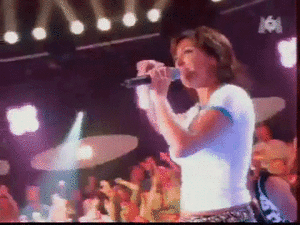
.thumb.gif.04b5cdc5bbb2bfc48b475fcc4e7f0aba.gif)

.thumb.gif.85ef4759af2e4eea238fb7fd18708137.gif)
.thumb.gif.e7dd780c015ae5eb042987b5f89e8c9b.gif)
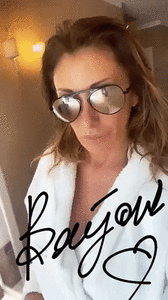
.thumb.gif.ada41c32d1f05b4a694b346db1856f6e.gif)
.thumb.gif.562f98beecc802b84bd5d425539628c0.gif)
.thumb.gif.389a701785ad778c36e51983c037e400.gif)
.thumb.gif.a016ee15a7b98ce9be836d487671e456.gif)
.thumb.gif.dfc4e82d42d0e55fee2f7885cbb93f11.gif)
.thumb.gif.89e8ca30b5fb27374192e4e0069014d3.gif)
.thumb.gif.466c70416861f3a729dbf9ec4436d830.gif)