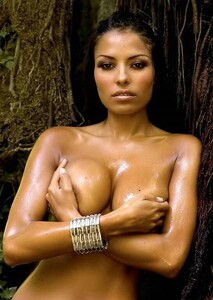Everything posted by Don_Billy
-
Sabrina Salerno
73810771_821225541942704_2390621626996943470_n.mp4 98886824_172519327659791_5056474571383268520_n.mp4 98711098_847073939450531_4752052592766667893_n.mp4 102200831_172629237996951_7252464765322364832_n.mp4 98958873_791925091403889_8903020805054958465_n.mp4 98704352_165882018432733_3911132949932906115_n.mp4 98952102_866102133960365_7967925472315411932_n.mp4
-
Sabrina Salerno
- Sabrina Salerno
- Sabrina Salerno
- Carolina Marconi
- Carolina Marconi
- Carolina Marconi
- Carolina Marconi
- Carolina Marconi
- Carolina Marconi
- Carolina Marconi
- Carolina Marconi
- Carolina Marconi
Account
Navigation
Search
Configure browser push notifications
Chrome (Android)
- Tap the lock icon next to the address bar.
- Tap Permissions → Notifications.
- Adjust your preference.
Chrome (Desktop)
- Click the padlock icon in the address bar.
- Select Site settings.
- Find Notifications and adjust your preference.
Safari (iOS 16.4+)
- Ensure the site is installed via Add to Home Screen.
- Open Settings App → Notifications.
- Find your app name and adjust your preference.
Safari (macOS)
- Go to Safari → Preferences.
- Click the Websites tab.
- Select Notifications in the sidebar.
- Find this website and adjust your preference.
Edge (Android)
- Tap the lock icon next to the address bar.
- Tap Permissions.
- Find Notifications and adjust your preference.
Edge (Desktop)
- Click the padlock icon in the address bar.
- Click Permissions for this site.
- Find Notifications and adjust your preference.
Firefox (Android)
- Go to Settings → Site permissions.
- Tap Notifications.
- Find this site in the list and adjust your preference.
Firefox (Desktop)
- Open Firefox Settings.
- Search for Notifications.
- Find this site in the list and adjust your preference.
- Sabrina Salerno



.thumb.jpg.87d241f81cda3d3b930d27d538f2c7f1.jpg)
.thumb.jpg.4e0b44541bebfddd008bd147356e9312.jpg)

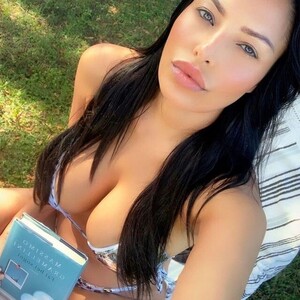

.thumb.jpg.ef02f870a8c4e87c18f3639a32823c4b.jpg)
.thumb.jpg.abd207ad948d60de44cfb9fdf5759636.jpg)
.thumb.jpg.ce56abd606a00d4cbbcbdc4184d70b17.jpg)
.thumb.jpg.68ea1572e1280f610d0d394b693a9a4c.jpg)
.thumb.jpg.920f9aa8f9d4d19912e9f5d2c170534a.jpg)
.thumb.jpg.c1040e3ff93d360995256e7472e15b2b.jpg)

.thumb.jpg.c34aa6eae76d349037c46d88969a44e1.jpg)

.thumb.jpg.ae6f43984f643b2e849884f981ec1938.jpg)



.thumb.jpg.6f8146153ce96dc6cf0c263d5eaa84e4.jpg)

.thumb.jpg.ce324c118f64e1337b46f6ecff3c19ea.jpg)


.thumb.gif.666e0aa5ebb4d43581037e635d851917.gif)




.thumb.jpg.6088639cf403b6b2edb67387e6f14d42.jpg)




.thumb.jpg.2dc2e089a8dfdbf076a897f956abb389.jpg)