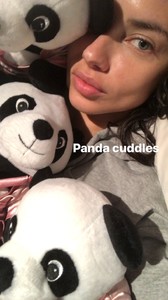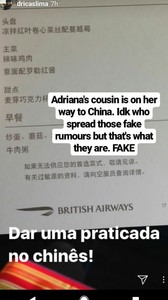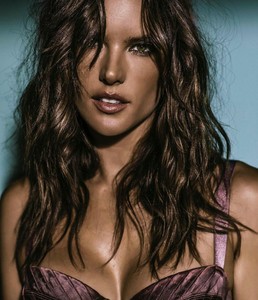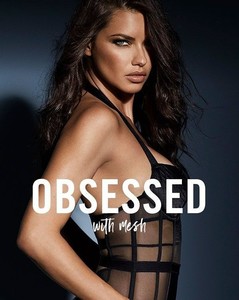Everything posted by Miss Bathory
-
Victoria's Secret Fashion Show (2017)
She said on ET , that her daughter Valentina wants to be a model just like her. It would be very nice to see her kids as a model. Just like Cindy's daughter and son.
- 16,907 replies
-
- adriana lima
- alessandra ambrosio
- behati prinsloo
- candice swanepoel
-
Tagged with:
- adriana lima
- alessandra ambrosio
- behati prinsloo
- candice swanepoel
- elsa hosk
- fantasy bra
- jasmine tookes
- josephine skriver
- lais ribeiro
- lily aldridge
- martha hunt
- model
- models
- romee strijd
- sara sampaio
- stella maxwell
- taylor hill
- victorias secret
- victorias secret angels
- victorias secret fashion show 2017
- vs
- vs angel
- vs angels
- vsfs
- vsfs 2017
-
General Discussion
Yeh but VS gave a phone for all the models who will walk in the show. And even that, she could take a celphone with some friend.. Sometimes a think that she don't care about all this and only care about that metin
-
Candids
Does anybody know if Adriana went to russell's lunch book??
-
General Discussion
I totally agree with u!! We see a lot of things about the other models, but about Adriana whe didn't see anything. I was excited thinking that she will be post a lot of things just like last year. But this was a mistake. So sad!
-
General Discussion
But VS is giving a celphone for the models. I saw in Alexina Stories. Pepople are dying to know all the things from vs and she literally the only one who hasn't post anything, only a thing from that Metin. If she continue In the way , she will lose followers.
- Candids
-
Candids
- Candids
-
Motion
- Candids
- Motion
it really look what Maria Borges wore in 2016- General Discussion
Yeh but he can go from Turkey. And in the interview she said that she was thinking in go with her kids. But didn't have sure yet because of their school! I really hope that she's on the way in the plan with her cousin. The show it is in 2 days. Maybe she will do just like she did in Aspen. People said that she would go and when we saw, she's alredy in the shoot.- General Discussion
- General Discussion
I think that she will go tomorrow, because it's friday and maybe because she will go with her daughters and they won't be lose so much days in school. If she didn't get it, her cousin wouldn't be post about learn chinese and much of her friends are alredy there. I just hope that she don't go with Metin, it's her moment to shine and she always be submisse when they are together and forget about herself!- General Discussion
I hope that this is not true!! It will be so unfair. She didn't done anything wrong for this. And she even say anithing. But Adrielle it is on the way to China. I hope that the new it's fake!!- General Discussion
As much as I love Adriana in VS, I think that unfortunately they are not using her as before, for one side understand, since they want to divulge the NA. But I think she should get out of VS and create her own brand of lingerie like Heidi or Doutzen because she has a body to stop traffic and unfortunately VS is not the same with beautiful lingeries and outfits. Everyone loves Lima, from the youngest to the oldest, it could very well create a line of sports, lingerie and Brazilian swinwear, even because everyone loves Brazilian bikinis, it sure would be very successful and would be something wonderful. But I would like for her to win another FB before leaving VS, like closing with a golden key, since she is the oldest angel of the brand and she is tied with Heidi with 3 FB each and with one more she drums the remember as the angel who most used the FB in the history of VS, because she deserves and much !!- Candids
Since the begging of the year, she didn't use the social media as before..- Candids
- Candids
- Candids
- Candids
- Victoria's Secret Lingerie/Underwear
- Motion
https://worldwidetorrents.me/torrents-details.php?id=119408- Candids
I Saw some pic of her fittings and the exotic butterfly had a beautiful boots but in the show they change .. I don't know why they gave theses awful fits for her in 2015. Some of bombshells had some fucking beautiful fits like Izabel, Cindy Bruna and others, this was a little unfair with her .. not even her was happy in the show. I Really would like if she follow the steps of Heidi and Doutzen and creat her own line of lingerie.- Victoria's Secret Lingerie/Underwear
Account
Navigation
Search
Configure browser push notifications
Chrome (Android)
- Tap the lock icon next to the address bar.
- Tap Permissions → Notifications.
- Adjust your preference.
Chrome (Desktop)
- Click the padlock icon in the address bar.
- Select Site settings.
- Find Notifications and adjust your preference.
Safari (iOS 16.4+)
- Ensure the site is installed via Add to Home Screen.
- Open Settings App → Notifications.
- Find your app name and adjust your preference.
Safari (macOS)
- Go to Safari → Preferences.
- Click the Websites tab.
- Select Notifications in the sidebar.
- Find this website and adjust your preference.
Edge (Android)
- Tap the lock icon next to the address bar.
- Tap Permissions.
- Find Notifications and adjust your preference.
Edge (Desktop)
- Click the padlock icon in the address bar.
- Click Permissions for this site.
- Find Notifications and adjust your preference.
Firefox (Android)
- Go to Settings → Site permissions.
- Tap Notifications.
- Find this site in the list and adjust your preference.
Firefox (Desktop)
- Open Firefox Settings.
- Search for Notifications.
- Find this site in the list and adjust your preference.