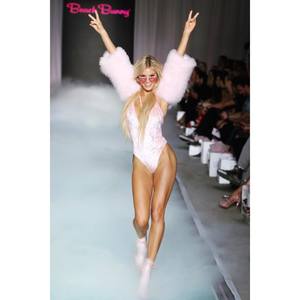Everything posted by VS19
-
Rachel Cook
- Katherine McNamara
EW Party at San Diego Comic-Con July 22, 2017- Charlotte McKinney
I'd have to agree. She looks absolutely stunning here.- Odette Annable
EW Party at San Diego Comic-Con - July 22, 2017- Stephanie Claire Smith
- Cassie Scerbo
EW Party at San Diego Comic-Con - July 22, 2017- Halston Sage
- Sarah Wayne Callies
EW Party at San Diego Comic-Con - July 22, 2017- Danielle Panabaker
The Flash Presentation at San Diego Comic-Con - July 22, 2017- Nathalie Emmanuel
EW Party at San Diego Comic-Con - July 22, 2017- Danielle Panabaker
EW Party at San Diego Comic-Con - July 22, 2017- Georgia Gibbs
Pretty sure that it's her. And, yes, I absolutely agree. She's quickly rising up the list of my favorite models.- Joy Corrigan
- Candids
- Tanya Mityushina
- Rachell Vallori
- Stephanie Claire Smith
- Joy Corrigan
- Hailey Clauson
- Sara Jean Underwood
- Georgia Gibbs
Makes two of us, I think. Very happy to see her with Beach Bunny. Can only lead to more exposure for her in the near future.- Joanna Krupa
Account
Navigation
Search
Configure browser push notifications
Chrome (Android)
- Tap the lock icon next to the address bar.
- Tap Permissions → Notifications.
- Adjust your preference.
Chrome (Desktop)
- Click the padlock icon in the address bar.
- Select Site settings.
- Find Notifications and adjust your preference.
Safari (iOS 16.4+)
- Ensure the site is installed via Add to Home Screen.
- Open Settings App → Notifications.
- Find your app name and adjust your preference.
Safari (macOS)
- Go to Safari → Preferences.
- Click the Websites tab.
- Select Notifications in the sidebar.
- Find this website and adjust your preference.
Edge (Android)
- Tap the lock icon next to the address bar.
- Tap Permissions.
- Find Notifications and adjust your preference.
Edge (Desktop)
- Click the padlock icon in the address bar.
- Click Permissions for this site.
- Find Notifications and adjust your preference.
Firefox (Android)
- Go to Settings → Site permissions.
- Tap Notifications.
- Find this site in the list and adjust your preference.
Firefox (Desktop)
- Open Firefox Settings.
- Search for Notifications.
- Find this site in the list and adjust your preference.
- Katherine McNamara