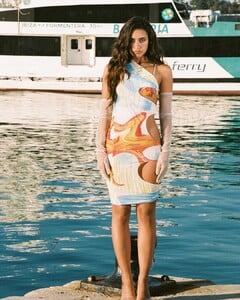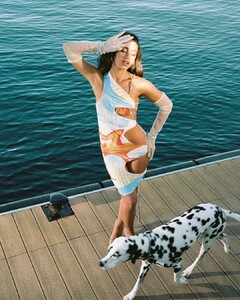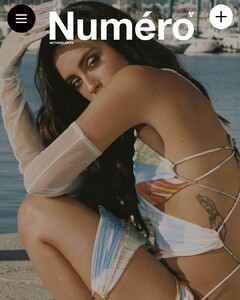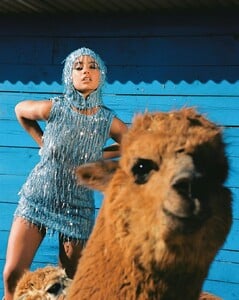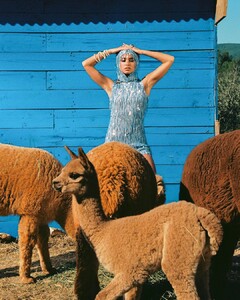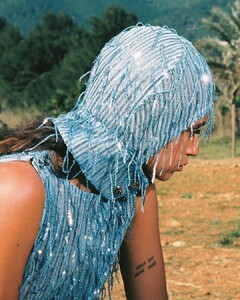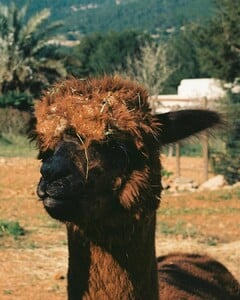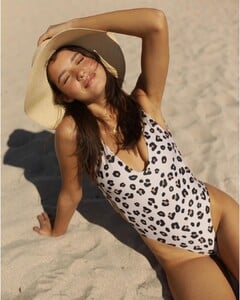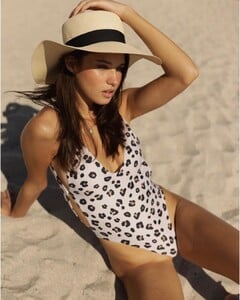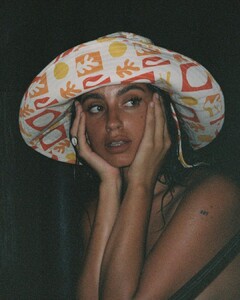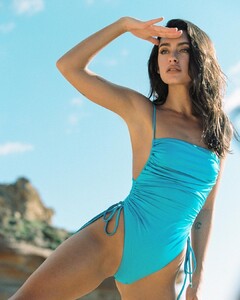Everything posted by bump
- Millie Hannah
-
Lily Easton
- Millie Hannah
- Millie Hannah
- Millie Hannah
- Millie Hannah
- Millie Hannah
- Millie Hannah
- Millie Hannah
-
Lydia Bielen
"Modeling in the Time of the Pandemic" by Wendy Stokes https://thefrisky.com/modeling-in-time-of-pandemic-with-lydia-bielen/
-
Lydia Bielen
-
Lydia Bielen
-
Lydia Bielen
- Lydia Bielen
- Carla Guetta
For Numero Netherlands by sasoriabreu (MUA Jo Mackay, hair by Faye Brown) (outfit is sooo ugly, but I can't get over the alpacas lol)- Shannon McMullen
- Carla Guetta
- Carla Guetta
For Numero Netherlands by sasoriabreu (MUA Jo Mackay, hair by Faye Brown) (look how cute the alpacas are!!)- Shannon McMullen
- Shannon McMullen
the ones above are definitely her, she was tagged on the photographers IG. these are on the brands IG so I am posting these to see if anyone thinks these are her as well (looks kinda like her, but too much photoshop)- Carla Guetta
- Shannon McMullen
- Shannon McMullen
- Carla Guetta
- Shannon McMullen


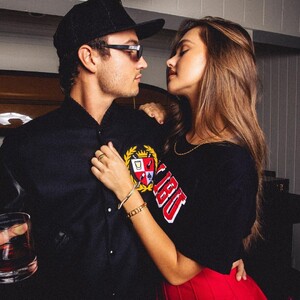




















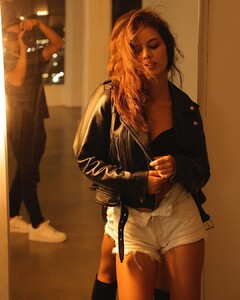



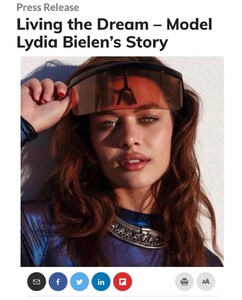
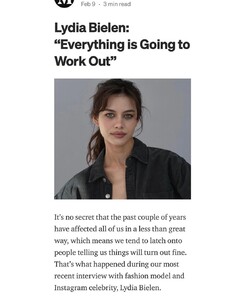
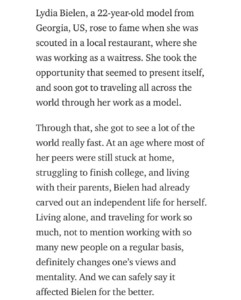
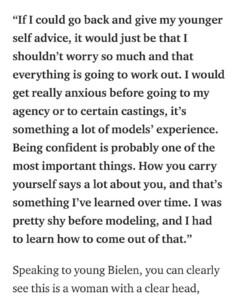
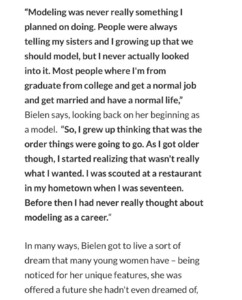



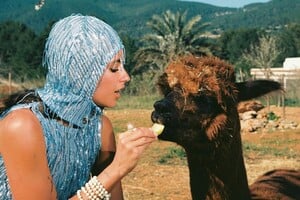
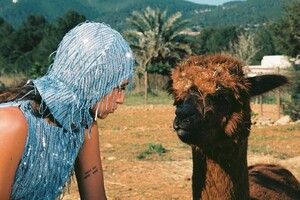

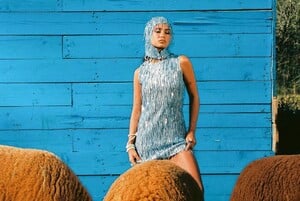
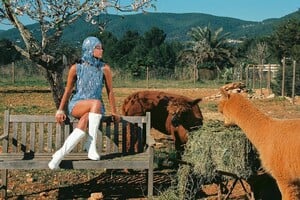
.thumb.jpg.778cf1ac31ccadf91dbc724e15d9bc8b.jpg)