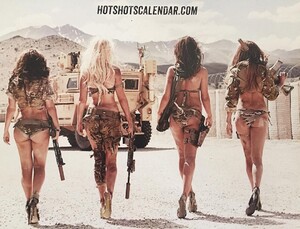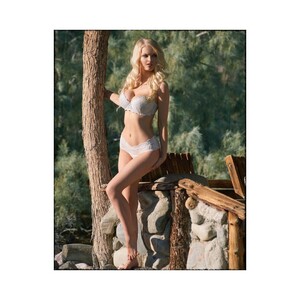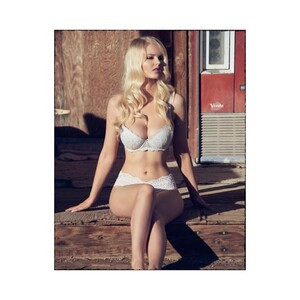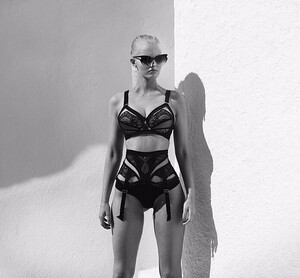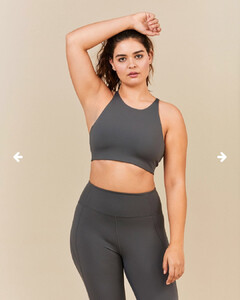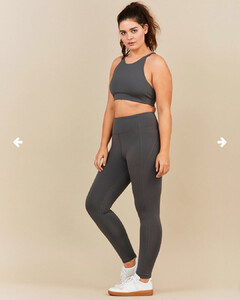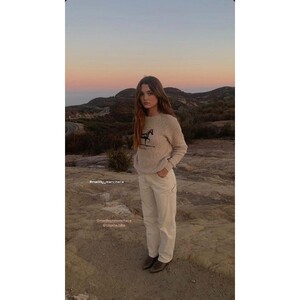Everything posted by bump
- Zienna Williams
- Zienna Williams
- Zienna Williams
- Zienna Williams
- Zienna Williams
- Zienna Williams
- Zienna Williams
- Zienna Williams
- Zienna Williams
- Zienna Williams
-
European Models Tournament II
Mara Lafontan Gabrielle Caunesil Ange-Marie Moutambou Audrey Bauette
-
Model of the Month
Hannah Ferguson Josephine Skriver
- Bella Golden
-
Jessica Nazarenus
-
Lily Easton
By Sean Neil for Blackbough Swim download.mp4
-
Model of the Month
Carmella Rose Kelly Gale Candice Swanepoel Josephine Skriver
-
European Models Tournament II
@peroxideblonde thank you!!! I'll make sure to check this daily to see what's going on. Alma Jodorowsky Estelle Chen Manelle Souahlia Camille Rowe
-
Bella Golden
-
Bella Golden
-
Bella Golden
- Bella Golden
- Bella Golden
-
Madisyn Menchaca
-
Bella Golden
-
Jessica Felter