
Everything posted by bump
- Emily Grace
- Emily Grace
- Emily Grace
-
Josie Canseco
-
Josie Canseco
-
Josie Canseco
For Glassons by Bryan Rodner Carr (creative director Alexandra Izdebski, stylist Marco Rodriguez, hair and MUA Casey Gore)
-
Josie Canseco
-
Josie Canseco
-
Model of the Month
Natasja Madsen Daria Mikolajczak neither neither
-
European Models Tournament II
Katherine Konlin Yael Shelbia Noa Cohen Mishel Micheev
- Kaylin Baer
- Kaylin Baer
-
Kaylin Baer
-
Kaylin Baer
- Kaylin Baer
- Madisyn Menchaca
Moon Beauty and Personal Care IG download (1).mp4- Madisyn Menchaca
- Lydia Bielen
- Madisyn Menchaca
For Dollskill 231881768_160504779501538_5219005763235888316_n.mp4- Thais Belmonte
- Thais Belmonte
For L'Officiel Brasil by Maurizio Pedroni (hair and mUA makeup_hair_barcelona, stylist Anthony Sanchez) 127135060_778813586180959_4333625342292978449_n.mp4- Madisyn Menchaca
- Madisyn Menchaca
- Madisyn Menchaca
- Madisyn Menchaca


































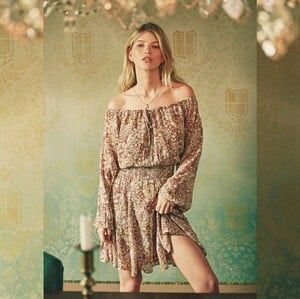

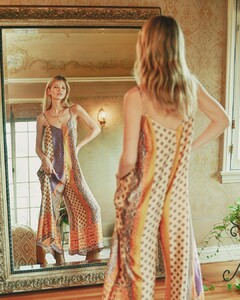

















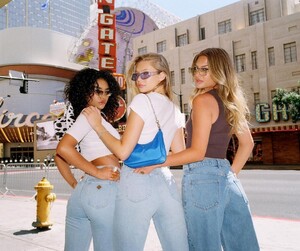
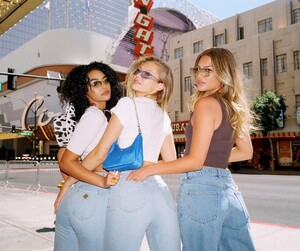


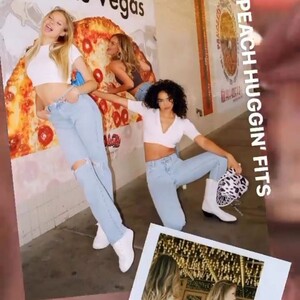
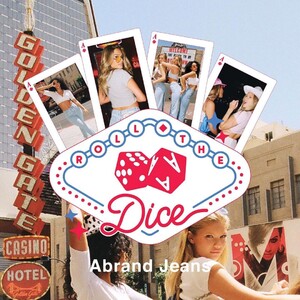
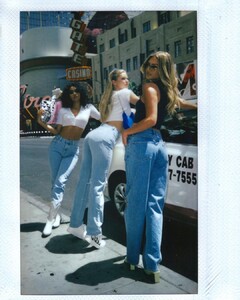
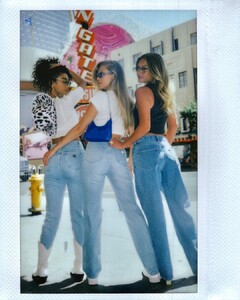







































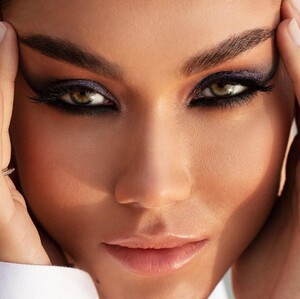




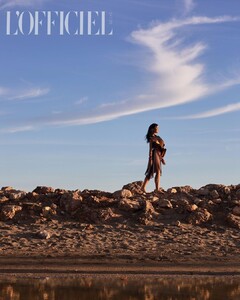









.thumb.jpg.fafce0e03946fb4d06cf66763ce7b128.jpg)












.thumb.jpg.7b02b5fd82498fe2cd53636ab6e22685.jpg)



















































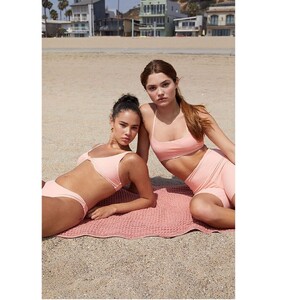

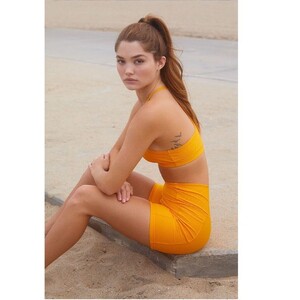





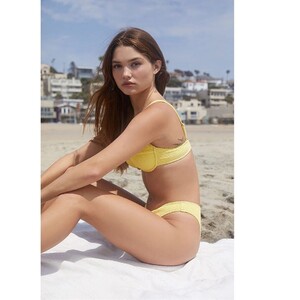




.thumb.jpg.7053e3967f56dd33aad5644f6c96040d.jpg)










