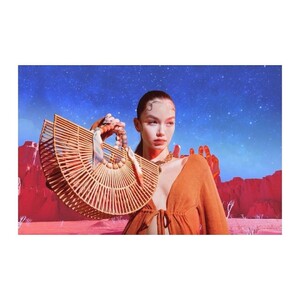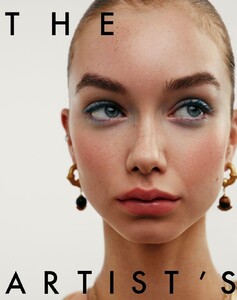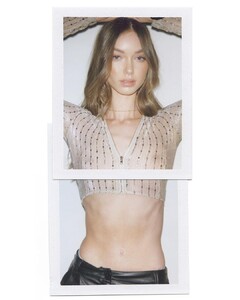Everything posted by bump
-
Gertrūda Žilytė
BY Bahia Visual and Dylan Maddux 275854434_492177285933094_6830136141117411327_n.mp4
-
Gertrūda Žilytė
-
Gertrūda Žilytė
-
Gertrūda Žilytė
BY Bahia Visual and Dylan Maddux
- Josie Lane
-
Josie Lane
- Josie Lane
-
Josie Lane
MUA Elle Rogan IG (hair by miloszhairstylist)
- Josie Lane
-
Josie Lane
-
Josie Lane
-
Josie Lane
-
Josie Lane
- Josie Lane
-
Josie Lane
-
Josie Lane
- Josie Lane
-
Josie Lane
She is now with Two Management Women and she is getting a lot more work!
- Josie Lane
-
Josie Lane
- Josie Lane
-
Josie Lane
- Josie Lane
- Josie Lane
- Josie Lane