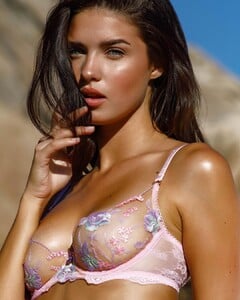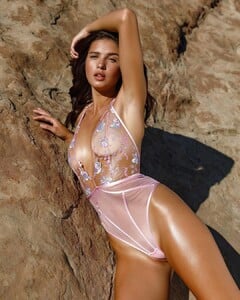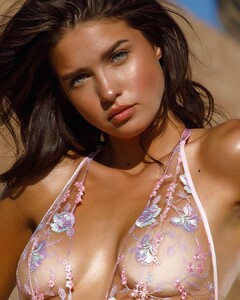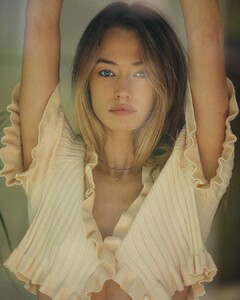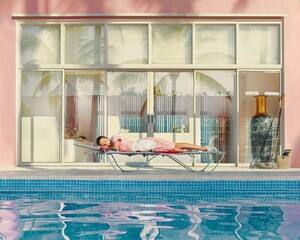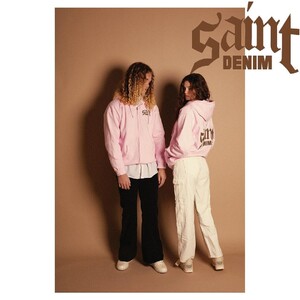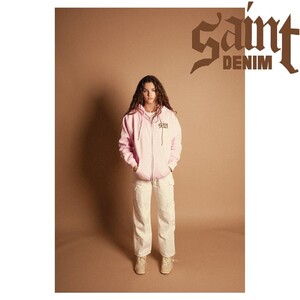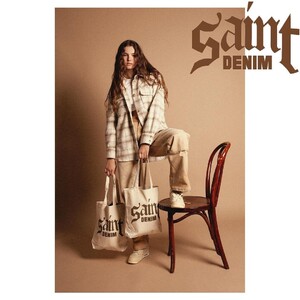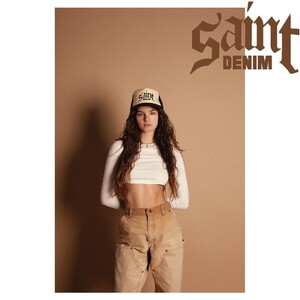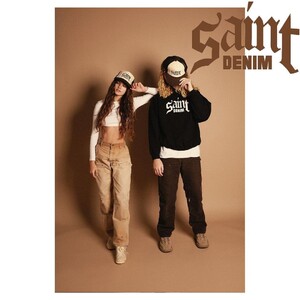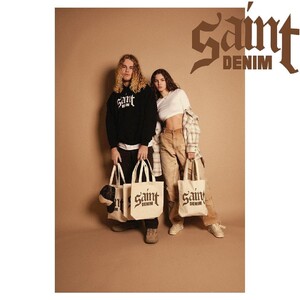Everything posted by bump
- Priscilla Huggins Ortiz
- Priscilla Huggins Ortiz
-
Milana Vino
-
Brizzy Chen
Emily Cheng MUA IG emilychengmua.mp4
-
Milana Vino
- Millie Hannah
-
Milana Vino
-
Shannon McMullen
For Honey Birdette by X.Posed Design 242012690_552123629177429_707971273470979619_n.mp4
- Zienna Williams
-
Shannon McMullen
-
Shannon McMullen
-
Livy Poulin
-
Brizzy Chen
- Kaylin Baer
-
Kaylin Baer
-
Kaylin Baer
-
Kaylin Baer
For Louboutin Beauty (hair by ayanojhair, MUA Hayley Kassel) 242172810_4402955569820006_2169662178307275034_n.mp4
- Amber Davis
-
Maya Norman
-
Maya Norman
- Priscilla Huggins Ortiz
-
Maya Norman
-
Maya Norman
-
Maya Norman
-
Maya Norman




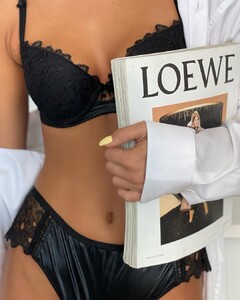








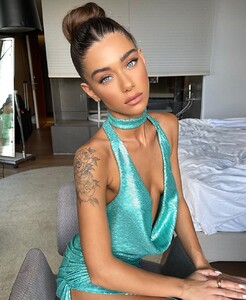






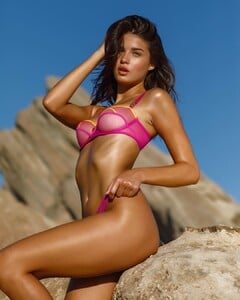
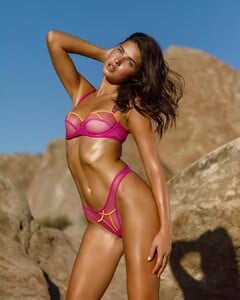
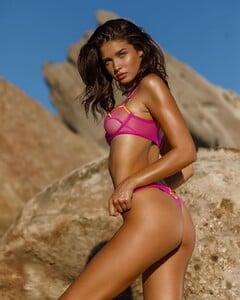



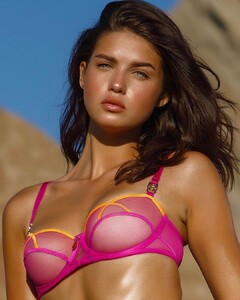
.thumb.jpg.996fb9d35cf5a00f47f5d3850754f3f3.jpg)