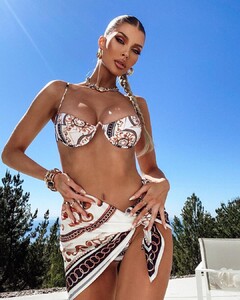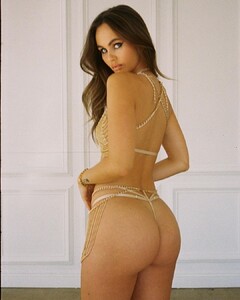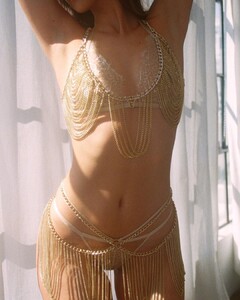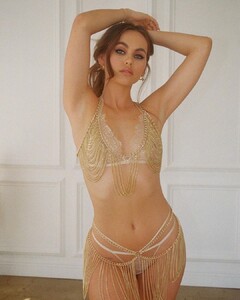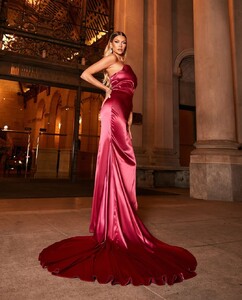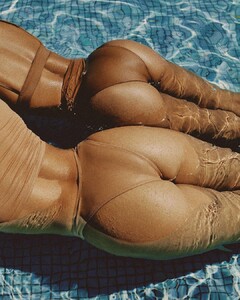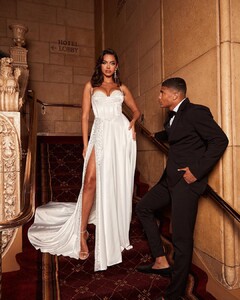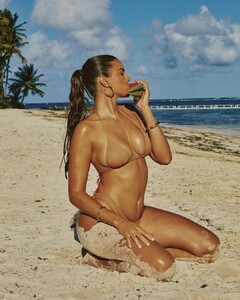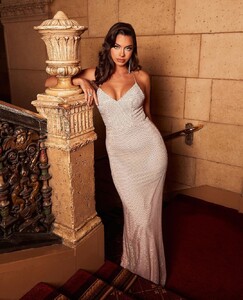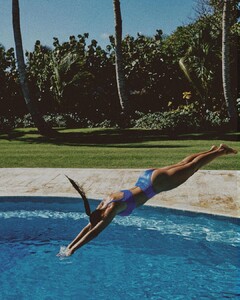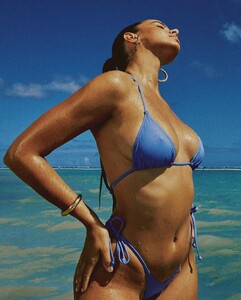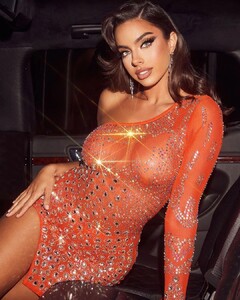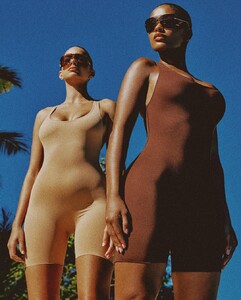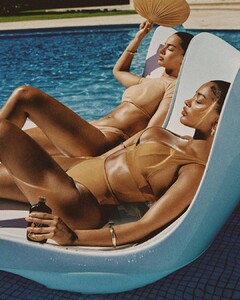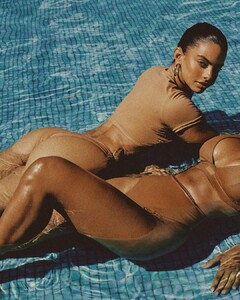Everything posted by bump
-
Lily Easton
- Erin Cummins
- Priscilla Huggins Ortiz
- Erin Cummins
-
Lily Easton
- Priscilla Huggins Ortiz
-
Lily Easton
- Erin Cummins
-
Lily Easton
- Priscilla Huggins Ortiz
- Priscilla Huggins Ortiz
- Priscilla Huggins Ortiz
-
Taylor Howard
- Priscilla Huggins Ortiz
- Priscilla Huggins Ortiz
-
Phoenix Calderon
-
Phoenix Calderon
- Priscilla Huggins Ortiz
- Priscilla Huggins Ortiz
-
Phoenix Calderon
- Priscilla Huggins Ortiz
- Priscilla Huggins Ortiz
- Rafaella Consentino
- Rafaella Consentino
- Rafaella Consentino