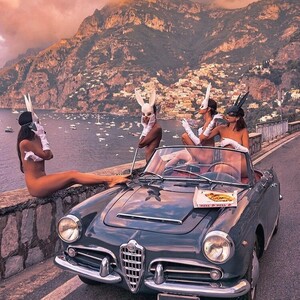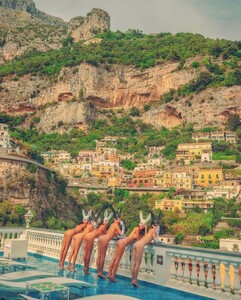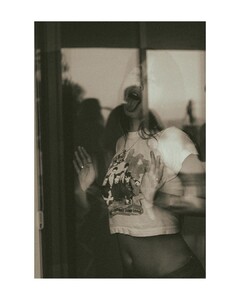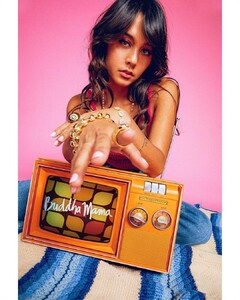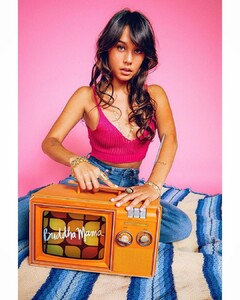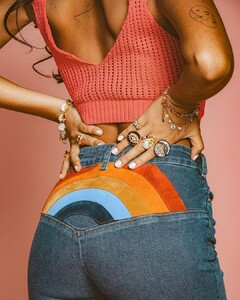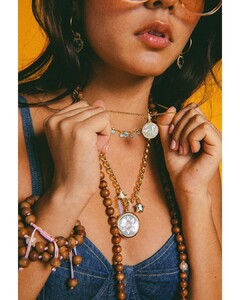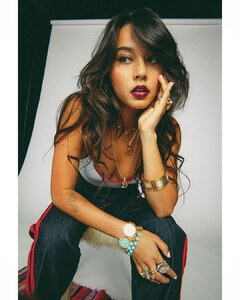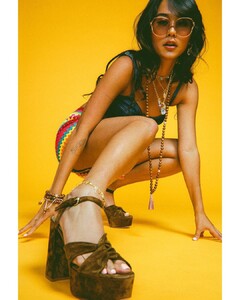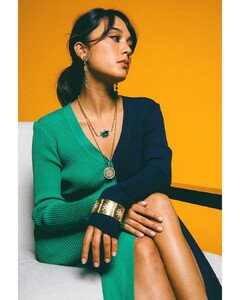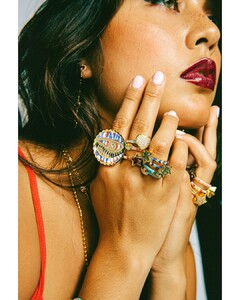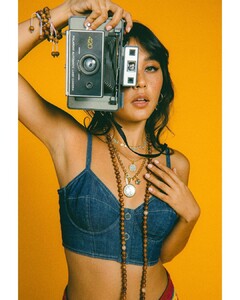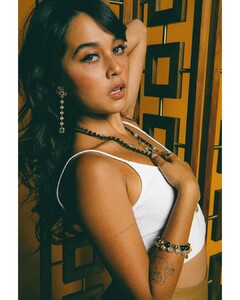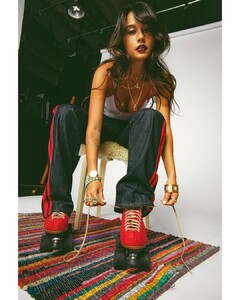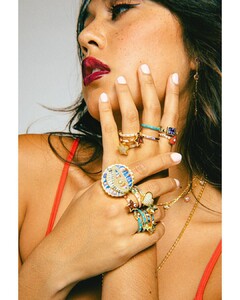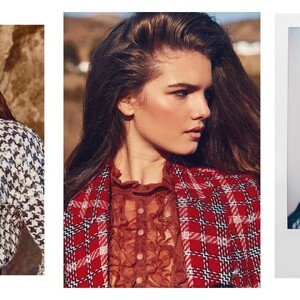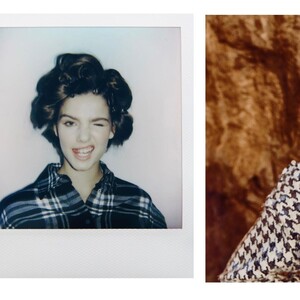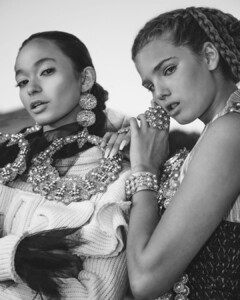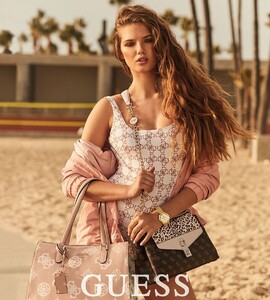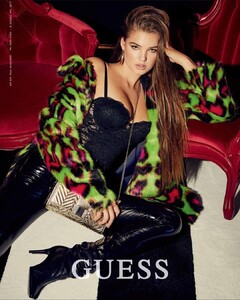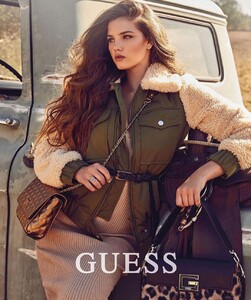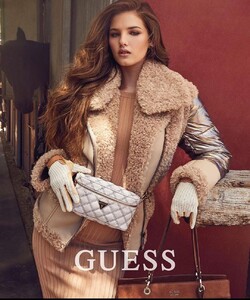Everything posted by bump
- Asalia Yusupova
- Asalia Yusupova
- Asalia Yusupova
- Asalia Yusupova
- Asalia Yusupova
- Asalia Yusupova
- Asalia Yusupova
- Asalia Yusupova
- Asalia Yusupova
- Asalia Yusupova
-
BZ'ers talking models at the Bar
who is the girl in the second set of pictures? She's very pretty! And I see you liked the pictures of Maya that I posted. I'm glad someone else likes her! her thread was DEAD. I'm going to work on posting more stuff there today.
-
European Models Tournament II
PORTUGAL:4/10 ISRAEL: 6/10 LATVIA: 2/10
-
Model of the Month
Annie Morrissey Yulia Rose Celine Farach Hanna Edwinson Natasja Madsen Maggie Rawlins
- Maya Norman
- Maya Norman
-
Maya Norman
-
Maya Norman
-
Maya Norman
For Bello Magazine by Henry Wu (MUA Jenny Ventura, stylist official_lukatonic, hair by Bongbong Buan)
-
Maya Norman
-
Maya Norman
-
Maya Norman
-
Maya Norman
- Maya Norman
-
Jessica Nazarenus
-
Maya Norman