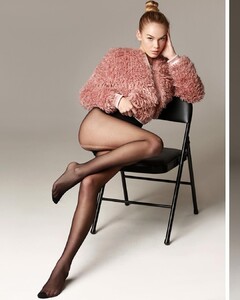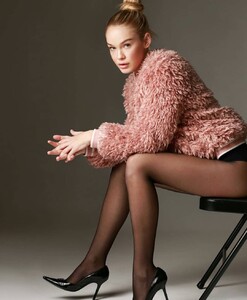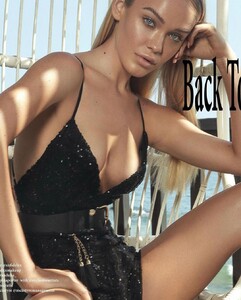Everything posted by bump
-
Bella Golden
-
Gracie Phillips
- Gracie Phillips
-
Lydia Bielen
-
Chloé Avenaim
-
Maelys Garouis
- Thais Belmonte
-
Thais Belmonte
- Lyena Strama
- Victoria Lynn Myers
- Victoria Lynn Myers
- Chanel Postrel
-
Chanel Postrel
By Erik Kolics (same Erik as above, but his last name is not Shootstraw, it's his IG name Shoots Raw LOL I'm a dumbass)
-
Agnes Pimentel
-
Agnes Pimentel
-
Faith Schroder
-
Faith Schroder
-
Faith Schroder
-
Faith Schroder
-
Faith Schroder
-
Faith Schroder
-
Faith Schroder
- Faith Schroder








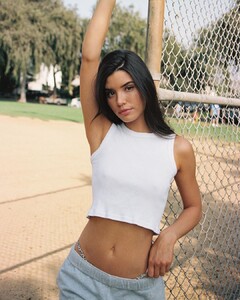




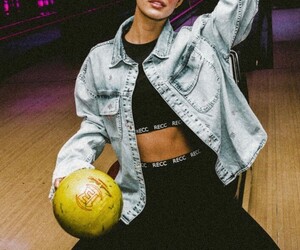
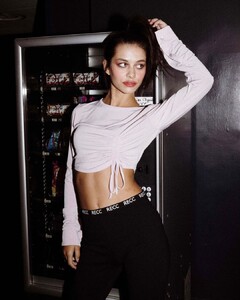


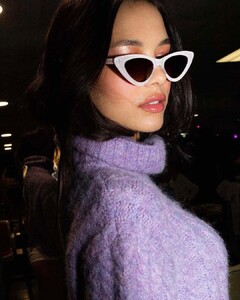

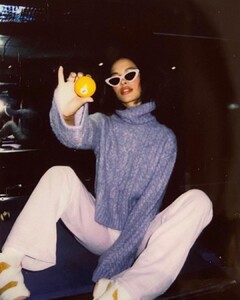








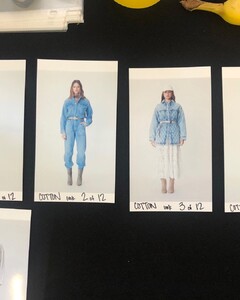
































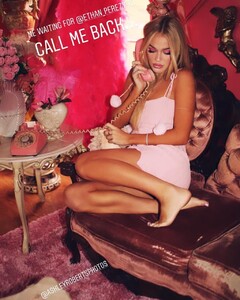




.thumb.jpg.c6742cd2534cf00c531d6c4a55ff6c1b.jpg)