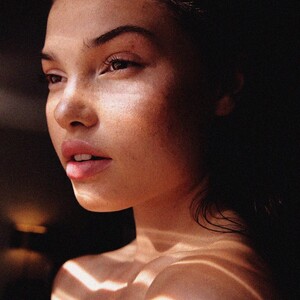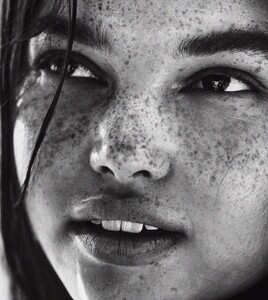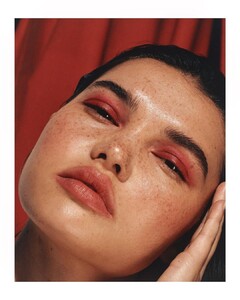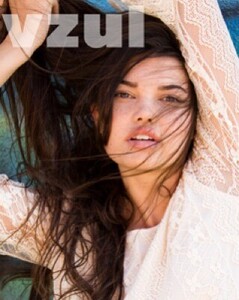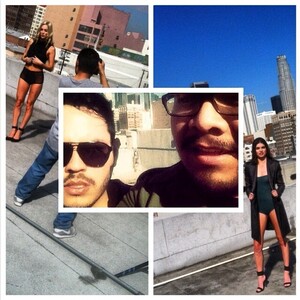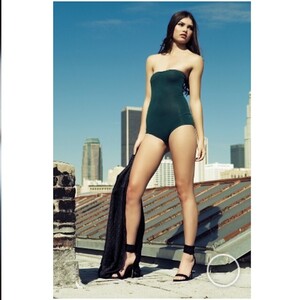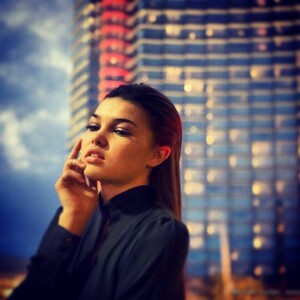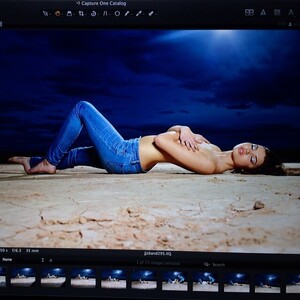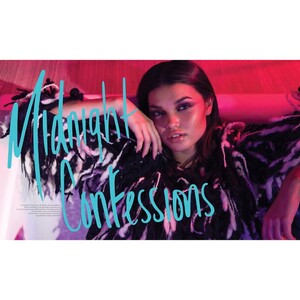Everything posted by bump
-
Brizzy Chen
- Brizzy Chen
-
Brizzy Chen
-
Brizzy Chen
-
Brizzy Chen
-
Brizzy Chen
-
Brizzy Chen
-
Brizzy Chen
-
Brizzy Chen
-
Brizzy Chen
-
Models Championship; Season Four.
Noa Cohen. Beauty: 4 Body: 5 Sexyness: 3 Overall: 4 Noam Bohadana. Beauty: 6 Body: 6 Sexyness: 5 Overall: 6 Noel Capri. Beauty: 1 Body: 6 Sexyness: 5 Overall: 2 Noor Schauten Beauty: 6 Body: 6 Sexyness: 7 Overall: 6 Olivia Brower. Beauty: 5 Body: 8 Sexyness: 7 Overall: 6 Omer Nudelman. Beauty: 6 Body: 6 Sexyness: 6 Overall: 6
-
Brizzy Chen
-
Brizzy Chen
-
Brizzy Chen
-
Brizzy Chen
-
Brizzy Chen
-
Brizzy Chen
-
Brizzy Chen
-
Brizzy Chen
-
Brizzy Chen
-
Brizzy Chen
-
Model of the Month
neither Barbara Rodiles neither Chandler Bailey
-
Brizzy Chen
-
Brizzy Chen
-
Brizzy Chen