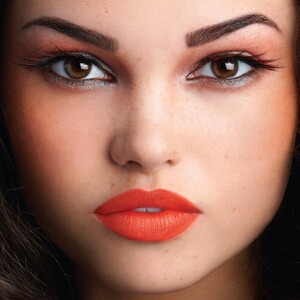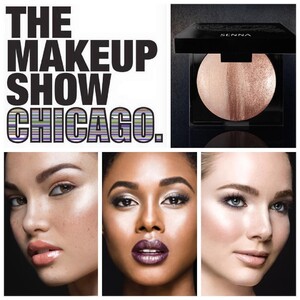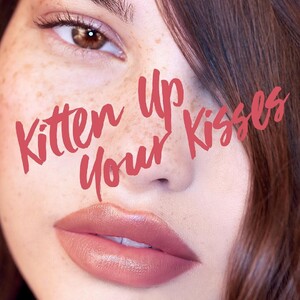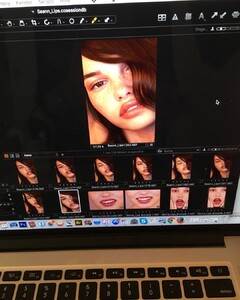Everything posted by bump
- Asalia Yusupova
- Asalia Yusupova
- Asalia Yusupova
-
Maya Norman
By Clinton Colbert 246690772_595616198231533_35830937015333328_n.mp4
-
Gracie Phillips
-
Riley Rasmussen
-
Kate Demianova
-
Kate Demianova
- Christina Nadin
-
Lydia Bielen
-
Lily Easton
Anyone know what happened to the Spoiler button? Sometimes it is on here, sometimes it's not. Tigermist IG 246448852_469337461050329_2054073541857491707_n.mp4
-
Bella Golden
-
Kaylin Baer
- Kaylin Baer
- Victoria Lynn Myers
- Victoria Lynn Myers
-
Brizzy Chen
- Brizzy Chen
-
Brizzy Chen
For Bella and Canvas Clothing by Blake Sinclair (MUA Noseph Trinh, hair by maneinla) 241806780_564989784847423_2965000622271041667_n.mp4
-
Brizzy Chen
-
Brizzy Chen
For Senna Cosmetics by Daniella Hehman (MUA Eugenia Weston) The IG says this is her. I wasn't sure if it was her or not
-
Brizzy Chen
-
Brizzy Chen
-
Brizzy Chen
for Sheridan Australia Hotels by Lester Jones 93245450_319515152358979_607690802465837673_n.mp4
-
Brizzy Chen



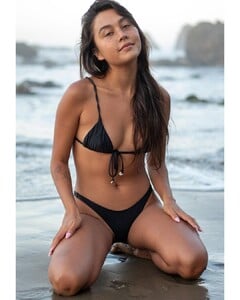










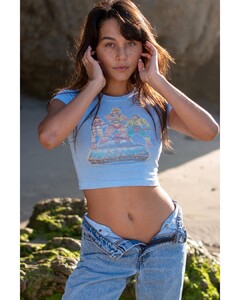






























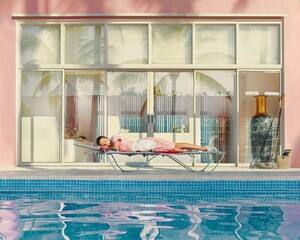
.thumb.jpg.c95a0faa9eba42f8e61e4483ae2173a0.jpg)