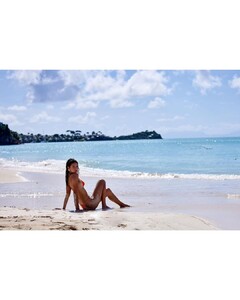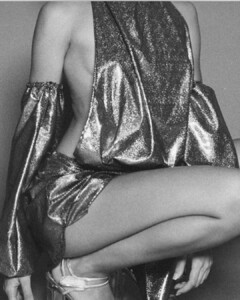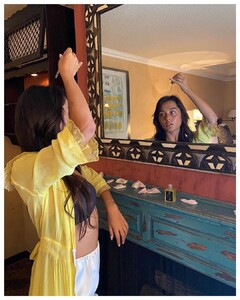Everything posted by bump
-
Brizzy Chen
-
Brizzy Chen
-
Brizzy Chen
-
Brizzy Chen
-
Brizzy Chen
- Brizzy Chen
-
Brizzy Chen
For Mecca Cosmetics 79026765_185014859306776_4980451549362821194_n.mp4
-
Brizzy Chen
-
Brizzy Chen
-
Maya Norman
-
Shannon McMullen
-
Faith Schroder
-
Gracie Phillips
-
Kaylin Baer
-
Jessica Felter
-
Josie Lane
- Asalia Yusupova
-
Livy Poulin
-
Jessica Nazarenus
- Ella Ayalon
-
Brizzy Chen
-
Brizzy Chen
- Thais Belmonte
- Millie Hannah
- Millie Hannah



















.thumb.jpg.f4ea9fdd62f47e34ab515bccf650efdb.jpg)


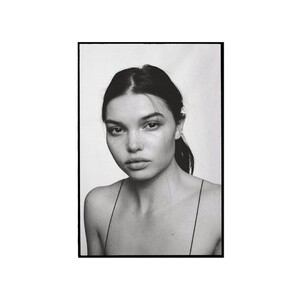


.thumb.jpg.75ef4cc5c1955853e1272b10c6e068fe.jpg)



.thumb.jpg.6d34e30944e8f0c6b85cd431a68948ec.jpg)