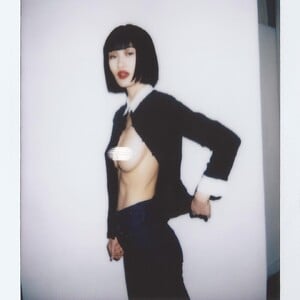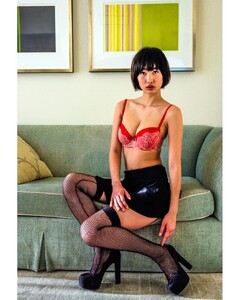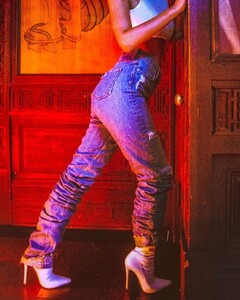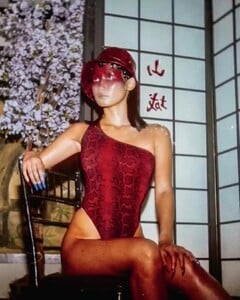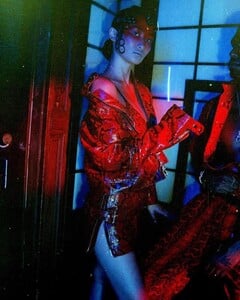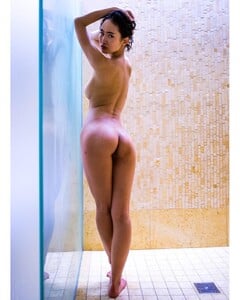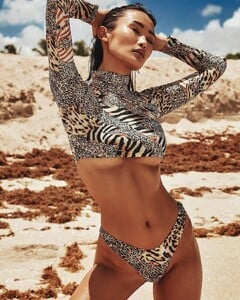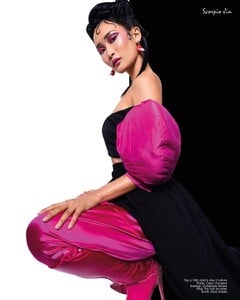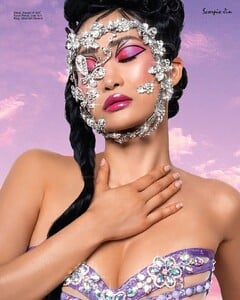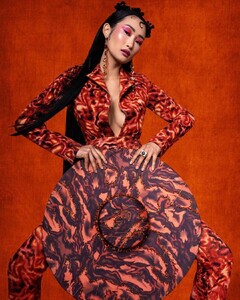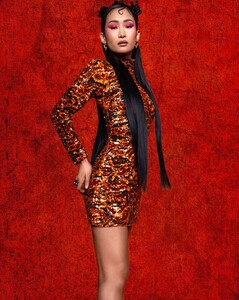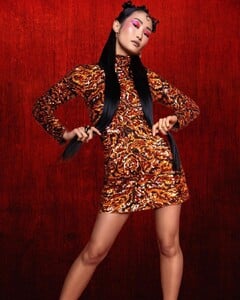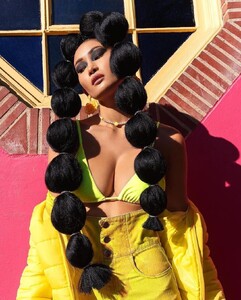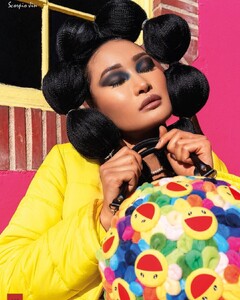Everything posted by bump
-
Miki Hamano
-
Miki Hamano
-
Miki Hamano
-
Miki Hamano
-
Miki Hamano
-
Miki Hamano
-
Miki Hamano
-
Miki Hamano
-
Miki Hamano
-
Miki Hamano
-
Miki Hamano
-
Miki Hamano
-
Miki Hamano
Idk if this counts as nudity or not, but I'm putting it under a spoiler just in case By gsphotoworks
-
Miki Hamano
-
Miki Hamano
-
Miki Hamano
-
Miki Hamano
-
Miki Hamano
-
Miki Hamano
-
Miki Hamano
-
Lily Easton
Does anyone know if this set has been posted? I found it randomly but don't have time to go through all these pages to find out By Naomi Yura
-
Miki Hamano
For Scorpio Jin Magazine By lynn_yati (MUA Hendra Nasril, hair by brianchrist0pher, stylist Joaquin Aristides Flores)
-
Miki Hamano
For Scorpio Jin Magazine By lynn_yati (MUA Hendra Nasril, hair by brianchrist0pher, stylist Joaquin Aristides Flores)
-
Miki Hamano
For Scorpio Jin Magazine By lynn_yati (MUA Hendra Nasril, hair by brianchrist0pher, stylist Joaquin Aristides Flores)
-
Miki Hamano
For Scorpio Jin Magazine By lynn_yati (MUA Hendra Nasril, hair by brianchrist0pher, stylist Joaquin Aristides Flores)