
Everything posted by bump
- Asalia Yusupova
- Kate Demianova
-
Kate Demianova
-
Thais Belmonte
-
Thais Belmonte
- Beth Hurrell
- Olivia Wilson
-
Laura Bensadoun
- Olivia Wilson
-
Laura Bensadoun
- Erin Cummins
- Erin Cummins
-
Jessica Nazarenus
- Erin Cummins
- Maya Norman
- Erin Cummins
- Olivia Wilson
- Julia Bedeaux
- Chloé Avenaim
@rugdaillo oh cool! I didn't know it had already been posted, I will remove my post then. I like the pictures inside the car with the purplish lighting!- Gertrūda Žilytė
- Gertrūda Žilytė
- Gertrūda Žilytė
- Gertrūda Žilytė
- Gertrūda Žilytė
For Vestus Wigs by David Suarez (MUA Daniel Alvarado, stylist juan carlos Plascencia, hair by Isra Quiroz) 128878446_980267589130966_7515160234557693130_n.mp4- Gertrūda Žilytė



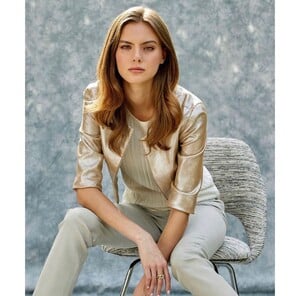























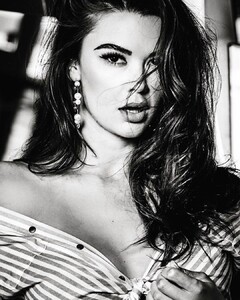




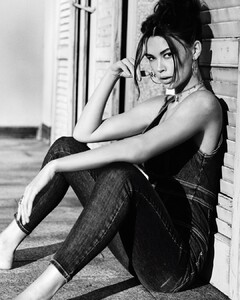
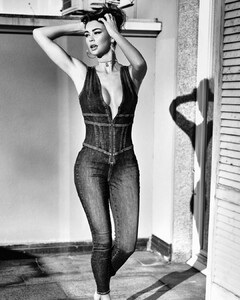

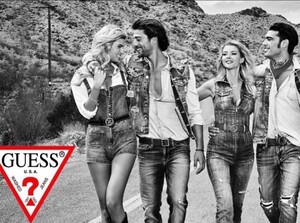
.thumb.jpg.44f7fde0d98dbf53544d3f7c0a8893df.jpg)




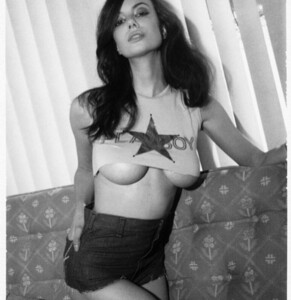
.thumb.jpg.602a1093af10841e91e2f3032ebd1f3c.jpg)


.thumb.jpg.6963d9be94d73e2b81f8bf24c3fe09d0.jpg)


.thumb.jpg.8fbe862e0485a7f939a1cebafc1b8bf8.jpg)














