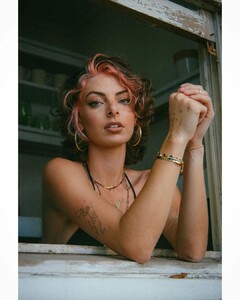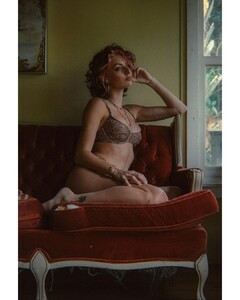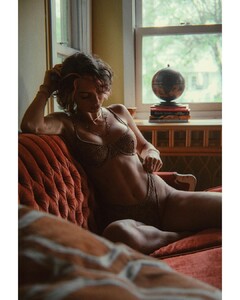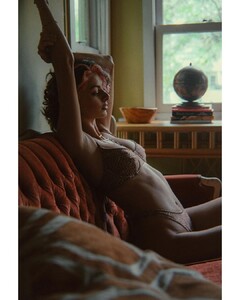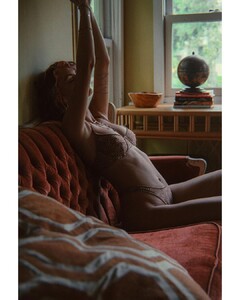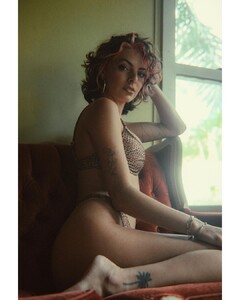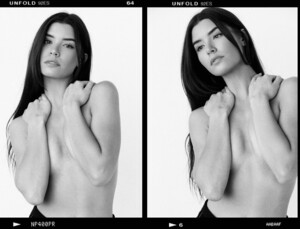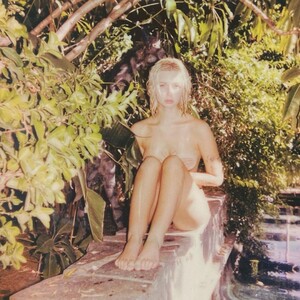Everything posted by bump
- Annie Morrissey
- Annie Morrissey
- Jessica Martin
- Jessica Martin
- Jessica Martin
- Jessica Martin
- Jessica Martin
-
Gracie Phillips
-
Gracie Phillips
-
Gracie Phillips
-
Gracie Phillips
-
Gracie Phillips
-
Gracie Phillips
-
Gracie Phillips
-
Gracie Phillips
-
Gracie Phillips
-
Model of the Month
Aubrie Williams Brandy Gordon Christen Harper Lucia Bramani Monica Ollander Rachell Vallori Rafaella Consentino Sydney Melman
-
Alyssa Vansciver
-
Alyssa Vansciver
-
Alyssa Vansciver
- Amalie Schou
- Amalie Schou
- Gillianne Taylor Leigh
- Gillianne Taylor Leigh
- Gillianne Taylor Leigh