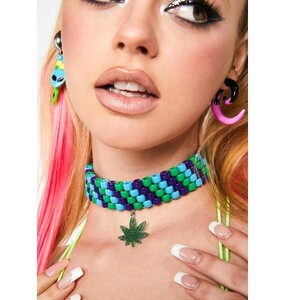Everything posted by bump
-
Rachael Lange
-
Rachael Lange
-
Chanel Postrel
-
Chanel Postrel
-
Chanel Postrel
-
Chanel Postrel
-
Chanel Postrel
-
Chanel Postrel
-
Chanel Postrel
-
Haley Kalil
-
Haley Kalil
laniidoa_artistry MUAH IG
-
Haley Kalil
-
Haley Kalil
-
Haley Kalil
-
Haley Kalil
-
Rachel Hilbert
-
Rachel Hilbert
-
Rachel Hilbert
-
Rachel Hilbert
-
Rachel Hilbert
- Julia Rilynn Greenhalgh
- Julia Rilynn Greenhalgh
- Julia Rilynn Greenhalgh
- Julia Rilynn Greenhalgh
- Julia Rilynn Greenhalgh

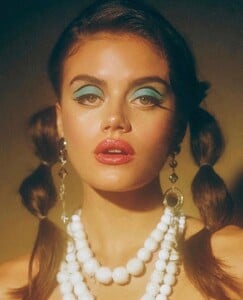








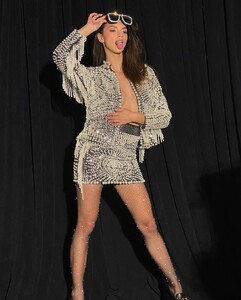


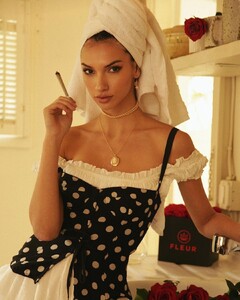






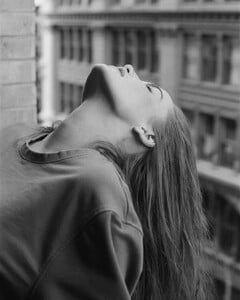









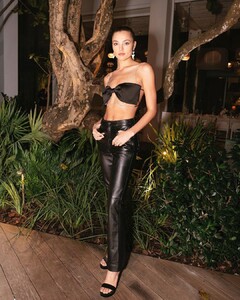

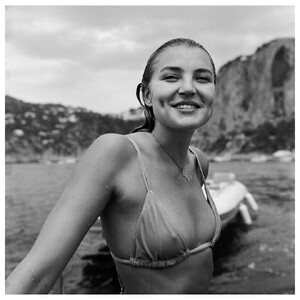



.thumb.jpg.59b730b16c1e6f0f6e1e870fbc434c44.jpg)