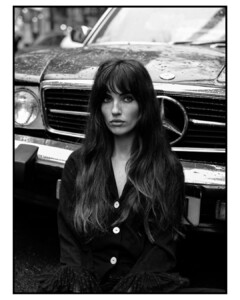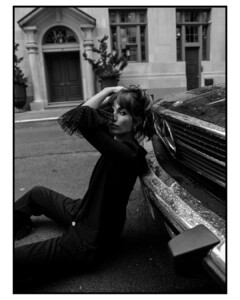Everything posted by bump
-
Gizele Oliveira
-
Gizele Oliveira
-
Gizele Oliveira
-
Gizele Oliveira
-
Gizele Oliveira
-
Laura Bensadoun
-
Laura Bensadoun
-
Laura Bensadoun
- Gizele Oliveira
- Gizele Oliveira
-
Laura Bensadoun
- Gillianne Taylor Leigh
-
Laura Bensadoun
-
Maddie Teeuws
- Gillianne Taylor Leigh
- Gillianne Taylor Leigh
-
Laura Bensadoun
- Gillianne Taylor Leigh
-
Laura Bensadoun
-
Laura Bensadoun
-
Kaylin Baer
- Kaylin Baer
-
Chanel Postrel
- Rafaella Consentino
- Kiley Garcia


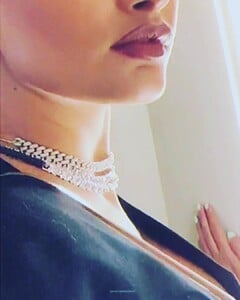
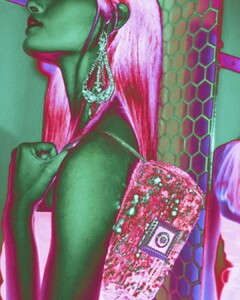










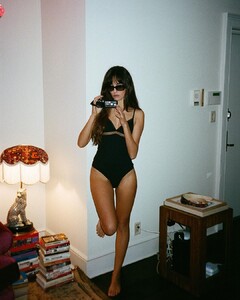








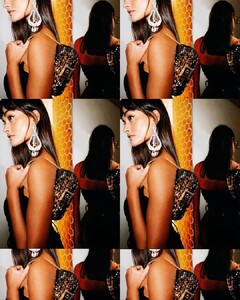






























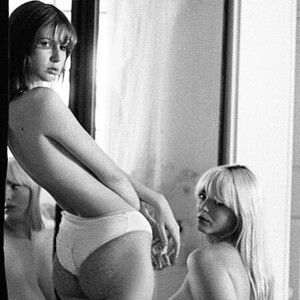
.thumb.jpg.88f48f7026fd8849762d5af3660630b7.jpg)