
Everything posted by bump
-
Hazel Graye
-
Hazel Graye
-
Hazel Graye
-
Hazel Graye
-
Hazel Graye
-
Hazel Graye
For Buffalo Jeans by Adam Franzino (MUA Georgi Sandev, hair by Gavin Harwin, stylist gabriela langone)
-
Jessica Nazarenus
-
Riley Rasmussen
-
Riley Rasmussen
-
Riley Rasmussen
-
Riley Rasmussen
-
Riley Rasmussen
-
Kelsey Merritt
- Rafaella Consentino
-
Josie Lane
-
Phoenix Calderon
By Brian Boulos (stylist steph.anie.renee_nyc, hair by Aleksandra Sasha Nesterchuk, MUA Megan Kelly)
-
Clara McSweeney
- Marija Žeželj
-
Kate Demianova
-
Jessica Nazarenus
-
Alyssa Vansciver
-
Jessica Nazarenus
-
Alyssa Vansciver
-
Alyssa Vansciver
-
Riley Rasmussen





























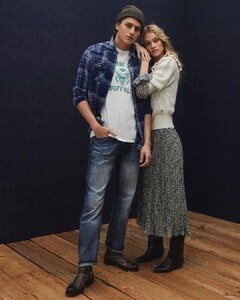
.thumb.jpg.62a1a15a6e5d6440d0cc43949c024263.jpg)




































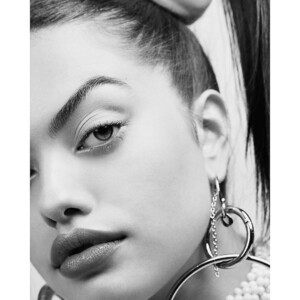

.thumb.jpg.6d5b1988ec7e8abfe2a36be74d690b10.jpg)
.thumb.jpg.ee9b89016148a3d297427def00d21e70.jpg)





















