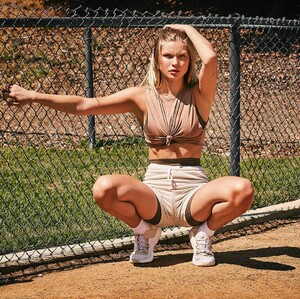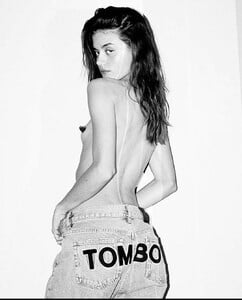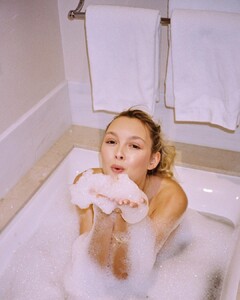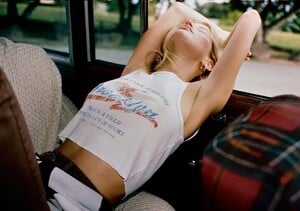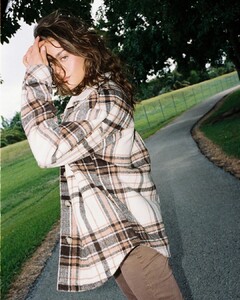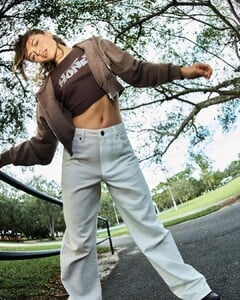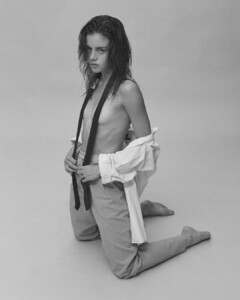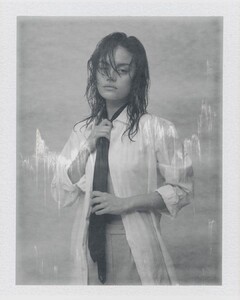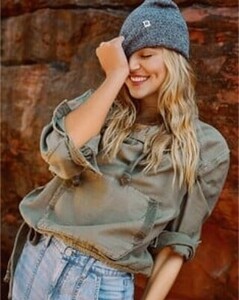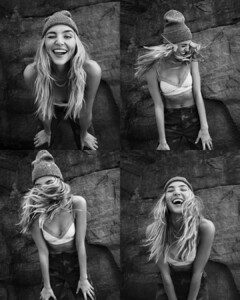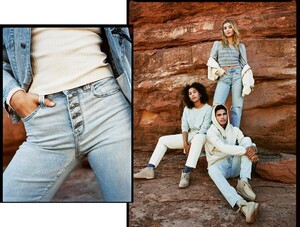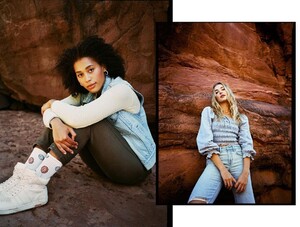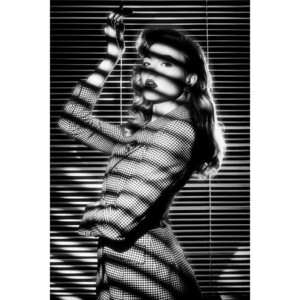Everything posted by bump
-
Shannon McMullen
-
Mara Lafontan
-
Alexandra Baron
-
Daniella Beckerman
-
Mara Lafontan
-
Mara Lafontan
-
Josie Canseco
- Emily Grace
-
Laura Bensadoun
-
Haley Kalil
-
Rachael Lange
-
Rachael Lange
- Chloé Avenaim
- Chloé Avenaim
- Chloé Avenaim
-
Rachael Lange
- Chloé Avenaim
- Emily Grace
-
Chloé Avenaim
For Simone Petinatti (MUAH Natasha Katrina ) 158343924_431449854600421_140677218778181217_n.mp4
- Emily Grace
-
Rachael Lange
-
Rachael Lange
-
Rachael Lange
-
Rachel Hilbert
-
Rachel Hilbert





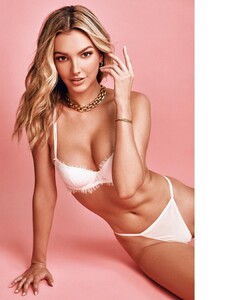
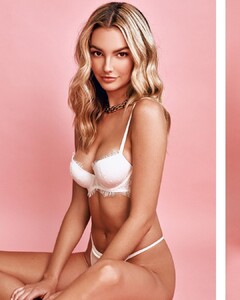
.thumb.jpg.c90b2298986aa6eac16b85ebc438d267.jpg)






.thumb.jpg.bf8e777bd88189164e32cac963f7e512.jpg)