
Everything posted by Candyliz
Account
Navigation
Search
Configure browser push notifications
Chrome (Android)
- Tap the lock icon next to the address bar.
- Tap Permissions → Notifications.
- Adjust your preference.
Chrome (Desktop)
- Click the padlock icon in the address bar.
- Select Site settings.
- Find Notifications and adjust your preference.
Safari (iOS 16.4+)
- Ensure the site is installed via Add to Home Screen.
- Open Settings App → Notifications.
- Find your app name and adjust your preference.
Safari (macOS)
- Go to Safari → Preferences.
- Click the Websites tab.
- Select Notifications in the sidebar.
- Find this website and adjust your preference.
Edge (Android)
- Tap the lock icon next to the address bar.
- Tap Permissions.
- Find Notifications and adjust your preference.
Edge (Desktop)
- Click the padlock icon in the address bar.
- Click Permissions for this site.
- Find Notifications and adjust your preference.
Firefox (Android)
- Go to Settings → Site permissions.
- Tap Notifications.
- Find this site in the list and adjust your preference.
Firefox (Desktop)
- Open Firefox Settings.
- Search for Notifications.
- Find this site in the list and adjust your preference.



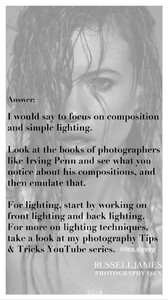


.thumb.jpg.04d16e3652271f9113c3aaa434fb50af.jpg)
.thumb.jpg.ad142e85c020167cfbe019fb8c620d28.jpg)
.thumb.jpg.037ff7cfd3c15ab8242d90dac3c3fcd8.jpg)
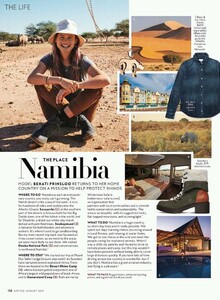

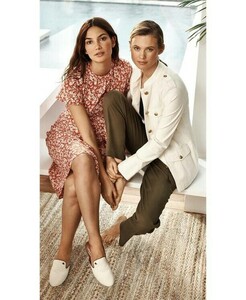


.thumb.jpg.ed2197927097ef7f07d19ecd7cf444b5.jpg)
.thumb.jpg.73a3fc7b729a1936460d2febacd09b40.jpg)




.thumb.jpg.d96b2905a459139c84ef317ef6ad24a7.jpg)
.thumb.jpg.c220f6607808568da4fceaf1fd5ac99f.jpg)