
Everything posted by Candyliz
-
Behati Prinsloo
- Behati Prinsloo
It's a pleasure @bump I'm glad she keeps inspiring us❤- Behati Prinsloo
- Behati Prinsloo
- Behati Prinsloo
- Behati Prinsloo
- Behati Prinsloo
- Behati Prinsloo
- Behati Prinsloo
- Behati Prinsloo
- Behati Prinsloo
- Behati Prinsloo
- Behati Prinsloo
- Behati Prinsloo
- Behati Prinsloo
- Behati Prinsloo
- Behati Prinsloo
behatiprinsloo_28052019140718.mp4 behatiprinsloo_29052019173817.mp4 behatiprinsloo_30052019070210.mp4- Behati Prinsloo
Candids of Bee and the girls from the last time she was spotted out http://behatiprinsloo.com.br/galeria/thumbnails.php?album=695- Behati Prinsloo
- Behati Prinsloo
- Behati Prinsloo
- Behati Prinsloo
- Behati Prinsloo
- Behati Prinsloo
- Behati Prinsloo
LRL campaign better quality https://www.fashiongonerogue.com/lauren-ralph-lauren-summer-2019-campaign/Account
Navigation
Search
Configure browser push notifications
Chrome (Android)
- Tap the lock icon next to the address bar.
- Tap Permissions → Notifications.
- Adjust your preference.
Chrome (Desktop)
- Click the padlock icon in the address bar.
- Select Site settings.
- Find Notifications and adjust your preference.
Safari (iOS 16.4+)
- Ensure the site is installed via Add to Home Screen.
- Open Settings App → Notifications.
- Find your app name and adjust your preference.
Safari (macOS)
- Go to Safari → Preferences.
- Click the Websites tab.
- Select Notifications in the sidebar.
- Find this website and adjust your preference.
Edge (Android)
- Tap the lock icon next to the address bar.
- Tap Permissions.
- Find Notifications and adjust your preference.
Edge (Desktop)
- Click the padlock icon in the address bar.
- Click Permissions for this site.
- Find Notifications and adjust your preference.
Firefox (Android)
- Go to Settings → Site permissions.
- Tap Notifications.
- Find this site in the list and adjust your preference.
Firefox (Desktop)
- Open Firefox Settings.
- Search for Notifications.
- Find this site in the list and adjust your preference.
- Behati Prinsloo

.thumb.jpg.a2c13b56a38d74cce68d15396c22b110.jpg)
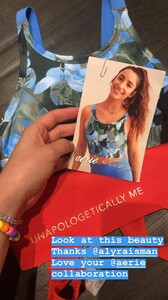
.thumb.jpg.86b0c4e499a1e6a36e05a300f4650040.jpg)
.thumb.jpg.548f45dbe01896e75c2e522ef21b6e32.jpg)
.thumb.jpg.946d48c01707a92aa2d4229b0bb4c33c.jpg)
.thumb.jpg.9fde851441eebab4d31a3aab76e1e60c.jpg)
.thumb.jpg.2a7b06f9f9474c4a5d45d476f1b7be23.jpg)
.thumb.jpg.9f08860e275f55c3f96416b63dd90ffa.jpg)
.thumb.jpg.6d4517ffa2cf793fe1d9833ede541a48.jpg)
.thumb.jpg.054b8dbee5fe40598ed23764bb23923e.jpg)






.thumb.jpg.f577ee5d466e7db82ca045c34c6392ac.jpg)
.thumb.jpg.28568a5ab4d917887f44e0f79c45ff85.jpg)
.thumb.jpg.e45a501eb6b4989dec7bfc23399d4bc2.jpg)
.thumb.jpg.cc82b890a6b91929fbae3baa7fb39d70.jpg)
.thumb.jpg.8ee6a8b2d8f0fdb92e015b2617767aca.jpg)
.thumb.jpg.21c5b32898b905050e6cb4192d9f93d0.jpg)