
Everything posted by Candyliz
-
Behati Prinsloo
- Behati Prinsloo
- Behati Prinsloo
- Behati Prinsloo
I saw there are 55 models who Elite took away and 16 people like agents or something. Bee, Anna Ewers, Rebecca Longendyke, Issa Lish, and more are already announced. Women is loosing their stars. But I'm happy for Bee with this change.- Behati Prinsloo
About vs is a mistery. But she said in recent interviews that she is going to continue with her modelling career like in a different way. She just became more selective, but she is still on the road.- Behati Prinsloo
- Behati Prinsloo
She also made an official announcement about her new agency. She moved to Elite NYC alongside fellow models Anna Ewers and Alexina Graham. Officially she is an ex-Women.- Behati Prinsloo
Bee is in Tokyo!!!!! She is there with her manager Heather Hughes, Monica Rose, Carolina Gonzalez and Teddi Cranford.- Behati Prinsloo
- Behati Prinsloo
behatiprinsloo_01082019194440.mp4 behatiprinsloo_02082019204819.mp4- Behati Prinsloo
- Behati Prinsloo
Save The Rhino Trust behatiprinsloo_31072019112357.mp4 behatiprinsloo_31072019102625.mp4 behatiprinsloo_31072019102614.mp4 behatiprinsloo_01082019105350.mp4 bootswallace_31072019161721.mp4- Behati Prinsloo
- Behati Prinsloo
Adam Levine & Behati Prinsloo - Taking their daughters out to breakfast in Beverly Hills, CA (July 28, 2019)- Behati Prinsloo
BTS Marie Claire Italia nikkideroest_29072019212330.mp4- Behati Prinsloo
- Behati Prinsloo
- Behati Prinsloo
https://edition.cnn.com/2019/07/30/opinions/protect-namibia-free-roaming-black-rhinos-levine/index.html?no-st=1564530952 behatiprinsloo_30072019101003.mp4- Behati Prinsloo
- Behati Prinsloo
- Behati Prinsloo
- Behati Prinsloo
She is on "The money girls" ranking at Models.com https://models.com/rankings/ui/MoneyGirls-All/4736- Behati Prinsloo
As @laricml said, she answered to a troll that she is not pregnant. She did that on one of her posts. I think she wouldn´t take the time to wrote that if she was. But if she really is well I´m happy for her 💕- Behati Prinsloo
- Behati Prinsloo
Account
Navigation
Search
Configure browser push notifications
Chrome (Android)
- Tap the lock icon next to the address bar.
- Tap Permissions → Notifications.
- Adjust your preference.
Chrome (Desktop)
- Click the padlock icon in the address bar.
- Select Site settings.
- Find Notifications and adjust your preference.
Safari (iOS 16.4+)
- Ensure the site is installed via Add to Home Screen.
- Open Settings App → Notifications.
- Find your app name and adjust your preference.
Safari (macOS)
- Go to Safari → Preferences.
- Click the Websites tab.
- Select Notifications in the sidebar.
- Find this website and adjust your preference.
Edge (Android)
- Tap the lock icon next to the address bar.
- Tap Permissions.
- Find Notifications and adjust your preference.
Edge (Desktop)
- Click the padlock icon in the address bar.
- Click Permissions for this site.
- Find Notifications and adjust your preference.
Firefox (Android)
- Go to Settings → Site permissions.
- Tap Notifications.
- Find this site in the list and adjust your preference.
Firefox (Desktop)
- Open Firefox Settings.
- Search for Notifications.
- Find this site in the list and adjust your preference.

.thumb.jpg.48ae4876cf59b5f2746d68bf3d351d65.jpg)
.thumb.jpg.de6bbf1a9dccf727e5de1fee12df6190.jpg)
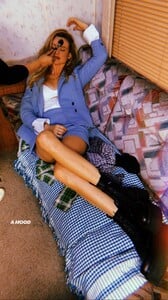

.thumb.jpg.a4e1f7f54611e965db81f97ba3b5f2d7.jpg)
.thumb.jpg.03376c2c5e0a81195956c7bcc9ffb457.jpg)
.thumb.jpg.d4591ad8f9cfe1754ed6cd631df6da8e.jpg)

.thumb.jpg.5482c5caaad435251be9ff348016acd6.jpg)
.thumb.jpg.433f5878ee91013e15666e173833c2b8.jpg)




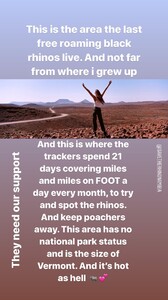
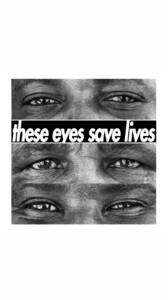
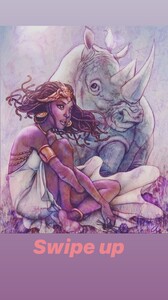
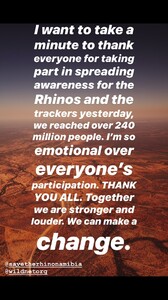





.thumb.jpg.b985aded3c2138ad130d5221c5ad8079.jpg)
.thumb.jpg.2ec2bf9b8b63c8cfa1cb07aef1c77b23.jpg)



.thumb.jpg.35b505edc71da2152399e6cf1f2d6c44.jpg)
.thumb.jpg.87740880d187a6c49652150153e52a6d.jpg)
.thumb.jpg.eb59f26415e6b29cb1d8b2b080c8db21.jpg)
.thumb.jpg.89da205984b7db72203ab8e5b5e0b677.jpg)