
Everything posted by Candyliz
-
Behati Prinsloo
Interview Magazine"It's the Power of the Wings": Inside Adam Selman's Victo...The morning after his inaugural VS Fashion Show, the brand's executive creative director Adam Selman joined his ex-boyfriend (and our editor-in-chief) Mel Ottenberg to go through the show, wing by win
-
Behati Prinsloo
-
Behati Prinsloo
-
Behati Prinsloo
-
Behati Prinsloo
🪽 A Modern Take on Sleek Bombshell blowouts on all different hair types for the __VictoriasSecret Show 2025 _VictoriasSecret_Executive Creative Director_ _Ad(~2.mp4 🥤🎥🎞️ Drink break with _behatiprinsloo ___behatiprinsloo _vsangel _victoriassecretfashionshow _aiartcommunity _reelsinstagram _réel _aianimation (.mp4
- Behati Prinsloo
- Behati Prinsloo
-
Behati Prinsloo
-
Behati Prinsloo
- Behati Prinsloo
- Behati Prinsloo
- Behati Prinsloo
- Behati Prinsloo
- Behati Prinsloo
-
Behati Prinsloo
-
Behati Prinsloo
-
Behati Prinsloo
From Tik Tok a99c59eed21e1ab6efd640f34aaade95.mp4 beb7a797885fc52ee7f805c053ce2750.mp4
-
Behati Prinsloo
-
Behati Prinsloo
😍 patrickta - 23379226(MP4).mp4
-
Behati Prinsloo
Both were amazing !
- Behati Prinsloo
-
Behati Prinsloo
Via Pedja Govedarica stories https___www.instagram.com_stories_pedja.govedarica_3743505048572697247_utm_source_ig_story_item_share_igsh_MTgxaGwzajBpMW16(MP4).mp4
- Behati Prinsloo
-
Behati Prinsloo
https://www.instagram.com/reel/DPzUpwjkiBH/?igsh=MW8xZ3hwcDNhYzBvNQ== Now Representing BEHATI PRINSLOO 🤘 _behatiprinsloo ___BehatiPrinsloo _NowRepresenting _thelionsmanagement(MP4).mp4
-
Behati Prinsloo
Exactly, but seeing Doutzen was just confirmed a few hours ago maybe Bee will be announced too today🤷🏻♀️.


.thumb.jpg.df24532d0d907cd2fd05acfd75255561.jpg)
.thumb.jpg.213b7522e3428b83563aed7464bb0a08.jpg)

_0.thumb.jpg.a05586e1975bf4cd271286b2ba50ca7b.jpg)
_3.thumb.jpg.d562b79370e8df80fb1e536540634e44.jpg)
_1.thumb.jpg.4899ea10d410f7aab233b11a868088a0.jpg)
_4.thumb.jpg.ca0235b78cf0b2a0d95014ba95c0a889.jpg)

_0.thumb.jpg.0daceb98695e94a9e29da8bbd0466867.jpg)
_victoriassecret(JPG).thumb.jpg.d904a6d1fcf4c150a82ed7dfe7da2249.jpg)
_0.thumb.jpg.0e13452b0926a92d69416028690fd49e.jpg)
_1.thumb.jpg.d3691625116e439e17474ccad371e471.jpg)
.thumb.jpg.8c8cc8d179e032ddaf547fa74333b57b.jpg)
_1.thumb.jpg.9b8a8cc02e28e7d83f1501d36b2419c2.jpg)
.thumb.jpg.fe9476dfd810d3e305df8ade3c2f18cc.jpg)
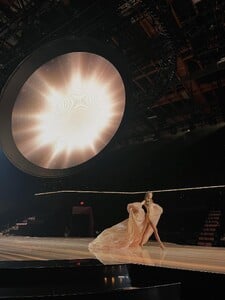

.thumb.jpg.02d60f2db3726b5a6f302c47c4718a5c.jpg)

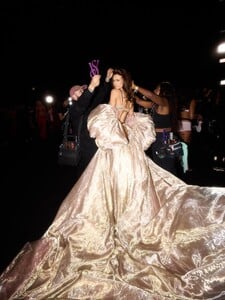

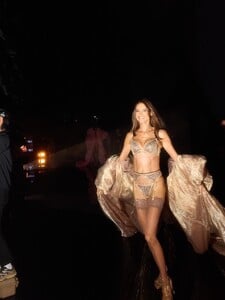

_2.thumb.jpg.c3134d44e83fe91579877337936c5e5f.jpg)
_3.thumb.jpg.ac6ca5ae58ae0d57da3c6a034fab0e27.jpg)
_0.thumb.jpg.7777ffbd0335c6968a2d2d9b639fe6fa.jpg)
_1.thumb.jpg.de0613ffb26336f6c447d8decf331430.jpg)
.thumb.jpg.6d471f22969f7140b7aba95788f51261.jpg)
.thumb.jpg.83f6b72c9eea44fe56919085ecefcdcb.jpg)

.thumb.jpg.807d3b8b24530b75f9c4b36313d7cbb9.jpg)
.thumb.jpg.e6c36cdd0fc2f1a52fd4e71fd02d0f24.jpg)
_1.thumb.jpg.b598a5b3b088df412b7233d0ab10c91a.jpg)
.thumb.jpg.f5439a2a010979049793a0335e63990b.jpg)


.thumb.jpg.ed31c65ad9c859d30ee8ec520a86b062.jpg)