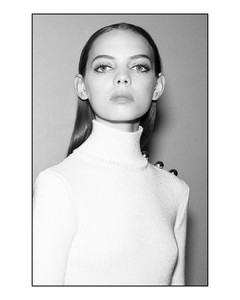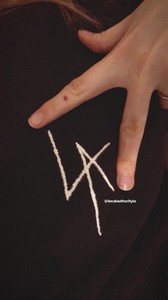Everything posted by Candyliz
-
Behati Prinsloo
- Behati Prinsloo
100% agree like twins- Behati Prinsloo
- Behati Prinsloo
Alexander Wang S18 campaign #WhereIWang https://www.alexanderwang.com/us/spring18_section No pictures just a phrase!- Cristina Piccone
Marc Jacobs Beauty co-hosts a Party with Love, celebrating the Shameless Foundation range at Loulou's in Paris- Mariana Zaragoza
- Behati Prinsloo
Daddy's little girl! Adam Levine sweetly dotes on daughter Dusty Rose during coffee run as she bundles up in playful tie-dye sweatshirt- Mariana Zaragoza
- Mariana Zaragoza
- Mariana Zaragoza
Sources The Impression, Livingly, WWD, NowFashion, Vogue, Zimbio and Shutterstock.- Mariana Zaragoza
- Mariana Zaragoza
- Mariana Zaragoza
- Mariana Zaragoza
- Mariana Zaragoza
- Mariana Zaragoza
- Mariana Zaragoza
- Mariana Zaragoza
- Mariana Zaragoza
Backstage Ann Demeulemeester From here http://www.numero.com/fr/fashionweek/defile-ann-demeulemeester-sebastien-meunier-backstage-automne-hiver-2018-2019-mehdi-mendas- Mariana Zaragoza
- Mariana Zaragoza
- Mariana Zaragoza
- Mariana Zaragoza
With model Manuela Sánchez mariana_zaragoza_28387455_397518354052395_7103921526492119250_n.mp4 manuelasancheztsh_28688489_202415047031188_5818018453454850652_n.mp4- Behati Prinsloo
Account
Navigation
Search
Configure browser push notifications
Chrome (Android)
- Tap the lock icon next to the address bar.
- Tap Permissions → Notifications.
- Adjust your preference.
Chrome (Desktop)
- Click the padlock icon in the address bar.
- Select Site settings.
- Find Notifications and adjust your preference.
Safari (iOS 16.4+)
- Ensure the site is installed via Add to Home Screen.
- Open Settings App → Notifications.
- Find your app name and adjust your preference.
Safari (macOS)
- Go to Safari → Preferences.
- Click the Websites tab.
- Select Notifications in the sidebar.
- Find this website and adjust your preference.
Edge (Android)
- Tap the lock icon next to the address bar.
- Tap Permissions.
- Find Notifications and adjust your preference.
Edge (Desktop)
- Click the padlock icon in the address bar.
- Click Permissions for this site.
- Find Notifications and adjust your preference.
Firefox (Android)
- Go to Settings → Site permissions.
- Tap Notifications.
- Find this site in the list and adjust your preference.
Firefox (Desktop)
- Open Firefox Settings.
- Search for Notifications.
- Find this site in the list and adjust your preference.
- Behati Prinsloo