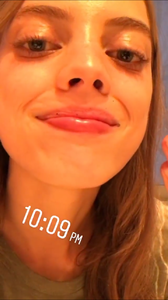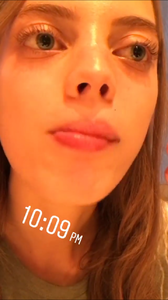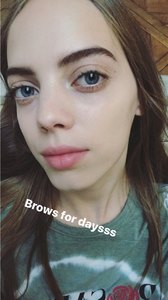Everything posted by Candyliz
-
Mariana Zaragoza
-
Mariana Zaragoza
-
Mariana Zaragoza
- Behati Prinsloo
Behati Prinsloo Net Worth – How Rich is The Supermodel Now? https://gazettereview.com/2017/06/behati-prinsloo-net-worth-how-rich-is-supermodel/- Mariana Zaragoza
- Mariana Zaragoza
- Mariana Zaragoza
- Mariana Zaragoza
- Mariana Zaragoza
- Mariana Zaragoza
- Mariana Zaragoza
- Mariana Zaragoza
- Mariana Zaragoza
- Mariana Zaragoza
- Mariana Zaragoza
- Mariana Zaragoza
- Mariana Zaragoza
- Mariana Zaragoza
Finale Elsa Schiaparelli nowfashion_16639886_468356840192042_7996097059146956800_n.mp4- Mariana Zaragoza
- Mariana Zaragoza
Stories mariana_zaragoza_16467784_664044210456001_5192667996903964672_n.mp4 mariana_zaragoza_15497303_2005330516159335_5165898977576484864_n.mp4- Mariana Zaragoza
- Mariana Zaragoza
Account
Navigation
Search
Configure browser push notifications
Chrome (Android)
- Tap the lock icon next to the address bar.
- Tap Permissions → Notifications.
- Adjust your preference.
Chrome (Desktop)
- Click the padlock icon in the address bar.
- Select Site settings.
- Find Notifications and adjust your preference.
Safari (iOS 16.4+)
- Ensure the site is installed via Add to Home Screen.
- Open Settings App → Notifications.
- Find your app name and adjust your preference.
Safari (macOS)
- Go to Safari → Preferences.
- Click the Websites tab.
- Select Notifications in the sidebar.
- Find this website and adjust your preference.
Edge (Android)
- Tap the lock icon next to the address bar.
- Tap Permissions.
- Find Notifications and adjust your preference.
Edge (Desktop)
- Click the padlock icon in the address bar.
- Click Permissions for this site.
- Find Notifications and adjust your preference.
Firefox (Android)
- Go to Settings → Site permissions.
- Tap Notifications.
- Find this site in the list and adjust your preference.
Firefox (Desktop)
- Open Firefox Settings.
- Search for Notifications.
- Find this site in the list and adjust your preference.
- Behati Prinsloo