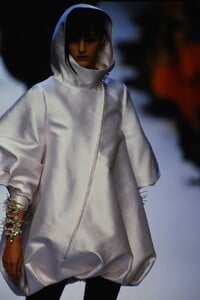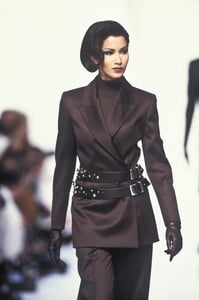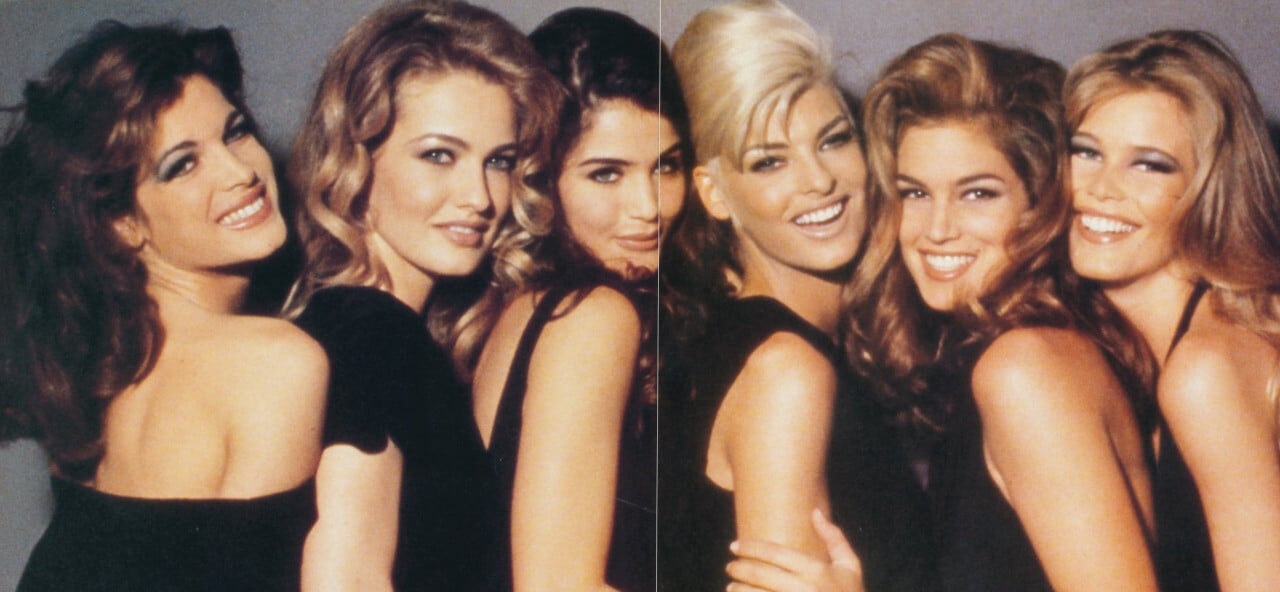
Everything posted by ArianaVSCouture
-
Meghan Douglas
-
Bridget Hall
-
Bridget Hall
-
Bridget Hall
-
Bridget Hall
-
Bridget Hall
-
Yasmeen Ghauri
-
90' runway model ID
The bride is Fleur de Galard
-
Heidi Klum
-
Bridget Hall
-
Bridget Hall
-
Eugenia Volodina
That's Eugenia Volodina, not Laetitia. Laetitia never walked for Christian Dior.
-
Naomi Campbell
-
Gisele Zelauy
-
Janine Giddings
-
Emma Warg
-
Naomi Campbell
-
Naomi Campbell
-
Irina Pantaeva
-
Honor Fraser
-
Karen Mulder
It's from Chanel Haute Couture FW 1992
-
90' runway model ID
-
90' runway model ID
@parisienne Anneliese Seubert: Angelika Kallio: Carla Bruni: Gurmit Kaur: Christine Bergstrom: Cynthia Antonio: Luciana Silva: Marpessa Hennink: Meghan Douglas: Susan Holmes: Yasmin Le Bon: Is that Cathy?
-
90' runway model ID
Christine Bergstrom, Micky Mamon, Luciana Silva, and Cathy Gallagher?
-
90' runway model ID



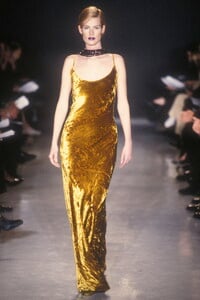





































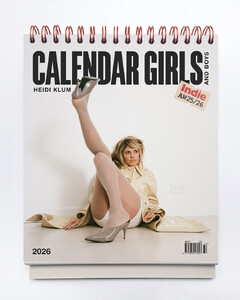















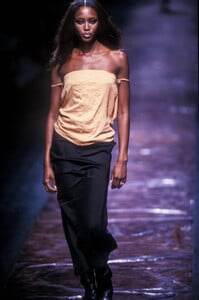

.thumb.jpg.0c2bc8c919229ef2f1664d4df287eaaf.jpg)
.thumb.jpg.79c1ec79ed3ba633e36ca18717338331.jpg)






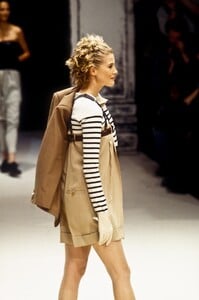
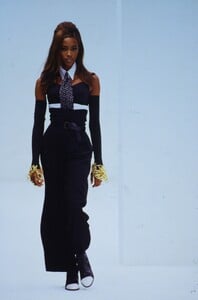






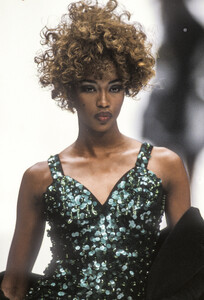

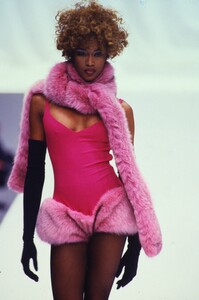
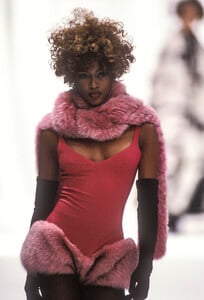
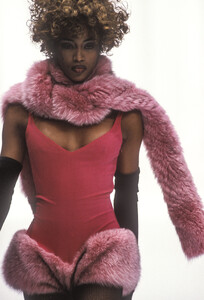










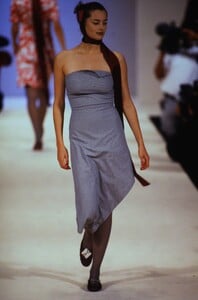

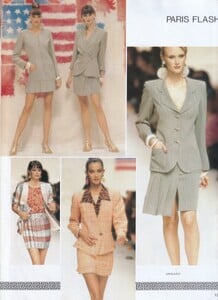

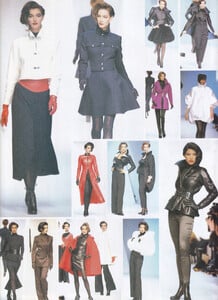

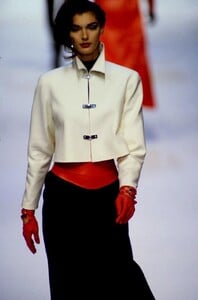



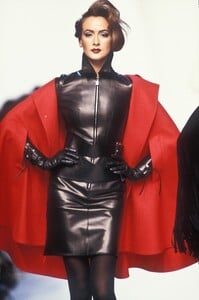

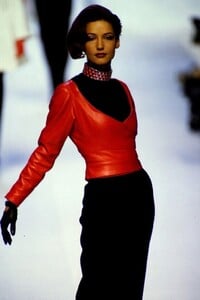

.thumb.jpg.b03c4743b4d40d32a42ff242d039337b.jpg)