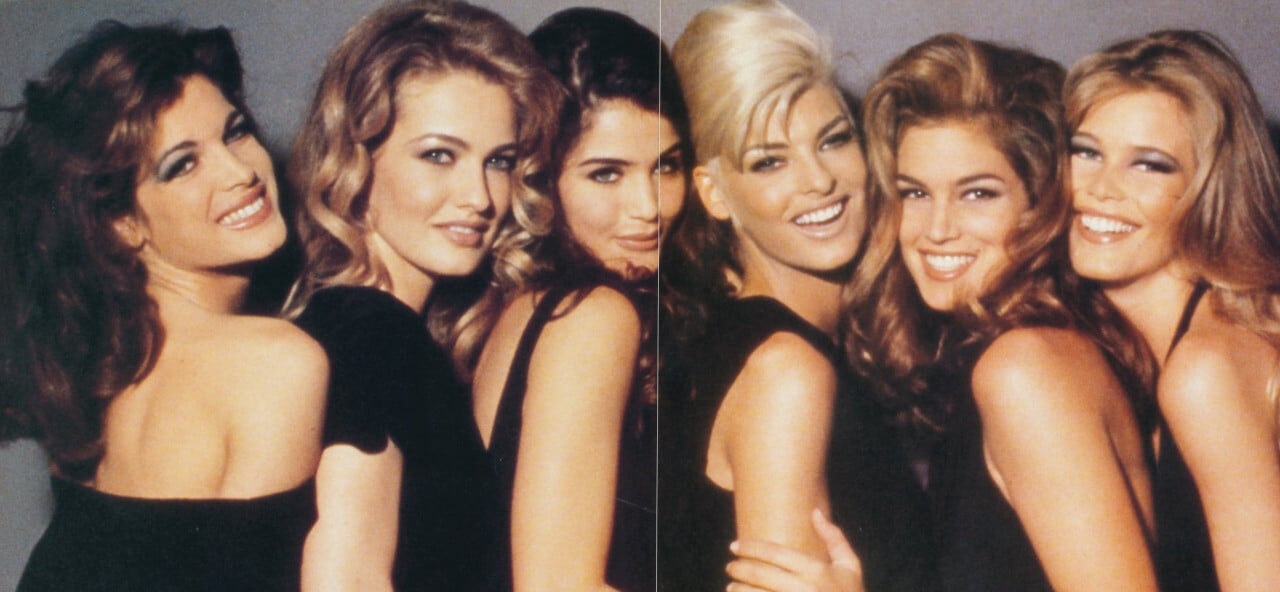
Everything posted by ArianaVSCouture
-
Jill Haley
-
Jill Haley
-
Jill Haley
-
Raquel Zimmermann
-
Raquel Zimmermann
-
Karolina Kurkova
-
Raquel Zimmermann
-
Aurelie Claudel
-
Angela Lindvall
-
Angela Lindvall
-
Angela Lindvall
-
Angela Lindvall
-
Carmen Kass
-
Spam Increase
Spam:
-
Naomi Campbell
-
Naomi Campbell
-
Raquel Zimmermann
-
Raquel Zimmermann
-
Karolina Kurkova
-
Karolina Kurkova
-
Karolina Kurkova
-
Angela Lindvall
-
Angela Lindvall
-
Angela Lindvall
-
Angela Lindvall









































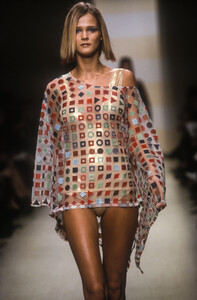
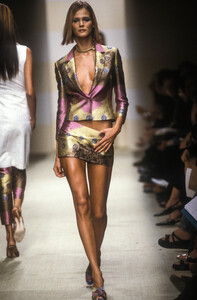
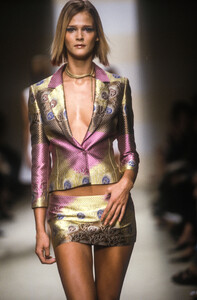












.thumb.jpg.443dde21da177d239af42808f6a23fe4.jpg)
.thumb.jpg.3b2be599000fe37a8da7dd45bb6a35f3.jpg)

.thumb.jpg.cd16dc7c506ba8510bce007c12a85fd9.jpg)





































