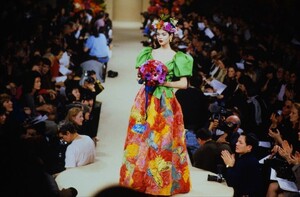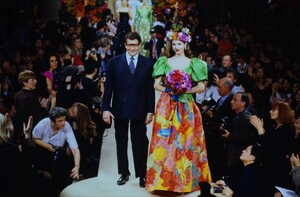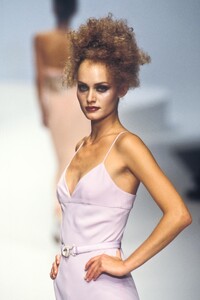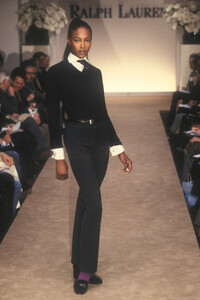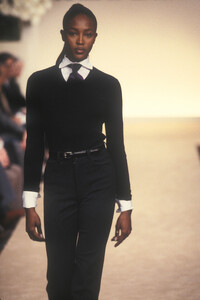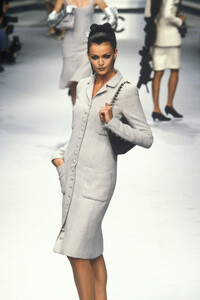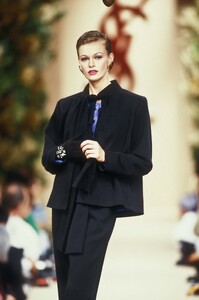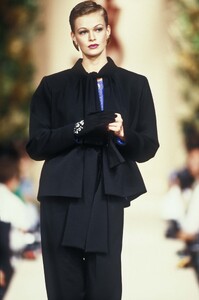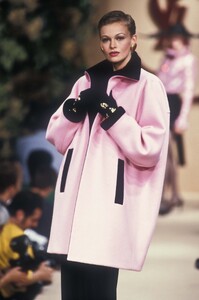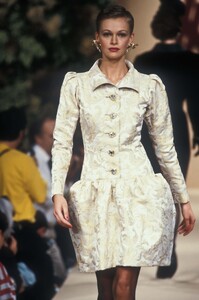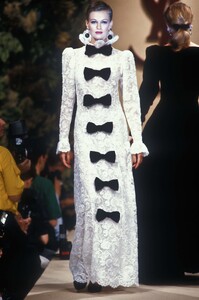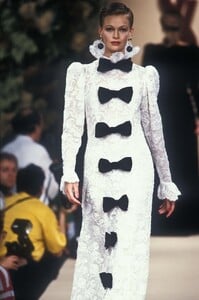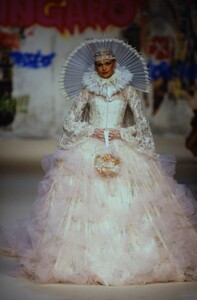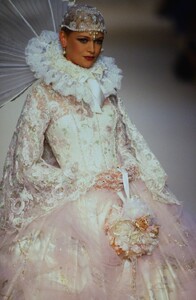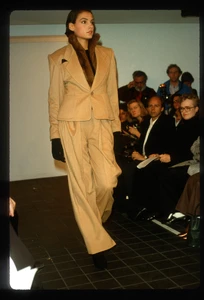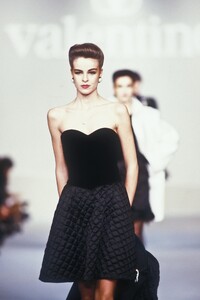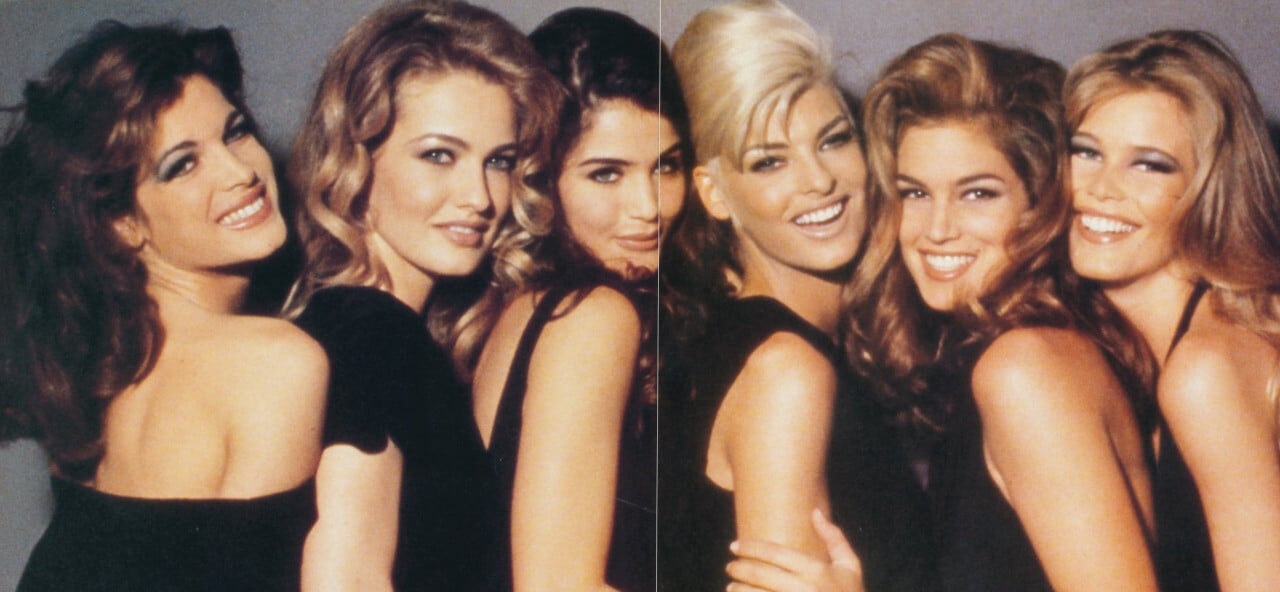
Everything posted by ArianaVSCouture
- Carol Michelson
-
Alice Dodd
-
Amber Valletta
-
Amber Valletta
-
Amber Valletta
-
Naomi Campbell
-
Alice Dodd
-
Helena Barquilla
-
Helena Barquilla
-
Yasmeen Ghauri
-
Sarah O'Hare
-
Sarah O'Hare
-
Sarah O'Hare
-
Sarah O'Hare
-
Sarah O'Hare
-
Vintage Runway ID
Astrid Muñoz
-
Laetitia Casta
-
Claude Heidemeyer
- Daniela Azzone
- Daniela Azzone
-
Famke Janssen
-
Famke Janssen
- Famke Janssen
-
Cristina Piaget
- Daniela Azzone