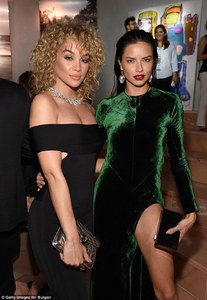Everything posted by nhlovesadri
-
Candids
- Candids
- Candids
- Candids
- Motion
Backstage interview: http://www.public.fr/Public-TV/Scoop-Public-TV/Adriana-Lima-Ange-de-Victoria-s-Secret-J-ai-20-ans-de-carriere-Il-n-y-a-pas-de-secret-1213049- Candids
- Motion
- Motion
Interview backstage, there's also a bit of Adriana http://www.purepeople.com/article/victoria-s-secret-a-paris-les-coulisses-d-un-defile-spectaculaire_a212723/1- Motion
Adriana is in these 2 yahoo style videos, only for a few seconds each, bt considering this year complete lack of backstage interviews is better then nothing... https://www.yahoo.com/news/backstage-angels-pre-show-rituals-130000236.html?format=embed# https://www.yahoo.com/style/victorias-secret-angels-face-off-singing-lady-gaga-the-weeknd-170340383.html- Candids
Yesterday night at a charity event in Maimi, with Maryna Linchuk and Jasmine Sanders. Pictures from DailyMail. I hope somebody can get the HQs and post them because I'm in love with this look.- Candids
- Candids
Adriana yesterday night was- General Discussion
And she still has the live pre-show, she has always been there since 2011 so I guess she will attend also this year.- Candids
- Motion
Adriana's ig stories of today 14595064_217110155366315_9005661690808762368_n.mp4- Motion
This video had Adriana's lima written wrong on her tag, so VS deleted it and fixed it. This is the new link.- General Discussion
@duhampi Colbert criticized Trump on this show for months now, so they think Adriana being there means she doesn't support him (wich btw is obvious since he made countless racist comments about South Americans and sending away all non US citizens from America, so she can't support him).- Motion
- Motion
- Motion
http://www.marca.com/tiramillas/actualidad/2016/12/02/584178f046163f947a8b4636.html On this website there's a video interview of Adriana backstage at the vsfs 2016; however I downloded it and I uploaded it here so everybody can get it: Clip_exclusivo_de_Adriana_Lima_minutos_antes_del_desfile_de_.flv- General Discussion
@Miz_B Thank you for explaining it to me, now I understand that hashtag. And I agree with you, Adriana has survived on a mean and merciless work environment as the fashion industry for 20 years, she won't have a problem with an annoying interviewer. Maybe we will get some more shady gems like the one about Bieber- Motion
Account
Navigation
Search
Configure browser push notifications
Chrome (Android)
- Tap the lock icon next to the address bar.
- Tap Permissions → Notifications.
- Adjust your preference.
Chrome (Desktop)
- Click the padlock icon in the address bar.
- Select Site settings.
- Find Notifications and adjust your preference.
Safari (iOS 16.4+)
- Ensure the site is installed via Add to Home Screen.
- Open Settings App → Notifications.
- Find your app name and adjust your preference.
Safari (macOS)
- Go to Safari → Preferences.
- Click the Websites tab.
- Select Notifications in the sidebar.
- Find this website and adjust your preference.
Edge (Android)
- Tap the lock icon next to the address bar.
- Tap Permissions.
- Find Notifications and adjust your preference.
Edge (Desktop)
- Click the padlock icon in the address bar.
- Click Permissions for this site.
- Find Notifications and adjust your preference.
Firefox (Android)
- Go to Settings → Site permissions.
- Tap Notifications.
- Find this site in the list and adjust your preference.
Firefox (Desktop)
- Open Firefox Settings.
- Search for Notifications.
- Find this site in the list and adjust your preference.
- Candids