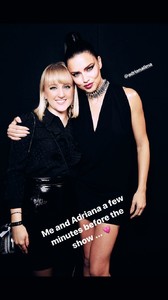Everything posted by nhlovesadri
-
Motion
- Candids
- Motion
- Candids
2 backstage HQs I found from a pess article yesterday (sorry I forgot the link where I found them exaclty).- Motion
- Motion
nabiha_nazan ig stories 27053863_400327890421578_7680146891052417024_n.mp4 27070915_155752048411661_2857018236778577920_n.mp4- Motion
- Candids
- Candids
- Candids
- Candids
I checked and today is Men's fashion shows in Paris. MAybe she will walk for Balmain' men collection, later at 5pm (Paris time)? Idk, Ican't find anything on ig yet.- Candids
Is she walking for something today too?- Motion
brendapatea 26247905_1844042812554551_1960484491981445080_n.mp4 26816476_144882299535808_6074789924870653369_n.mp4 26823504_900141500160075_7013990641977932952_n.mp4- Candids
- Motion
- Candids
- Candids
- Candids
- Candids
- Motion
@emerald7 the part with Adriana from that German tv program you wrote about. Leute_heute_cut.mp4- Motion
melissareidhead ig stories 27079167_568818676801381_3820437237300985856_n.mp4 26882404_1813800165310765_1292016064892239872_n.mp4- Motion
andreavividor ig stories 26679968_1585076314906912_3786635522558918656_n.mp4- Motion
tamtambeauty ig stories 26216863_540554176303815_1992227616017302718_n.mp4 27079130_1586085034802793_6672245148778992464_n.mp4- Motion
mrsbella ig stories 26880585_1807164479580872_5260914378697342976_n.mp4 26260289_1608385022529904_5054072361494511616_n.mp4- Motion
Account
Navigation
Search
Configure browser push notifications
Chrome (Android)
- Tap the lock icon next to the address bar.
- Tap Permissions → Notifications.
- Adjust your preference.
Chrome (Desktop)
- Click the padlock icon in the address bar.
- Select Site settings.
- Find Notifications and adjust your preference.
Safari (iOS 16.4+)
- Ensure the site is installed via Add to Home Screen.
- Open Settings App → Notifications.
- Find your app name and adjust your preference.
Safari (macOS)
- Go to Safari → Preferences.
- Click the Websites tab.
- Select Notifications in the sidebar.
- Find this website and adjust your preference.
Edge (Android)
- Tap the lock icon next to the address bar.
- Tap Permissions.
- Find Notifications and adjust your preference.
Edge (Desktop)
- Click the padlock icon in the address bar.
- Click Permissions for this site.
- Find Notifications and adjust your preference.
Firefox (Android)
- Go to Settings → Site permissions.
- Tap Notifications.
- Find this site in the list and adjust your preference.
Firefox (Desktop)
- Open Firefox Settings.
- Search for Notifications.
- Find this site in the list and adjust your preference.
- Candids