
Everything posted by nhlovesadri
Account
Navigation
Search
Configure browser push notifications
Chrome (Android)
- Tap the lock icon next to the address bar.
- Tap Permissions → Notifications.
- Adjust your preference.
Chrome (Desktop)
- Click the padlock icon in the address bar.
- Select Site settings.
- Find Notifications and adjust your preference.
Safari (iOS 16.4+)
- Ensure the site is installed via Add to Home Screen.
- Open Settings App → Notifications.
- Find your app name and adjust your preference.
Safari (macOS)
- Go to Safari → Preferences.
- Click the Websites tab.
- Select Notifications in the sidebar.
- Find this website and adjust your preference.
Edge (Android)
- Tap the lock icon next to the address bar.
- Tap Permissions.
- Find Notifications and adjust your preference.
Edge (Desktop)
- Click the padlock icon in the address bar.
- Click Permissions for this site.
- Find Notifications and adjust your preference.
Firefox (Android)
- Go to Settings → Site permissions.
- Tap Notifications.
- Find this site in the list and adjust your preference.
Firefox (Desktop)
- Open Firefox Settings.
- Search for Notifications.
- Find this site in the list and adjust your preference.









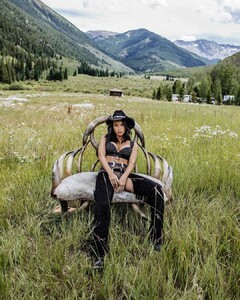


.thumb.jpg.0e37b7952f63007c61f41427ed7bda14.jpg)
.thumb.jpg.aa10d8c152fa14c2ed1db5c2b97c0809.jpg)
.thumb.jpg.cd1632fc4693a00f3d603102dc4c5f0f.jpg)
.thumb.jpg.7d157e5d3cb3255193b111b9c2af771a.jpg)
.thumb.jpg.f1cd955202903b5c630b096ed9b991f3.jpg)
.thumb.jpg.80c14086a7ec3f711da78c4f4635a5f0.jpg)
.thumb.jpg.a6d3016771f985c0314068e5f3f007a7.jpg)
.thumb.jpg.0395e616265055bcc3eb24cbd7cc7c98.jpg)
.thumb.jpg.cc08e3840780799b90415e2801a0b9f3.jpg)
.thumb.jpg.7ad61195d3a412be8c9a0f1ed81172af.jpg)














