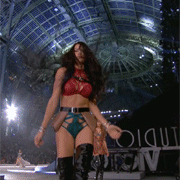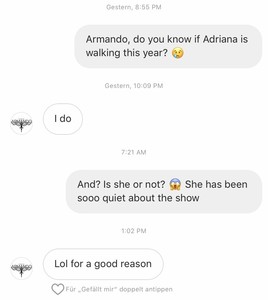- General Discussion
-
General Discussion
still no second part of Road to the Runway... can they at least do something
-
Victoria's Secret Fashion Show (2017)
Just recognized probably all the girls got a phone from OPPO, with their names and the show logo on? (seen in Fridas Instagram story)
- 16,907 replies
-
- adriana lima
- alessandra ambrosio
- behati prinsloo
- candice swanepoel
-
Tagged with:
- adriana lima
- alessandra ambrosio
- behati prinsloo
- candice swanepoel
- elsa hosk
- fantasy bra
- jasmine tookes
- josephine skriver
- lais ribeiro
- lily aldridge
- martha hunt
- model
- models
- romee strijd
- sara sampaio
- stella maxwell
- taylor hill
- victorias secret
- victorias secret angels
- victorias secret fashion show 2017
- vs
- vs angel
- vs angels
- vsfs
- vsfs 2017
-
Victoria's Secret Fashion Show (2017)
My feels are with you, because I'm gonna be at work all day too
- 16,907 replies
-
- adriana lima
- alessandra ambrosio
- behati prinsloo
- candice swanepoel
-
Tagged with:
- adriana lima
- alessandra ambrosio
- behati prinsloo
- candice swanepoel
- elsa hosk
- fantasy bra
- jasmine tookes
- josephine skriver
- lais ribeiro
- lily aldridge
- martha hunt
- model
- models
- romee strijd
- sara sampaio
- stella maxwell
- taylor hill
- victorias secret
- victorias secret angels
- victorias secret fashion show 2017
- vs
- vs angel
- vs angels
- vsfs
- vsfs 2017
-
Victoria's Secret Fashion Show (2017)
Rehearsals
- 16,907 replies
-
- adriana lima
- alessandra ambrosio
- behati prinsloo
- candice swanepoel
-
Tagged with:
- adriana lima
- alessandra ambrosio
- behati prinsloo
- candice swanepoel
- elsa hosk
- fantasy bra
- jasmine tookes
- josephine skriver
- lais ribeiro
- lily aldridge
- martha hunt
- model
- models
- romee strijd
- sara sampaio
- stella maxwell
- taylor hill
- victorias secret
- victorias secret angels
- victorias secret fashion show 2017
- vs
- vs angel
- vs angels
- vsfs
- vsfs 2017
-
Victoria's Secret Fashion Show (2017)
- 16,907 replies
-
- adriana lima
- alessandra ambrosio
- behati prinsloo
- candice swanepoel
-
Tagged with:
- adriana lima
- alessandra ambrosio
- behati prinsloo
- candice swanepoel
- elsa hosk
- fantasy bra
- jasmine tookes
- josephine skriver
- lais ribeiro
- lily aldridge
- martha hunt
- model
- models
- romee strijd
- sara sampaio
- stella maxwell
- taylor hill
- victorias secret
- victorias secret angels
- victorias secret fashion show 2017
- vs
- vs angel
- vs angels
- vsfs
- vsfs 2017
-
Victoria's Secret Fashion Show (2017)
Just what I thought, when I saw the names next to the wardrobes and her having the blue white boots and cape on
- 16,907 replies
-
- adriana lima
- alessandra ambrosio
- behati prinsloo
- candice swanepoel
-
Tagged with:
- adriana lima
- alessandra ambrosio
- behati prinsloo
- candice swanepoel
- elsa hosk
- fantasy bra
- jasmine tookes
- josephine skriver
- lais ribeiro
- lily aldridge
- martha hunt
- model
- models
- romee strijd
- sara sampaio
- stella maxwell
- taylor hill
- victorias secret
- victorias secret angels
- victorias secret fashion show 2017
- vs
- vs angel
- vs angels
- vsfs
- vsfs 2017
-
Victoria's Secret Fashion Show (2017)
Well.. you know it's hard to keep up with all this when you're working all day, sorry hun
- 16,907 replies
-
- adriana lima
- alessandra ambrosio
- behati prinsloo
- candice swanepoel
-
Tagged with:
- adriana lima
- alessandra ambrosio
- behati prinsloo
- candice swanepoel
- elsa hosk
- fantasy bra
- jasmine tookes
- josephine skriver
- lais ribeiro
- lily aldridge
- martha hunt
- model
- models
- romee strijd
- sara sampaio
- stella maxwell
- taylor hill
- victorias secret
- victorias secret angels
- victorias secret fashion show 2017
- vs
- vs angel
- vs angels
- vsfs
- vsfs 2017
-
Victoria's Secret Fashion Show (2017)
Did anyone remember Ed saying if they do the 3 runways thing, the models can come out in the middle and peel back left or right? What if it's exactly that way, would explane the weird shape
- 16,907 replies
-
- adriana lima
- alessandra ambrosio
- behati prinsloo
- candice swanepoel
-
Tagged with:
- adriana lima
- alessandra ambrosio
- behati prinsloo
- candice swanepoel
- elsa hosk
- fantasy bra
- jasmine tookes
- josephine skriver
- lais ribeiro
- lily aldridge
- martha hunt
- model
- models
- romee strijd
- sara sampaio
- stella maxwell
- taylor hill
- victorias secret
- victorias secret angels
- victorias secret fashion show 2017
- vs
- vs angel
- vs angels
- vsfs
- vsfs 2017
-
Victoria's Secret Fashion Show (2017)
Well, didn't Heidi break up with Vito? Go for it Harry!
- 16,907 replies
-
- adriana lima
- alessandra ambrosio
- behati prinsloo
- candice swanepoel
-
Tagged with:
- adriana lima
- alessandra ambrosio
- behati prinsloo
- candice swanepoel
- elsa hosk
- fantasy bra
- jasmine tookes
- josephine skriver
- lais ribeiro
- lily aldridge
- martha hunt
- model
- models
- romee strijd
- sara sampaio
- stella maxwell
- taylor hill
- victorias secret
- victorias secret angels
- victorias secret fashion show 2017
- vs
- vs angel
- vs angels
- vsfs
- vsfs 2017
-
Victoria's Secret Fashion Show (2017)
My boss is such a monster he changed the work schedule for next week and now I gotta work from 9am to 7pm (european time) on Monday
- 16,907 replies
-
- adriana lima
- alessandra ambrosio
- behati prinsloo
- candice swanepoel
-
Tagged with:
- adriana lima
- alessandra ambrosio
- behati prinsloo
- candice swanepoel
- elsa hosk
- fantasy bra
- jasmine tookes
- josephine skriver
- lais ribeiro
- lily aldridge
- martha hunt
- model
- models
- romee strijd
- sara sampaio
- stella maxwell
- taylor hill
- victorias secret
- victorias secret angels
- victorias secret fashion show 2017
- vs
- vs angel
- vs angels
- vsfs
- vsfs 2017
-
Victoria's Secret Fashion Show (2017)
Hard to say but I hope it‘s one with older songs like 2012/2014/2015. Last years remix was a mess, Kesha didn’t fit in so well
- 16,907 replies
-
- adriana lima
- alessandra ambrosio
- behati prinsloo
- candice swanepoel
-
Tagged with:
- adriana lima
- alessandra ambrosio
- behati prinsloo
- candice swanepoel
- elsa hosk
- fantasy bra
- jasmine tookes
- josephine skriver
- lais ribeiro
- lily aldridge
- martha hunt
- model
- models
- romee strijd
- sara sampaio
- stella maxwell
- taylor hill
- victorias secret
- victorias secret angels
- victorias secret fashion show 2017
- vs
- vs angel
- vs angels
- vsfs
- vsfs 2017
-
The Official Victoria's Secret Thread
I‘m laughing my ass off about this, thanks for already making my day even if the 6th November just started
-
Victoria's Secret Fashion Show (2017)
Put some fire under the rocket things and that could've been wings for Fireworks 2015
- 16,907 replies
-
- adriana lima
- alessandra ambrosio
- behati prinsloo
- candice swanepoel
-
Tagged with:
- adriana lima
- alessandra ambrosio
- behati prinsloo
- candice swanepoel
- elsa hosk
- fantasy bra
- jasmine tookes
- josephine skriver
- lais ribeiro
- lily aldridge
- martha hunt
- model
- models
- romee strijd
- sara sampaio
- stella maxwell
- taylor hill
- victorias secret
- victorias secret angels
- victorias secret fashion show 2017
- vs
- vs angel
- vs angels
- vsfs
- vsfs 2017
-
Victoria's Secret Fashion Show (2017)
Sorry if I posted a lot in other topics dear, but I did what I had to do From time to time I posted in this thread since last year, but you can't believe how shocked I was when I read "No Permission" after work today Anyways I understand the buzz about fanpages stealing information from here and posting it claiming they found things out and guess it was necessary to lock the thread (I do have an own VS account, but didn't post for quite a while and also nothing from here, I'm a good guy like @PastaFreak said )
- 16,907 replies
-
- adriana lima
- alessandra ambrosio
- behati prinsloo
- candice swanepoel
-
Tagged with:
- adriana lima
- alessandra ambrosio
- behati prinsloo
- candice swanepoel
- elsa hosk
- fantasy bra
- jasmine tookes
- josephine skriver
- lais ribeiro
- lily aldridge
- martha hunt
- model
- models
- romee strijd
- sara sampaio
- stella maxwell
- taylor hill
- victorias secret
- victorias secret angels
- victorias secret fashion show 2017
- vs
- vs angel
- vs angels
- vsfs
- vsfs 2017