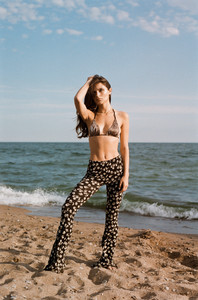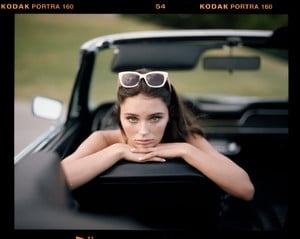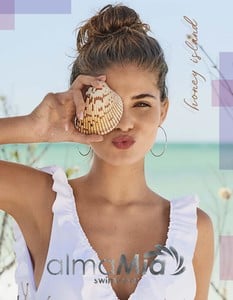Everything posted by rogerdanish
-
Brandy Gordon
-
Renee Herbert
Clothing try on for Pretty Little Thing 1.mp4 002.mp4 3.mp4
-
Elisha Herbert
Higher quality:
-
Renee Herbert
Higher quality:
-
Aubrey Petcosky
- Gabriela Salles
- Elisha Herbert
More from Gooseberry- Gabriela Salles
- Charly Jordan
- Sophi Knight
For Pura Vida Braclets:- Sophi Knight
- Sophi Knight
- Sophi Knight
Name: Sophi Knight Birthplace: Toronto, Canada Height: 5'5" Hair: Brown Eyes: Blue Bust: 30 B Waist: 24" Hips: 34" Dress: 1 Shoe: 6 Agency: Next Canada Instagram: https://www.instagram.com/sophiknight/- Gabriela Salles
- Gabriela Salles
- Vivien Gutmann
- Renee Herbert
a08ww08qy03fw.mp4- Gabriela Salles
- Gabriela Salles
- Charly Jordan
BTS of beach photoshoot with JCK Photo (from Instagram stories): 101.mp4 102.mp4 104.mp4 105.mp4 106.mp4 107.mp4 108.mp4 109.mp4 110.mp4 111.mp4- Gabriela Salles
BhILefzHNFe.mp4- Beatriz Fernandez
- Beatriz Fernandez
- Sports Illustrated Swim Fantasy Lineup
Babs - 110- Gabriela Salles
- Gabriela Salles
Account
Navigation
Search
Configure browser push notifications
Chrome (Android)
- Tap the lock icon next to the address bar.
- Tap Permissions → Notifications.
- Adjust your preference.
Chrome (Desktop)
- Click the padlock icon in the address bar.
- Select Site settings.
- Find Notifications and adjust your preference.
Safari (iOS 16.4+)
- Ensure the site is installed via Add to Home Screen.
- Open Settings App → Notifications.
- Find your app name and adjust your preference.
Safari (macOS)
- Go to Safari → Preferences.
- Click the Websites tab.
- Select Notifications in the sidebar.
- Find this website and adjust your preference.
Edge (Android)
- Tap the lock icon next to the address bar.
- Tap Permissions.
- Find Notifications and adjust your preference.
Edge (Desktop)
- Click the padlock icon in the address bar.
- Click Permissions for this site.
- Find Notifications and adjust your preference.
Firefox (Android)
- Go to Settings → Site permissions.
- Tap Notifications.
- Find this site in the list and adjust your preference.
Firefox (Desktop)
- Open Firefox Settings.
- Search for Notifications.
- Find this site in the list and adjust your preference.