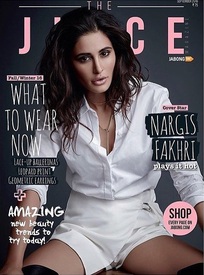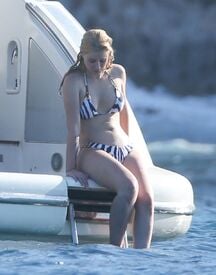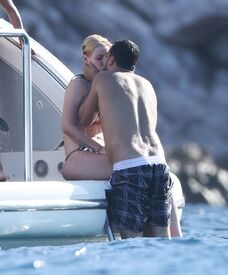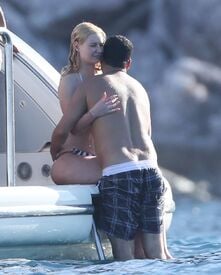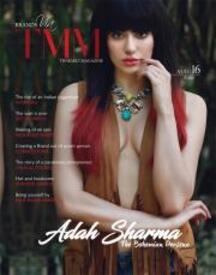Everything posted by Sorryone
-
Elle Fanning
- Dakota Fanning
- Kriti Sanon
- Nargis Fakhri
- Pooja Hegde
- Christina Milian
- Daisy Lowe
- Kendall Jenner
- Sonam Kapoor
- Bruna Abdullah
- Elle Fanning
- Kim Kardashian
- Daisy Lowe
- Miley Cyrus
- Ariel Winter
- Iggy Azalea
- Adah Sharma
Adah Sharma Sizzling Hot Pose From ThnkMkt Magazine August 2016 /monthly_08_2016/post-101523-0-1593827122-98668_thumb.jpeg" class="ipsImage ipsImage_thumbnailed" alt="57c1a7236b37f.jpeg">- Priyanka Chopra
- Raashi Khanna
/monthly_08_2016/post-101523-0-1593835758-25992_thumb.jpeg" class="ipsImage ipsImage_thumbnailed" alt="57bff389a4f29.jpeg">- Rakul Preet Singh
- Ujjwala Raut
- Jessica Wright
- Natalie Portman
Account
Navigation
Search
Configure browser push notifications
Chrome (Android)
- Tap the lock icon next to the address bar.
- Tap Permissions → Notifications.
- Adjust your preference.
Chrome (Desktop)
- Click the padlock icon in the address bar.
- Select Site settings.
- Find Notifications and adjust your preference.
Safari (iOS 16.4+)
- Ensure the site is installed via Add to Home Screen.
- Open Settings App → Notifications.
- Find your app name and adjust your preference.
Safari (macOS)
- Go to Safari → Preferences.
- Click the Websites tab.
- Select Notifications in the sidebar.
- Find this website and adjust your preference.
Edge (Android)
- Tap the lock icon next to the address bar.
- Tap Permissions.
- Find Notifications and adjust your preference.
Edge (Desktop)
- Click the padlock icon in the address bar.
- Click Permissions for this site.
- Find Notifications and adjust your preference.
Firefox (Android)
- Go to Settings → Site permissions.
- Tap Notifications.
- Find this site in the list and adjust your preference.
Firefox (Desktop)
- Open Firefox Settings.
- Search for Notifications.
- Find this site in the list and adjust your preference.
- Dakota Fanning