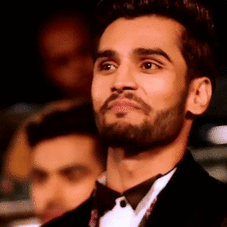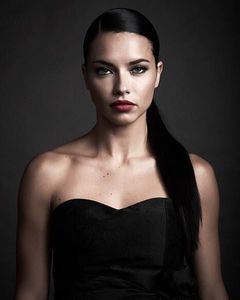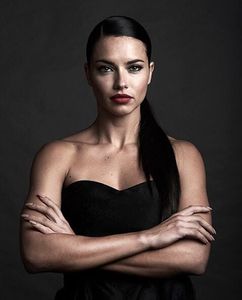Everything posted by DolceGabbanaLove5
-
The Official Victoria's Secret Thread
Ugh, I hope there's a holiday catalog. I've been mourning the loss of receiving catalogs in the mail.
-
Victoria's Secret General Clothing
-
Sara Sampaio
-
Sara Sampaio
- David Gandy
- Blanca Padilla
- Blanca Padilla
- Sara Sampaio
No, it hasn't yet. Thank you for the addition, @Sunshiine!- Candids
- Motion
- Blanca Padilla
- Blanca Padilla
- David Gandy
David Gandy attends the Aspinal of London presentation during London Fashion Week Spring/Summer collections 2017 on September 19, 2016 in London, United Kingdom. Zimbio- David Gandy
- Blanca Padilla
Blanca has just arrived to Milan!- Blanca Padilla
- Sara Sampaio
Can we please call for a cease fire or something? Getting tired of the arguing.- Blanca Padilla
- Blanca Padilla
- Blanca Padilla
- Blanca Padilla
Blanca appears at 2:44 and 8:36- Blanca Padilla
Account
Navigation
Search
Configure browser push notifications
Chrome (Android)
- Tap the lock icon next to the address bar.
- Tap Permissions → Notifications.
- Adjust your preference.
Chrome (Desktop)
- Click the padlock icon in the address bar.
- Select Site settings.
- Find Notifications and adjust your preference.
Safari (iOS 16.4+)
- Ensure the site is installed via Add to Home Screen.
- Open Settings App → Notifications.
- Find your app name and adjust your preference.
Safari (macOS)
- Go to Safari → Preferences.
- Click the Websites tab.
- Select Notifications in the sidebar.
- Find this website and adjust your preference.
Edge (Android)
- Tap the lock icon next to the address bar.
- Tap Permissions.
- Find Notifications and adjust your preference.
Edge (Desktop)
- Click the padlock icon in the address bar.
- Click Permissions for this site.
- Find Notifications and adjust your preference.
Firefox (Android)
- Go to Settings → Site permissions.
- Tap Notifications.
- Find this site in the list and adjust your preference.
Firefox (Desktop)
- Open Firefox Settings.
- Search for Notifications.
- Find this site in the list and adjust your preference.
- David Gandy