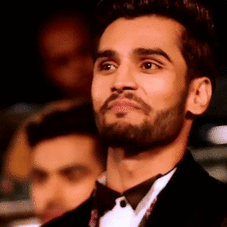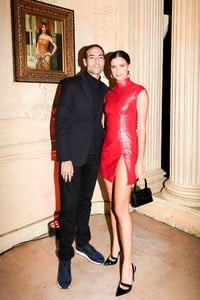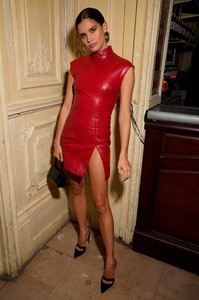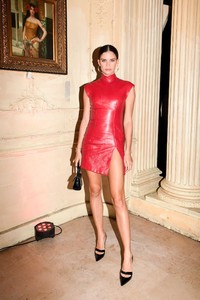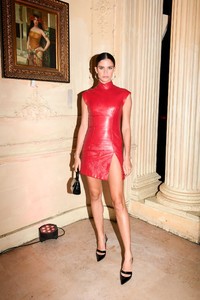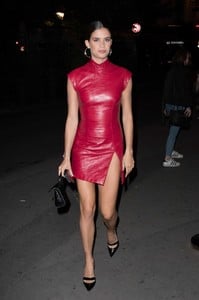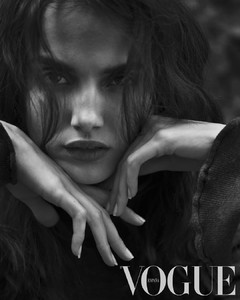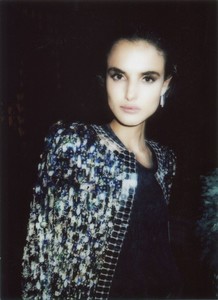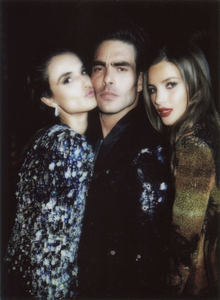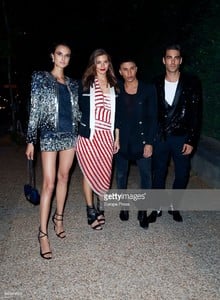Everything posted by DolceGabbanaLove5
-
Blanca Padilla
Blanca appears at 3:46, 9:04, and 11:18
-
Blanca Padilla
Blanca appears at 4:44 and 8:21
-
Blanca Padilla
Always so wonderful! Thank you, everyone.
-
Sara Sampaio
- Sara Sampaio
- Blanca Padilla
Blanca appears at 1:12 and 5:01- Blanca Padilla
- Blanca Padilla
Blanca appears at 0:48, 6:57, and 8:15- Blanca Padilla
Very disappointed with VS. They've made some very questionable casting choices this year while booting fan favorites such as Blanca and show regulars like Daniela. It's ridiculous.- Sara Sampaio
Yeeeeesssss!!!!! About damn time!- Blanca Padilla
- Blanca Padilla
- Blanca Padilla
- Blanca Padilla
- Blanca Padilla
Blanca Padilla, Valery Kaufman, Jon Kortajarena, and Olivier Rousteing attend the Vogue 30th Anniversary Party at Casa Velazquez on July 12, 2018 in Madrid, Spain.- Blanca Padilla
Blanca Padilla attends and walks the Pedro del Hierro show at Mercedes Benz Fashion Week Madrid Spring/ Summer 2019 on July 8, 2018 in Madrid, Spain.- Blanca Padilla
- Blanca Padilla
- Blanca Padilla
Gosh, she is just soooooo beautiful. ?- Blanca Padilla
- Blanca Padilla
*rises from the dead* Wow, she is unbelievably beautiful. So many wonderful additions.- Blanca Padilla
I don't think anyone actually posted this. Blanca appears at 1:05, 8:28, and 12:23- Blanca Padilla
- Blanca Padilla
- Blanca Padilla
Blanca appears at 2:40 (what is with the cameramen and skipping over a close-up on her?), 12:18, and 12:37 - Sara Sampaio
Account
Navigation
Search
Configure browser push notifications
Chrome (Android)
- Tap the lock icon next to the address bar.
- Tap Permissions → Notifications.
- Adjust your preference.
Chrome (Desktop)
- Click the padlock icon in the address bar.
- Select Site settings.
- Find Notifications and adjust your preference.
Safari (iOS 16.4+)
- Ensure the site is installed via Add to Home Screen.
- Open Settings App → Notifications.
- Find your app name and adjust your preference.
Safari (macOS)
- Go to Safari → Preferences.
- Click the Websites tab.
- Select Notifications in the sidebar.
- Find this website and adjust your preference.
Edge (Android)
- Tap the lock icon next to the address bar.
- Tap Permissions.
- Find Notifications and adjust your preference.
Edge (Desktop)
- Click the padlock icon in the address bar.
- Click Permissions for this site.
- Find Notifications and adjust your preference.
Firefox (Android)
- Go to Settings → Site permissions.
- Tap Notifications.
- Find this site in the list and adjust your preference.
Firefox (Desktop)
- Open Firefox Settings.
- Search for Notifications.
- Find this site in the list and adjust your preference.