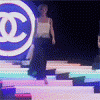Fashion Shows
Runway and Backstage Pictures of Fashion Shows ONLY!!!
1,097 topics in this forum
-
-
-
- 2 replies
- 1.8k views
-
-
Trademark S/S 2016-NY Kriss Kulyk Tamila Naser
-
- 1 reply
- 1.2k views
-
-
-
- 0 replies
- 1.5k views
-
-
Triton Fall Winter 2008 at Sao Paulo Fashion Week 18th January 2008 Runway video included after pics Pics and description source: http://elle.abril.com.br/spfw/inverno2008/triton/ Translation: Google Translate Karen Fuke revirou the baús Triton and sought inspiration for his winter 2008 in catalogues and the icons who made the history of the brand younger, Tufi Duek. The result came in the form of a collection that reigned in the air geek chic. Think of the visual high school with many Americans cardigãs of knitting, shirts certinhas abotoadas to the collar, glasses grade, half ¾ of cotton, making uniforms reminiscent of the old college years 1950. The folder of colo…
-
- 0 replies
- 5.1k views
-
-
-
- 2 replies
- 7k views
-
-
-
-
-
-
- 0 replies
- 1.6k views
-
-
vogue.it
-
- 3 replies
- 1.4k views
-
-
-
- 0 replies
- 7.1k views
-
-
-
- 0 replies
- 1.6k views
-
-
-
-
-
- 0 replies
- 1.5k views
-
-
-
- 0 replies
- 956 views
-
-
-
- 1 reply
- 1.7k views
-
-
/monthly_10_2010/post-10565-0-1446439101-54254_thumb.jpg" data-fileid="4973852" alt="post-10565-0-1446439101-54254_thumb.jpg" data-ratio="150"> /monthly_10_2010/post-10565-0-1446439101-55569_thumb.jpg" data-fileid="4973853" alt="post-10565-0-1446439101-55569_thumb.jpg" data-ratio="149.93"> /monthly_10_2010/post-10565-0-1446439101-61122_thumb.jpg" data-fileid="4973858" alt="post-10565-0-1446439101-61122_thumb.jpg" data-ratio="150.03"> /monthly_10_2010/post-10565-0-1446439101-62356_thumb.jpg" data-fileid="4973859" alt="post-10565-0-1446439101-62356_thumb.jpg" data-ratio="150.03"> /monthly_10_2010/post-10565-0-1446439101-63988_thumb.jpg" data-fileid="497…
-
- 0 replies
- 5.5k views
-
-
-
- 0 replies
- 3.4k views
-
-
-
- 2 replies
- 2.5k views
-
-
-
- 3 replies
- 1.7k views
-
-
-
- 3 replies
- 2.3k views
-
-
-
- 0 replies
- 869 views
-
-
-
- 0 replies
- 1k views
-
Recently Browsing 0
- No registered users viewing this page.