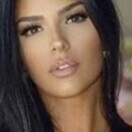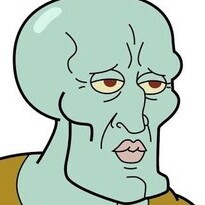MODEL ID [help]
- If looking for help on a particular female model, pls ask HERE
Subforums
-
An archive of ID'ed models.
All Model IDs that have been fulfilled will be moved here.- 15k posts
-
A possible solution to Model ID's continuing war against overpopulation. These are old threads with no replies.
Be a hero and give them a shot!- 4.3k posts
13,449 topics in this forum
-
-
Unknown swimwear brand model. Found in a random music mix video. TIA
-
- 0 replies
- 98 views
- 1 follower
-
-
Hi there, are you know this lady? Thank you so much.
-
- 4 replies
- 356 views
-
-
Anyone know the name of this model? The pictures are from a photography company called Syda Productions
-
- 1 reply
- 1.3k views
-
-
Does anyone know who this lovely Sylk Swim model is? Many thanks in advance.
-
- 1 reply
- 1.5k views
- 1 follower
-
-
Anyone recognize her? Thanks!
-
- 0 replies
- 750 views
-
-
Hi, Would you please ID this model. Insta is @t_thalia? Kind regards.
-
- 2 replies
- 2.2k views
- 2 followers
-
-
1 2 Dani (needs last name) and Caroline Wooton 3 Emma ? 4 5
-
- 2 replies
- 406 views
-
-
-
-
Need help identifying this Tala model.
-
- 1 reply
- 541 views
- 1 follower
-
-
Who are these two models for Tala underwear? 1. 2.
-
- 5 replies
- 1.1k views
- 1 follower
-
-
-
- 3 replies
- 855 views
- 1 follower
-
-
-
-
- 2 replies
- 429 views
- 1 follower
-
-
-
does anybody know her name or any details?
-
- 0 replies
- 1.1k views
- 1 follower
-
-
-
- 3 replies
- 256 views
-
-
-
- 1 reply
- 1.2k views
-
-
-
- 1 reply
- 1.7k views
- 2 followers
-
-
-
-
- 3 replies
- 3.4k views
-
-
#1 -- Looks like Hailey Maxfield -- thanks! Looking for the young lady at 7:34 in this video: #2 Also looking for the blonde in red tape at 1:27 here: Same blonde here (I think 2020 may be in error) and there's a photo in this thread: IDs of other models in these vids would also be delightful. Thank you. // update
-
- 2 replies
- 3.8k views
- 1 follower
-
-
HELP need the name this is the model PLEASEEEEE
-
- 0 replies
- 425 views
-
-
Can anyone tell me who this Jockey Generation model is from Target's site?
-
- 14 replies
- 1.8k views
- 1 follower
-
Recently Browsing 0
- No registered users viewing this page.