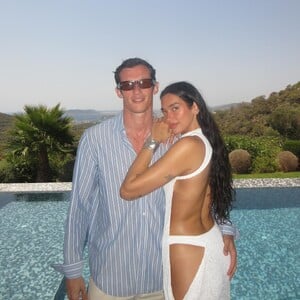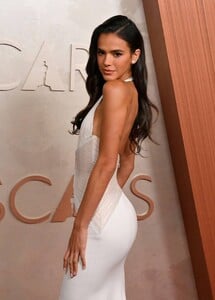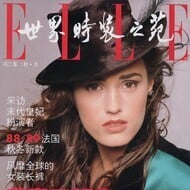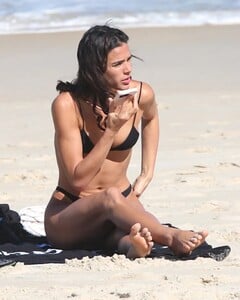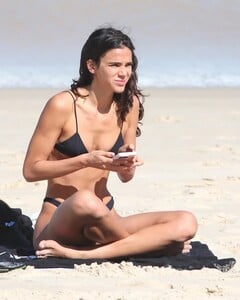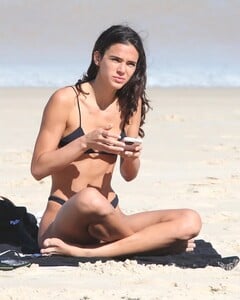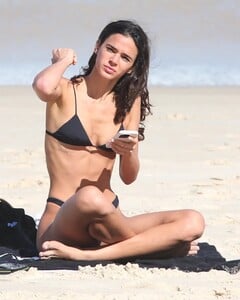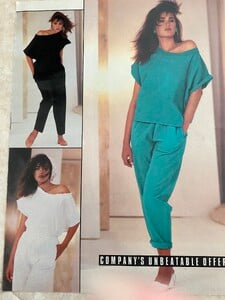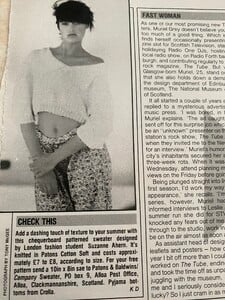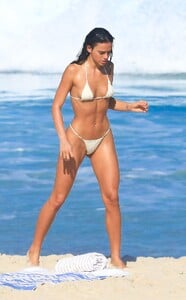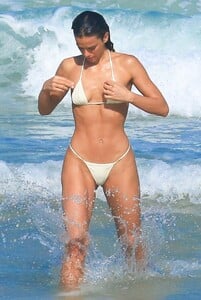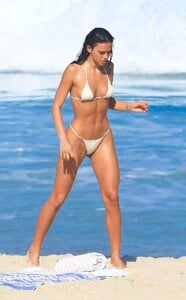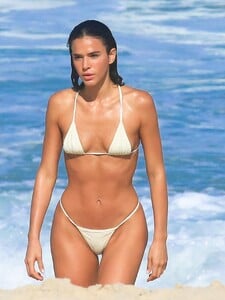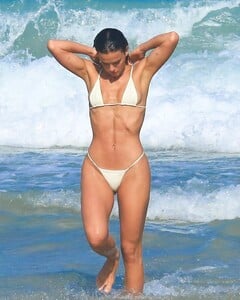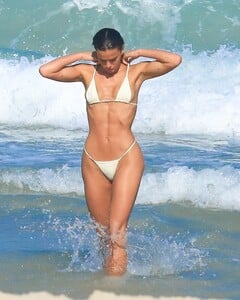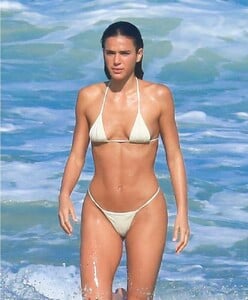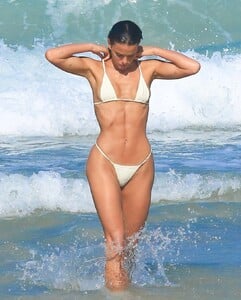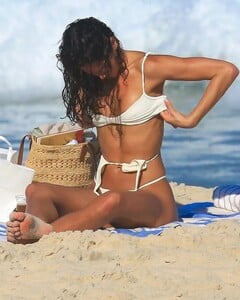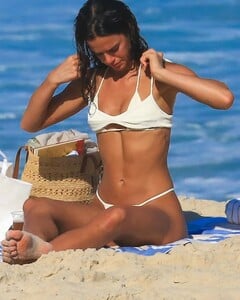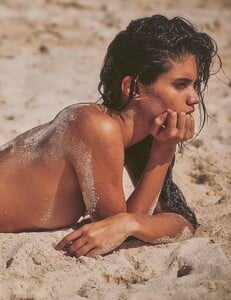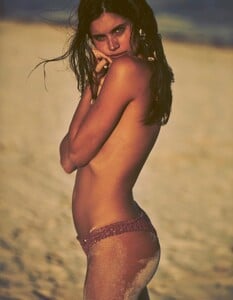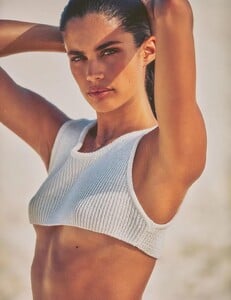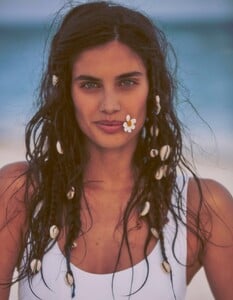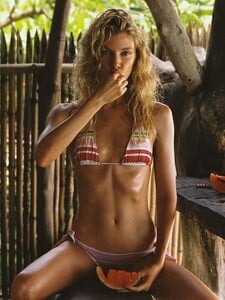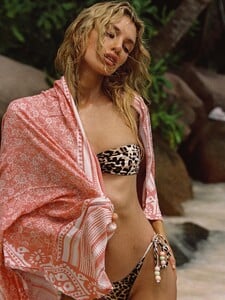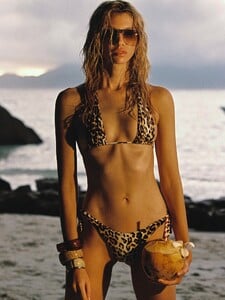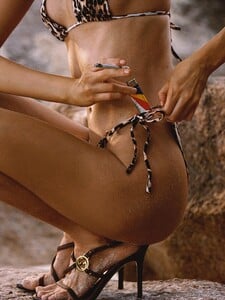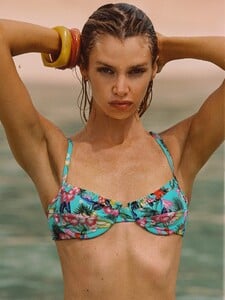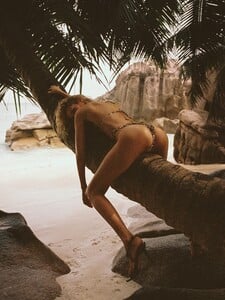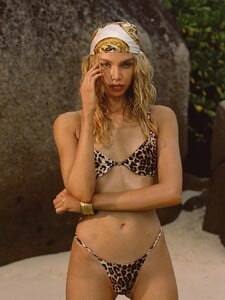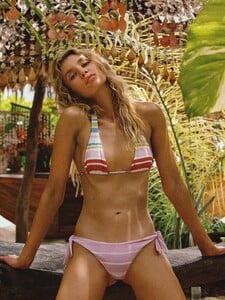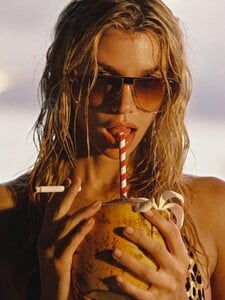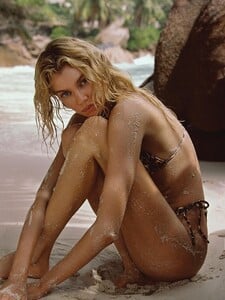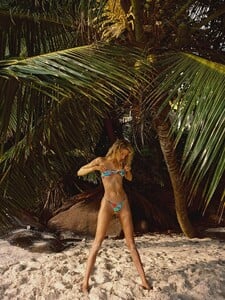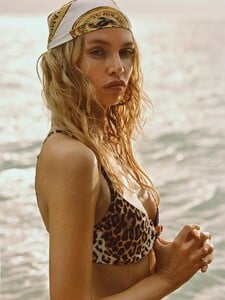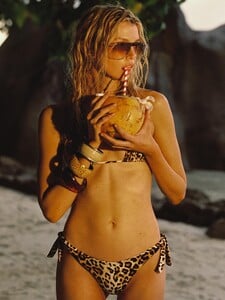All Activity
- Past hour
-
Dua Lipa
- Bruna Marquezine
- Stephanie Seymour
- Bruna Marquezine
- Cindy Crawford
- Renee Simonsen
- Yasmin Le Bon
- Yasmin Le Bon
- Bruna Marquezine
- Yousra Mohsen
- Yousra Mohsen
- Yousra Mohsen
- Yousra Mohsen
captainlove2020 started following Tanya Sizovahektorgrawski started following Paulina Mikolajczakcaptainlove2020 started following Natella Kovalenko- Yousra Mohsen
- Yousra Mohsen
Anasxs changed their profile photo- Kate Bock
stories videos [2025.08.16] katelove_3700805651392778978.mp4 [2025.08.16] katelove_3700805918687273711.mp4 [2025.08.16] katelove_3700816955750275832.mp4 [2025.08.16] katelove_3700854030317430696.mp4- Luisinha Barosa Oliveira
- Vasilina Kireenko
butcherboy started following Petra Kalman- Sara Sampaio
- Penn Badgley
- Brad Pitt
Is It true, there are no marriage? https://www.hola.com/us/celebrities/20250430829327/ines-de-ramon-shows-toned-abs-amid-reports-brad-pitt-doesnt-want-get-married/- Brad Pitt
cybernet started following Nina Moric- María Florencia Babugia
- Stella Maxwell
- Today
Jj20004 started following Camila Cabello- Masha Ulyanova
- Bruna Marquezine
Account
Navigation
Search
Configure browser push notifications
Chrome (Android)
- Tap the lock icon next to the address bar.
- Tap Permissions → Notifications.
- Adjust your preference.
Chrome (Desktop)
- Click the padlock icon in the address bar.
- Select Site settings.
- Find Notifications and adjust your preference.
Safari (iOS 16.4+)
- Ensure the site is installed via Add to Home Screen.
- Open Settings App → Notifications.
- Find your app name and adjust your preference.
Safari (macOS)
- Go to Safari → Preferences.
- Click the Websites tab.
- Select Notifications in the sidebar.
- Find this website and adjust your preference.
Edge (Android)
- Tap the lock icon next to the address bar.
- Tap Permissions.
- Find Notifications and adjust your preference.
Edge (Desktop)
- Click the padlock icon in the address bar.
- Click Permissions for this site.
- Find Notifications and adjust your preference.
Firefox (Android)
- Go to Settings → Site permissions.
- Tap Notifications.
- Find this site in the list and adjust your preference.
Firefox (Desktop)
- Open Firefox Settings.
- Search for Notifications.
- Find this site in the list and adjust your preference.