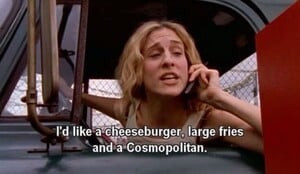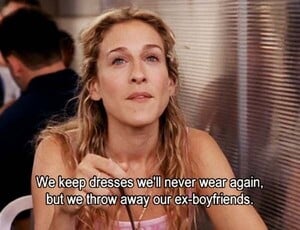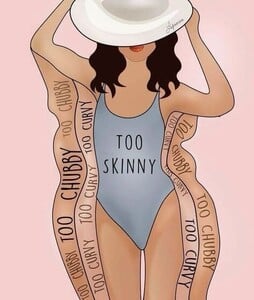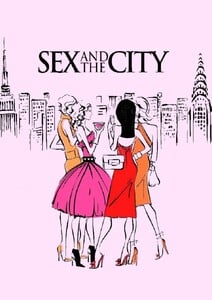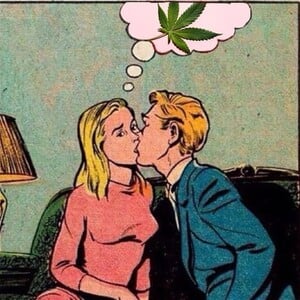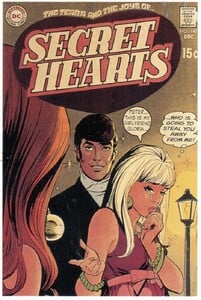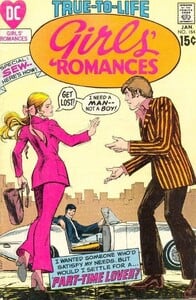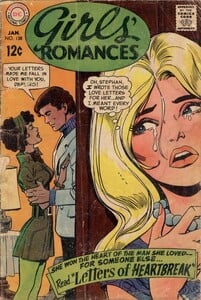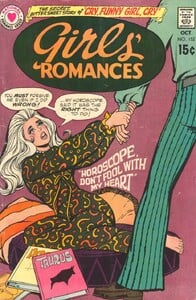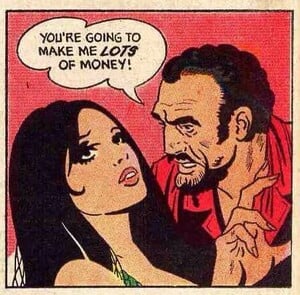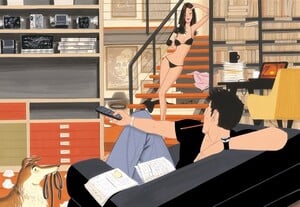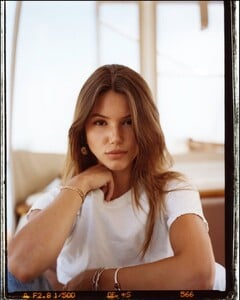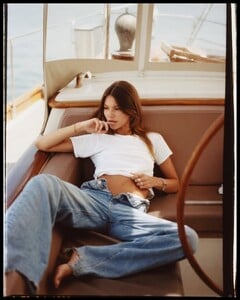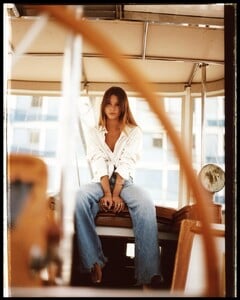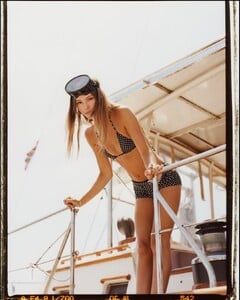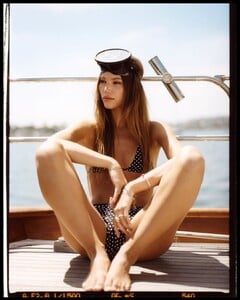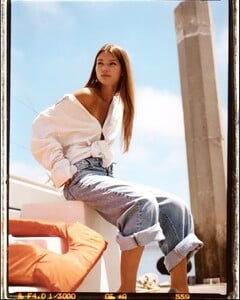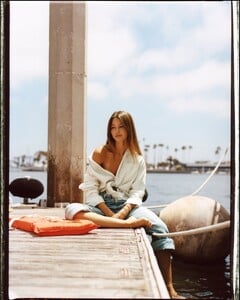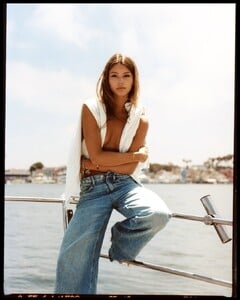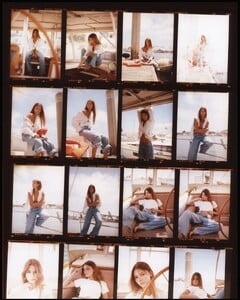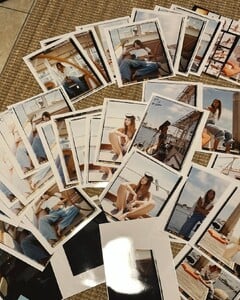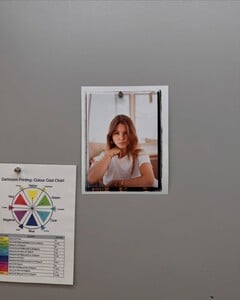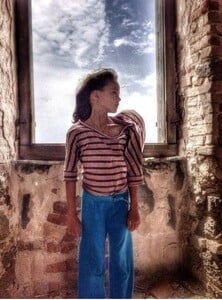All Activity
- Past hour
-
Laetus1973 joined the community
-
Model ID Alternate Thread (Post Inquiries Here)
-
Model ID Alternate Thread (Post Inquiries Here)
-
Model ID Alternate Thread (Post Inquiries Here)
Exactly! Thanks a load 😎
-
HAPPY BIRTHDAY!!!!!!!!!!!!!
-
Anasxs changed their profile photo
-
Samwallerton joined the community
- The Best Model Championships
- Danielle Ifrah
-
Now Playing
- Today
- Food
- I Love the 00s (First Decade Tribute)
- Daily Quotes
- Beautiful Female Artworks
- What made you smile/laugh today?
- Danielle Ifrah
- Beautiful Couples Artworks
- Danielle Ifrah
weouthere90328 joined the community- Scarlett Leithold
Cameron Driskill the video AQP9ny1RCmIIZueHGkKBHXAeWaFLev4bC7tsn3_ZED-zZdtHdLXSq5WuvnbC7-FN-iFuKf0SuJdnox6aRJhArsco8kfHxTtiyWoX2AQ.mp4- Danielle Ifrah
- Katelyn Grey
- Danielle Ifrah
- Kristina Pimenova
- Kristina Pimenova
- Kristina Pimenova
- Danielle Ifrah
tranquilo joined the community- Model ID Alternate Thread (Post Inquiries Here)
https://www.instagram.com/p/DNTHIJVyIQT/ Who is this?- Bar Refaeli
Account
Navigation
Search
Configure browser push notifications
Chrome (Android)
- Tap the lock icon next to the address bar.
- Tap Permissions → Notifications.
- Adjust your preference.
Chrome (Desktop)
- Click the padlock icon in the address bar.
- Select Site settings.
- Find Notifications and adjust your preference.
Safari (iOS 16.4+)
- Ensure the site is installed via Add to Home Screen.
- Open Settings App → Notifications.
- Find your app name and adjust your preference.
Safari (macOS)
- Go to Safari → Preferences.
- Click the Websites tab.
- Select Notifications in the sidebar.
- Find this website and adjust your preference.
Edge (Android)
- Tap the lock icon next to the address bar.
- Tap Permissions.
- Find Notifications and adjust your preference.
Edge (Desktop)
- Click the padlock icon in the address bar.
- Click Permissions for this site.
- Find Notifications and adjust your preference.
Firefox (Android)
- Go to Settings → Site permissions.
- Tap Notifications.
- Find this site in the list and adjust your preference.
Firefox (Desktop)
- Open Firefox Settings.
- Search for Notifications.
- Find this site in the list and adjust your preference.


















.thumb.jpg.4a2ea717ed7f0df3cc31472e5351638b.jpg)
.thumb.jpg.f675a0d383130dc6b4ee4d8972134010.jpg)
.thumb.jpg.f8d08077ed5b89f88be8d56a74a87da0.jpg)
.thumb.jpg.830789f4c760abdef97d367ccc61f47c.jpg)
.thumb.jpg.82a788d26d5746a90d6e2d1d598e6471.jpg)
.thumb.jpg.3077658ddecc56c9ccd47a32f793f92e.jpg)
.thumb.jpg.35ca8220145aa3caf9d6f1380164019c.jpg)
.thumb.jpg.91fb25d407516e8373c49e6c4fab393e.jpg)
.thumb.jpg.9afca450ea7ec13d62714a7abb028c19.jpg)
.thumb.jpg.9235ac338941e76ea2e08387e3cb6186.jpg)
.thumb.jpg.fee60f23f003b1aa95331518e4728714.jpg)
.thumb.jpg.32b398dec84090175d391e8cd8ad378a.jpg)
.thumb.jpg.255a9e17c4c8c56f7c06775f5a6bf782.jpg)
.thumb.jpg.46331652293990b578dfc1331573a2e8.jpg)
.thumb.jpg.94ce0f70cd66a87ca54b5c19f6c3f7fd.jpg)
.thumb.jpg.a23f96d98e652701931fab38aecbf0e3.jpg)
.thumb.jpg.c6deb31819e27bad7f51a347939ac067.jpg)
.thumb.jpg.54ab7ac0f268abc6e4940df88502fcb5.jpg)
.thumb.jpg.25f35e225e9cf425a6831732bb1a7ce7.jpg)
.thumb.jpg.b6c3ddf1b44e0d732372f2141f680cbc.jpg)
.thumb.jpg.092f09078c5230c2cd4a2d4074e48b62.jpg)
.thumb.jpg.bb557e472fd60f37e952e2b16f3bf9dd.jpg)
.thumb.jpg.2db7e12e7717b7c3f33e9967cf2c0062.jpg)
.thumb.jpg.c48421af4fcef594b723c06282b010a0.jpg)
.thumb.jpg.ada1aaa5c39a56513b9180ec4b4f3d13.jpg)
.thumb.jpg.8448f637466dccc148661bb3dbb4d826.jpg)
.thumb.jpg.72045e0044ed6496ddf7227b7a6e2f1a.jpg)
.thumb.jpg.60b8dc992e559929694cf40626ddb226.jpg)
.thumb.jpg.190f1a6ec2d14b2521f17ddac117e926.jpg)
.thumb.jpg.983aba03e4825a563c49a9ac1fa80919.jpg)
.thumb.jpg.65b35f6c1a419cbd11b1009672385856.jpg)