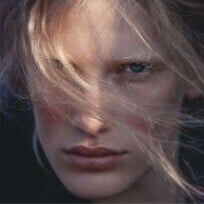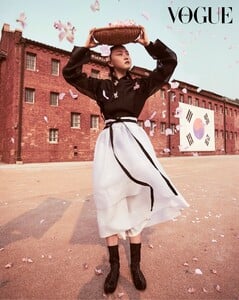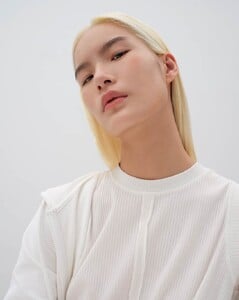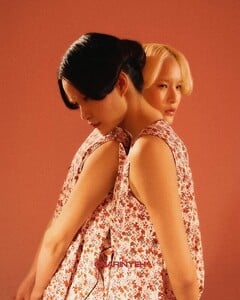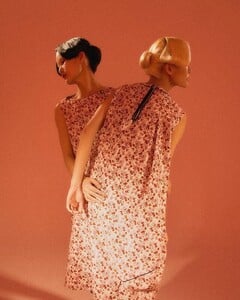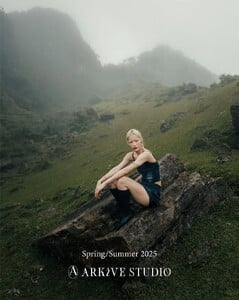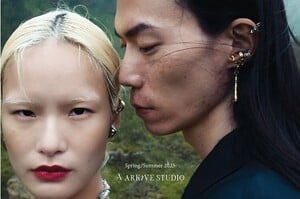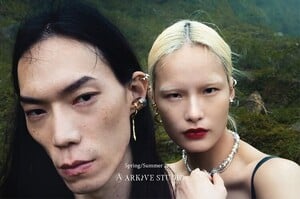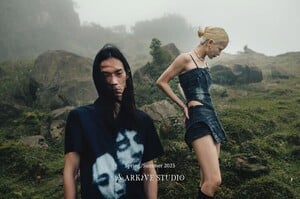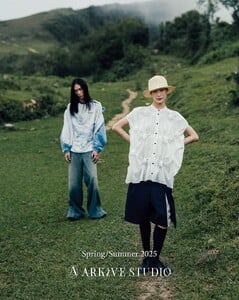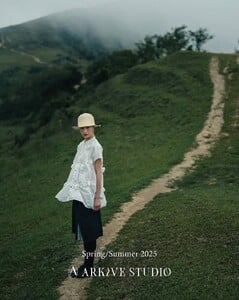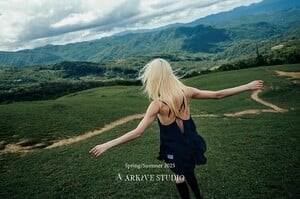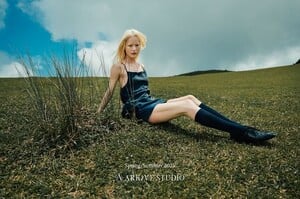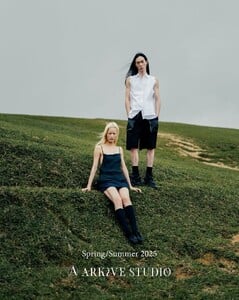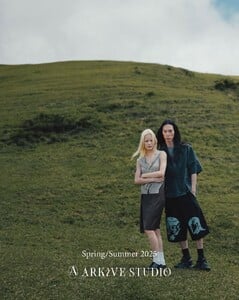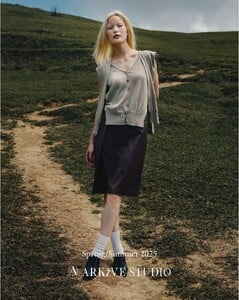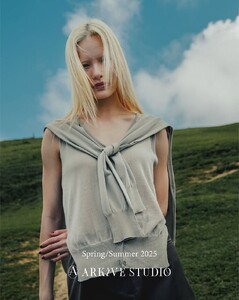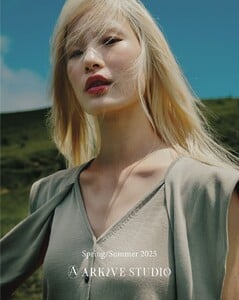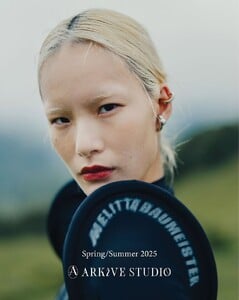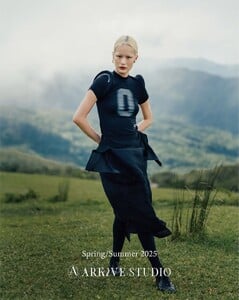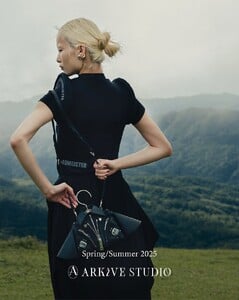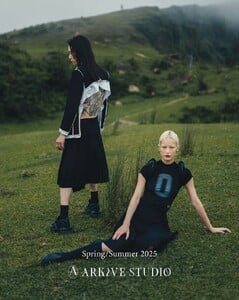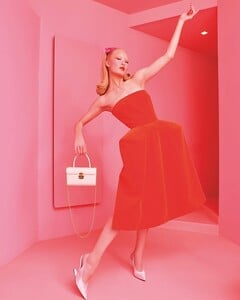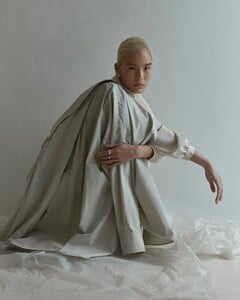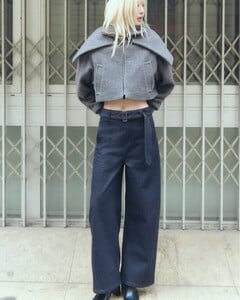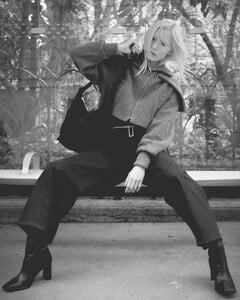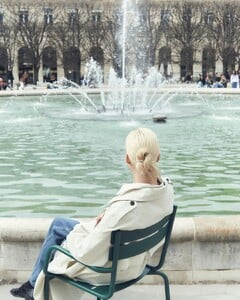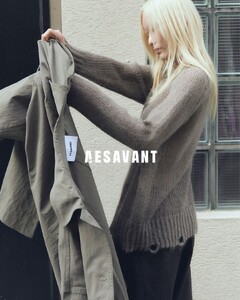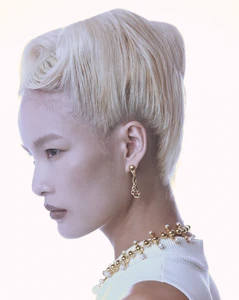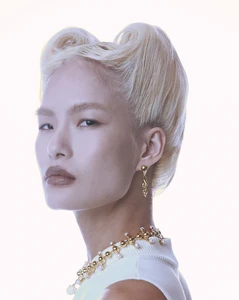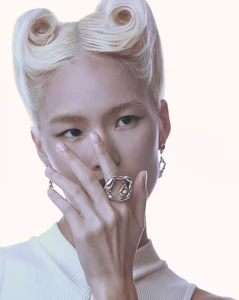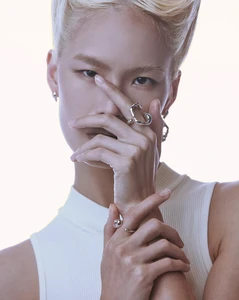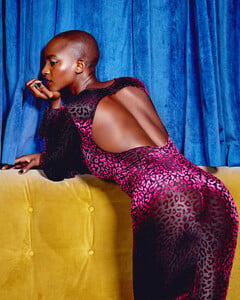All Activity
- Past hour
-
The "What Are You Thinking About Right Now?" PIP
Thanks!
-
The "What Are You Thinking About Right Now?" PIP
- Trumpland U.S.A
- Sua Lee
- Seng U
- Seng U
- Seng U
- Model ID Alternate Thread (Post Inquiries Here)
likely Anna Pitturerri https://www.bellazon.com/main/topic/99060-anna-pittureri/- Seng U
- Seng U
Schizophrenia_3x started following Elena Cambon- Seng U
- Seng U
- Seng U
- Seng U
- Cameron Rorrison
- Seng U
- Seng U
- Anna Hiltrop
AQP5MMHnDAvJOZDtmzbAALs9kqAeK5t8Cse0PUJL5WnjiYBmymji-lUT9AkI1VCTEysXcbrAmbMY2micXN4pNIQjD6UGmhCp.mp4 Spoiler AQP5MMHnDAvJOZDtmzbAALs9kqAeK5t8Cse0PUJL5WnjiYBmymji-lUT9AkI1VCTEysXcbrAmbMY2micXN4pNIQjD6UGmhCp.mp4- Anna Hiltrop
Account
Navigation
Search
Configure browser push notifications
Chrome (Android)
- Tap the lock icon next to the address bar.
- Tap Permissions → Notifications.
- Adjust your preference.
Chrome (Desktop)
- Click the padlock icon in the address bar.
- Select Site settings.
- Find Notifications and adjust your preference.
Safari (iOS 16.4+)
- Ensure the site is installed via Add to Home Screen.
- Open Settings App → Notifications.
- Find your app name and adjust your preference.
Safari (macOS)
- Go to Safari → Preferences.
- Click the Websites tab.
- Select Notifications in the sidebar.
- Find this website and adjust your preference.
Edge (Android)
- Tap the lock icon next to the address bar.
- Tap Permissions.
- Find Notifications and adjust your preference.
Edge (Desktop)
- Click the padlock icon in the address bar.
- Click Permissions for this site.
- Find Notifications and adjust your preference.
Firefox (Android)
- Go to Settings → Site permissions.
- Tap Notifications.
- Find this site in the list and adjust your preference.
Firefox (Desktop)
- Open Firefox Settings.
- Search for Notifications.
- Find this site in the list and adjust your preference.